Welcome to Codidact Meta!
Codidact Meta is the meta-discussion site for the Codidact community network and the Codidact software. Whether you have bug reports or feature requests, support questions or rule discussions that touch the whole network – this is the site for you.
Post History
When you click on the icon to insert an image into a post, you get the popup However, there is no way to type the image name there. The cursor isn't put onto the file name entry line, and just...
#3: Post edited
First image file name entry line doesn't work
When you click on the  icon to insert an image into a post, you get the popup- However, there is no way to type the image name there. The cursor isn't put onto the file name entry line, and just typing does nothing. Clicking on the entry line brings up a whole new window:
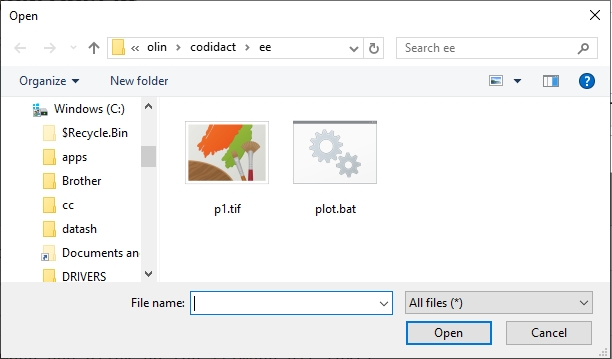- In that one you can type the file name.
- Either way, the first file name entry line is unusable. It should be either gotten rid of entirely, or be made to work.
- I'd prefer the cursor to be pre-set on the first file name entry line, and have it work. That way I can just type the file name without a bunch of extra clicking.
By the way, what's the shortcut key for the  icon? The whole process would be much more streamlined if the mouse weren't needed at all. Hovering over the icon only reveals "Insert image".- This is low priority, but it should go on a list somewhere to eventually address.
- When you click on the  icon to insert an image into a post, you get the popup
- 
- However, there is no way to type the image name there. The cursor isn't put onto the file name entry line, and just typing does nothing. Clicking on the entry line brings up a whole new window:
- 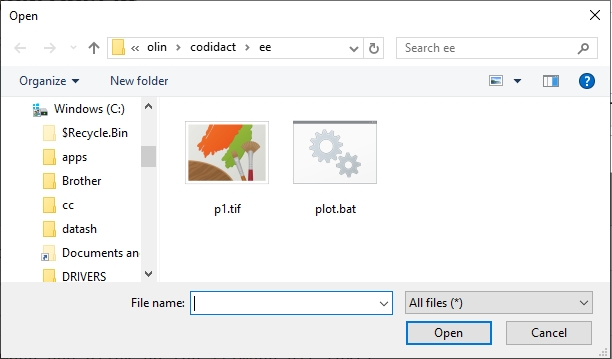
- In that one you can type the file name.
- Either way, the first file name entry line is unusable. It should be either gotten rid of entirely, or be made to work.
- I'd prefer the cursor to be pre-set on the first file name entry line, and have it work. That way I can just type the file name without a bunch of extra clicking.
- By the way, what's the shortcut key for the  icon? The whole process would be much more streamlined if the mouse weren't needed at all. Hovering over the icon only reveals "Insert image".
- This is low priority, but it should go on a list somewhere to eventually address.
#1: Initial revision
When you click on the  icon to insert an image into a post, you get the popup  However, there is no way to type the image name there. The cursor isn't put onto the file name entry line, and just typing does nothing. Clicking on the entry line brings up a whole new window: 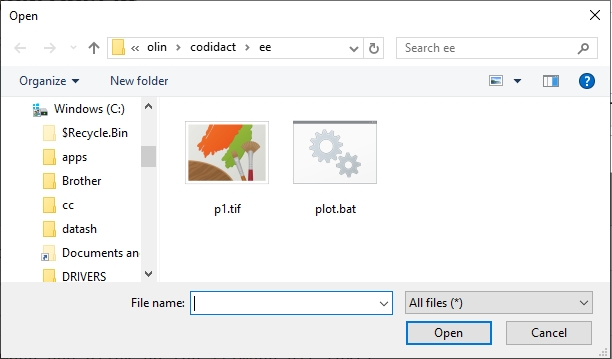 In that one you can type the file name. Either way, the first file name entry line is unusable. It should be either gotten rid of entirely, or be made to work. I'd prefer the cursor to be pre-set on the first file name entry line, and have it work. That way I can just type the file name without a bunch of extra clicking. By the way, what's the shortcut key for the  icon? The whole process would be much more streamlined if the mouse weren't needed at all. Hovering over the icon only reveals "Insert image". This is low priority, but it should go on a list somewhere to eventually address.


















