Welcome to Codidact Meta!
Codidact Meta is the meta-discussion site for the Codidact community network and the Codidact software. Whether you have bug reports or feature requests, support questions or rule discussions that touch the whole network – this is the site for you.
Post History
I can't post images in answers on the Outdoors site, like for example here. When I click on the image button, nothing happens, or a little text pops up above the button too quickly to read. Howev...
#8: Post edited
Can't post images on Outdoors
- I can't post images in answers on the Outdoors site, like for example <a href="https://outdoors.codidact.com/questions/277044">here</a>. When I click on the image button, nothing happens, or a little text pops up above the button too quickly to read.
- However, the exact same thing works fine on other sites. I tried it on Photography, Electrical Engineering, and here. On those sites I get the usual popup for entering the image file name when clicking the image button.
- Win 10, Edge.
- <blockquote>Can you try force-reloading the page (Ctrl+F5)? Maybe a script file has been cached</blockquote>
- Here is a screen shot of what I see after clicking the image button:
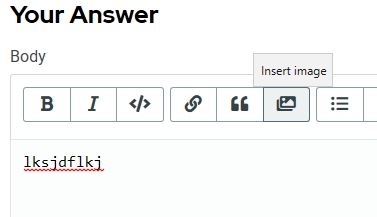- I tried both in an empty edit box, and with a little text in it (as shown above). I also tried F5 right before doing this, but that didn't change anything.
- It works on other sites I tried. Does Outdoors have something unusual enabled somehow? That's the only site where I can't post images, across all the catagories. I had no problem posting the screen shot here.
- <blockquote>Anything in your browser console after you click it? (F12, Console tab)</blockquote>
- I hit F12, cleared the console, then did a single click to go to the page linked to above. This is what showed up in the console:
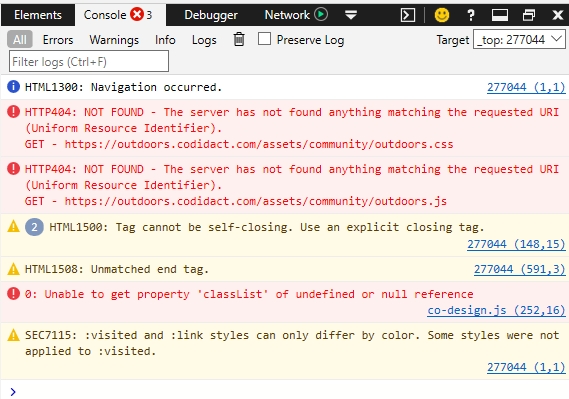- Clicking on the image button from there caused no additional console action whatsoever.
- <hr>
- I just tried it using IE11 on the same Win10 laptop, and got the same symptom (nothing happened when clicking the image button in the answer editor).
- <hr>
I managed to post an answer with a picture on Outdoors, but it was tedius. I opened a second browswer window in the Photography site (where the image upload button works for me), started an answer to some random question, uploaded the image, copied and pasted the image reference into the Outdoors answer, cancelled the Photography answer, and continued normally with the Outdoors answer. That was quite a hassle.- What else can I do to help someone diagnose this?
- I can't post images in answers on the Outdoors site, like for example <a href="https://outdoors.codidact.com/questions/277044">here</a>. When I click on the image button, nothing happens, or a little text pops up above the button too quickly to read.
- However, the exact same thing works fine on other sites. I tried it on Photography, Electrical Engineering, and here. On those sites I get the usual popup for entering the image file name when clicking the image button.
- Win 10, Edge.
- <blockquote>Can you try force-reloading the page (Ctrl+F5)? Maybe a script file has been cached</blockquote>
- Here is a screen shot of what I see after clicking the image button:
- 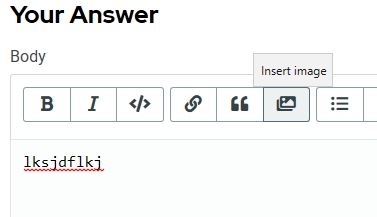
- I tried both in an empty edit box, and with a little text in it (as shown above). I also tried F5 right before doing this, but that didn't change anything.
- It works on other sites I tried. Does Outdoors have something unusual enabled somehow? That's the only site where I can't post images, across all the catagories. I had no problem posting the screen shot here.
- <blockquote>Anything in your browser console after you click it? (F12, Console tab)</blockquote>
- I hit F12, cleared the console, then did a single click to go to the page linked to above. This is what showed up in the console:
- 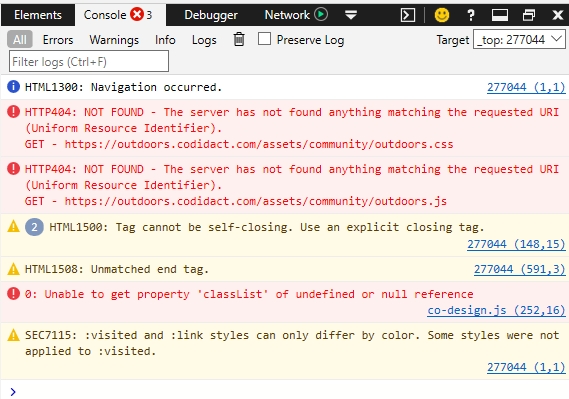
- Clicking on the image button from there caused no additional console action whatsoever.
- <hr>
- I just tried it using IE11 on the same Win10 laptop, and got the same symptom (nothing happened when clicking the image button in the answer editor).
- <hr>
- I managed to post an answer with a picture on Outdoors, but it was tedious. I opened a second browser window in the Photography site (where the image upload button works for me), started an answer to some random question, uploaded the image, copied and pasted the image reference into the Outdoors answer, cancelled the Photography answer, and continued normally with the Outdoors answer. That was quite a hassle.
- What else can I do to help someone diagnose this?
#7: Post edited
- I can't post images in answers on the Outdoors site, like for example <a href="https://outdoors.codidact.com/questions/277044">here</a>. When I click on the image button, nothing happens, or a little text pops up above the button too quickly to read.
- However, the exact same thing works fine on other sites. I tried it on Photography, Electrical Engineering, and here. On those sites I get the usual popup for entering the image file name when clicking the image button.
- Win 10, Edge.
- <blockquote>Can you try force-reloading the page (Ctrl+F5)? Maybe a script file has been cached</blockquote>
- Here is a screen shot of what I see after clicking the image button:
- 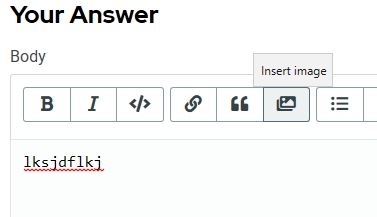
- I tried both in an empty edit box, and with a little text in it (as shown above). I also tried F5 right before doing this, but that didn't change anything.
- It works on other sites I tried. Does Outdoors have something unusual enabled somehow? That's the only site where I can't post images, across all the catagories. I had no problem posting the screen shot here.
- <blockquote>Anything in your browser console after you click it? (F12, Console tab)</blockquote>
- I hit F12, cleared the console, then did a single click to go to the page linked to above. This is what showed up in the console:
- 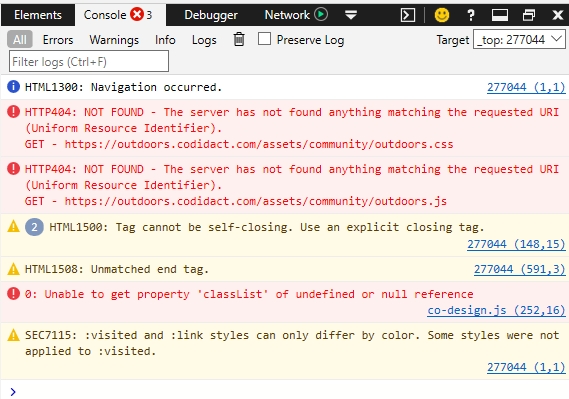
- Clicking on the image button from there caused no additional console action whatsoever.
- <hr>
- I just tried it using IE11 on the same Win10 laptop, and got the same symptom (nothing happened when clicking the image button in the answer editor).
- <hr>
I managed to post and answer with a picture on Outdoors, but it was tedius. I opened a second browswer window in the Photography site (where the image upload button works for me), started and answer to some random question, uploaded the image, copied and pasted the image reference into the Outdoors answer, cancelled the Photography answer, and continued normally with the Outdoors answer. That was quite a hassle.- What else can I do to help someone diagnose this?
- I can't post images in answers on the Outdoors site, like for example <a href="https://outdoors.codidact.com/questions/277044">here</a>. When I click on the image button, nothing happens, or a little text pops up above the button too quickly to read.
- However, the exact same thing works fine on other sites. I tried it on Photography, Electrical Engineering, and here. On those sites I get the usual popup for entering the image file name when clicking the image button.
- Win 10, Edge.
- <blockquote>Can you try force-reloading the page (Ctrl+F5)? Maybe a script file has been cached</blockquote>
- Here is a screen shot of what I see after clicking the image button:
- 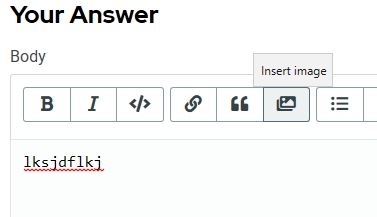
- I tried both in an empty edit box, and with a little text in it (as shown above). I also tried F5 right before doing this, but that didn't change anything.
- It works on other sites I tried. Does Outdoors have something unusual enabled somehow? That's the only site where I can't post images, across all the catagories. I had no problem posting the screen shot here.
- <blockquote>Anything in your browser console after you click it? (F12, Console tab)</blockquote>
- I hit F12, cleared the console, then did a single click to go to the page linked to above. This is what showed up in the console:
- 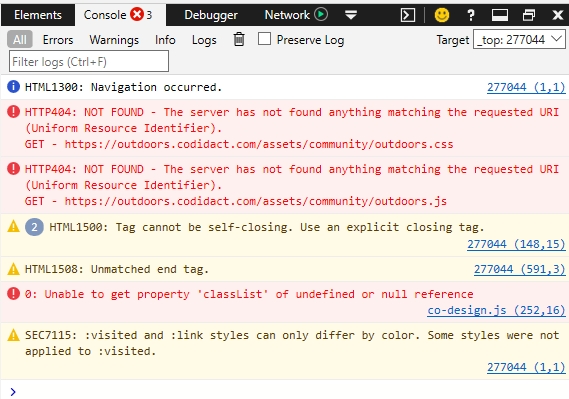
- Clicking on the image button from there caused no additional console action whatsoever.
- <hr>
- I just tried it using IE11 on the same Win10 laptop, and got the same symptom (nothing happened when clicking the image button in the answer editor).
- <hr>
- I managed to post an answer with a picture on Outdoors, but it was tedius. I opened a second browswer window in the Photography site (where the image upload button works for me), started an answer to some random question, uploaded the image, copied and pasted the image reference into the Outdoors answer, cancelled the Photography answer, and continued normally with the Outdoors answer. That was quite a hassle.
- What else can I do to help someone diagnose this?
#6: Post edited
- I can't post images in answers on the Outdoors site, like for example <a href="https://outdoors.codidact.com/questions/277044">here</a>. When I click on the image button, nothing happens, or a little text pops up above the button too quickly to read.
- However, the exact same thing works fine on other sites. I tried it on Photography, Electrical Engineering, and here. On those sites I get the usual popup for entering the image file name when clicking the image button.
- Win 10, Edge.
- <blockquote>Can you try force-reloading the page (Ctrl+F5)? Maybe a script file has been cached</blockquote>
- Here is a screen shot of what I see after clicking the image button:
- 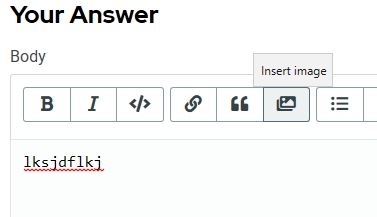
- I tried both in an empty edit box, and with a little text in it (as shown above). I also tried F5 right before doing this, but that didn't change anything.
- It works on other sites I tried. Does Outdoors have something unusual enabled somehow? That's the only site where I can't post images, across all the catagories. I had no problem posting the screen shot here.
- <blockquote>Anything in your browser console after you click it? (F12, Console tab)</blockquote>
- I hit F12, cleared the console, then did a single click to go to the page linked to above. This is what showed up in the console:
- 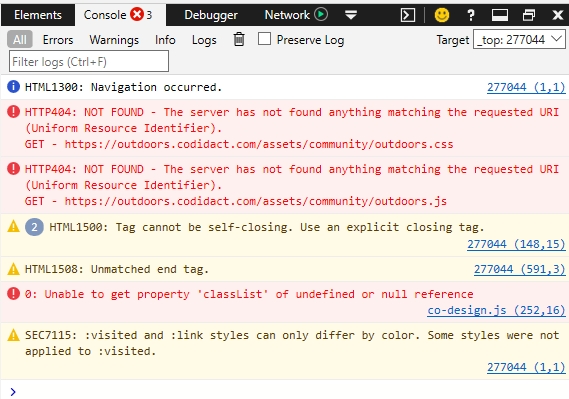
- Clicking on the image button from there caused no additional console action whatsoever.
- <hr>
I just tried it using IE11 on the same Win10 laptop, and got the same symptom (nothing happened when clicking the image button in the answer editor).
- I can't post images in answers on the Outdoors site, like for example <a href="https://outdoors.codidact.com/questions/277044">here</a>. When I click on the image button, nothing happens, or a little text pops up above the button too quickly to read.
- However, the exact same thing works fine on other sites. I tried it on Photography, Electrical Engineering, and here. On those sites I get the usual popup for entering the image file name when clicking the image button.
- Win 10, Edge.
- <blockquote>Can you try force-reloading the page (Ctrl+F5)? Maybe a script file has been cached</blockquote>
- Here is a screen shot of what I see after clicking the image button:
- 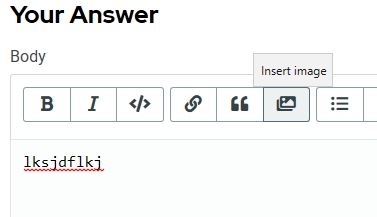
- I tried both in an empty edit box, and with a little text in it (as shown above). I also tried F5 right before doing this, but that didn't change anything.
- It works on other sites I tried. Does Outdoors have something unusual enabled somehow? That's the only site where I can't post images, across all the catagories. I had no problem posting the screen shot here.
- <blockquote>Anything in your browser console after you click it? (F12, Console tab)</blockquote>
- I hit F12, cleared the console, then did a single click to go to the page linked to above. This is what showed up in the console:
- 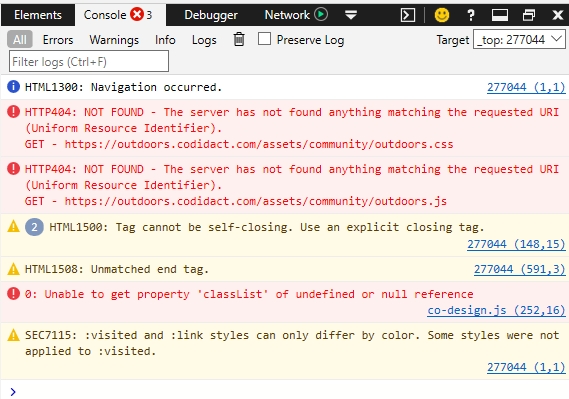
- Clicking on the image button from there caused no additional console action whatsoever.
- <hr>
- I just tried it using IE11 on the same Win10 laptop, and got the same symptom (nothing happened when clicking the image button in the answer editor).
- <hr>
- I managed to post and answer with a picture on Outdoors, but it was tedius. I opened a second browswer window in the Photography site (where the image upload button works for me), started and answer to some random question, uploaded the image, copied and pasted the image reference into the Outdoors answer, cancelled the Photography answer, and continued normally with the Outdoors answer. That was quite a hassle.
- What else can I do to help someone diagnose this?
#5: Post edited
- I can't post images in answers on the Outdoors site, like for example <a href="https://outdoors.codidact.com/questions/277044">here</a>. When I click on the image button, nothing happens, or a little text pops up above the button too quickly to read.
- However, the exact same thing works fine on other sites. I tried it on Photography, Electrical Engineering, and here. On those sites I get the usual popup for entering the image file name when clicking the image button.
- Win 10, Edge.
- <blockquote>Can you try force-reloading the page (Ctrl+F5)? Maybe a script file has been cached</blockquote>
- Here is a screen shot of what I see after clicking the image button:
- 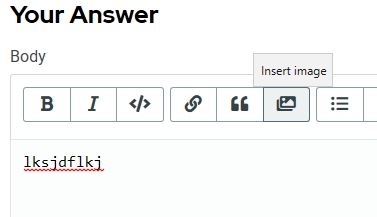
- I tried both in an empty edit box, and with a little text in it (as shown above). I also tried F5 right before doing this, but that didn't change anything.
- It works on other sites I tried. Does Outdoors have something unusual enabled somehow? That's the only site where I can't post images, across all the catagories. I had no problem posting the screen shot here.
- <blockquote>Anything in your browser console after you click it? (F12, Console tab)</blockquote>
- I hit F12, cleared the console, then did a single click to go to the page linked to above. This is what showed up in the console:
- 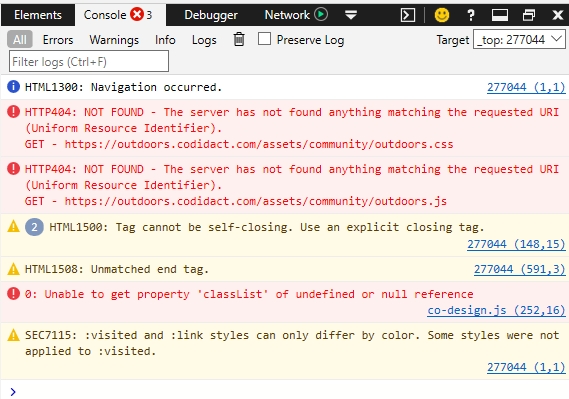
- Clicking on the image button from there caused no additional console action whatsoever.
- I can't post images in answers on the Outdoors site, like for example <a href="https://outdoors.codidact.com/questions/277044">here</a>. When I click on the image button, nothing happens, or a little text pops up above the button too quickly to read.
- However, the exact same thing works fine on other sites. I tried it on Photography, Electrical Engineering, and here. On those sites I get the usual popup for entering the image file name when clicking the image button.
- Win 10, Edge.
- <blockquote>Can you try force-reloading the page (Ctrl+F5)? Maybe a script file has been cached</blockquote>
- Here is a screen shot of what I see after clicking the image button:
- 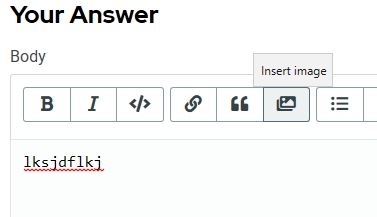
- I tried both in an empty edit box, and with a little text in it (as shown above). I also tried F5 right before doing this, but that didn't change anything.
- It works on other sites I tried. Does Outdoors have something unusual enabled somehow? That's the only site where I can't post images, across all the catagories. I had no problem posting the screen shot here.
- <blockquote>Anything in your browser console after you click it? (F12, Console tab)</blockquote>
- I hit F12, cleared the console, then did a single click to go to the page linked to above. This is what showed up in the console:
- 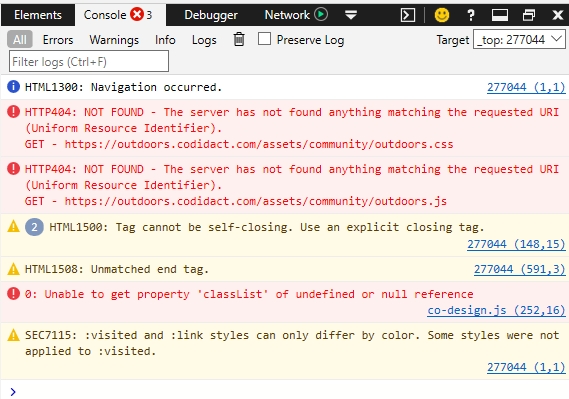
- Clicking on the image button from there caused no additional console action whatsoever.
- <hr>
- I just tried it using IE11 on the same Win10 laptop, and got the same symptom (nothing happened when clicking the image button in the answer editor).
#4: Post edited
- I can't post images in answers on the Outdoors site, like for example <a href="https://outdoors.codidact.com/questions/277044">here</a>. When I click on the image button, nothing happens, or a little text pops up above the button too quickly to read.
- However, the exact same thing works fine on other sites. I tried it on Photography, Electrical Engineering, and here. On those sites I get the usual popup for entering the image file name when clicking the image button.
- Win 10, Edge.
- <blockquote>Can you try force-reloading the page (Ctrl+F5)? Maybe a script file has been cached</blockquote>
- Here is a screen shot of what I see after clicking the image button:
- 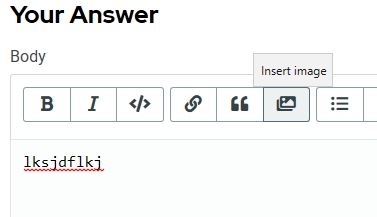
- I tried both in an empty edit box, and with a little text in it (as shown above). I also tried F5 right before doing this, but that didn't change anything.
- It works on other sites I tried. Does Outdoors have something unusual enabled somehow? That's the only site where I can't post images, across all the catagories. I had no problem posting the screen shot here.
- I can't post images in answers on the Outdoors site, like for example <a href="https://outdoors.codidact.com/questions/277044">here</a>. When I click on the image button, nothing happens, or a little text pops up above the button too quickly to read.
- However, the exact same thing works fine on other sites. I tried it on Photography, Electrical Engineering, and here. On those sites I get the usual popup for entering the image file name when clicking the image button.
- Win 10, Edge.
- <blockquote>Can you try force-reloading the page (Ctrl+F5)? Maybe a script file has been cached</blockquote>
- Here is a screen shot of what I see after clicking the image button:
- 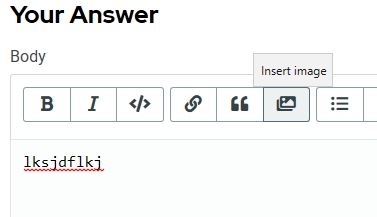
- I tried both in an empty edit box, and with a little text in it (as shown above). I also tried F5 right before doing this, but that didn't change anything.
- It works on other sites I tried. Does Outdoors have something unusual enabled somehow? That's the only site where I can't post images, across all the catagories. I had no problem posting the screen shot here.
- <blockquote>Anything in your browser console after you click it? (F12, Console tab)</blockquote>
- I hit F12, cleared the console, then did a single click to go to the page linked to above. This is what showed up in the console:
- 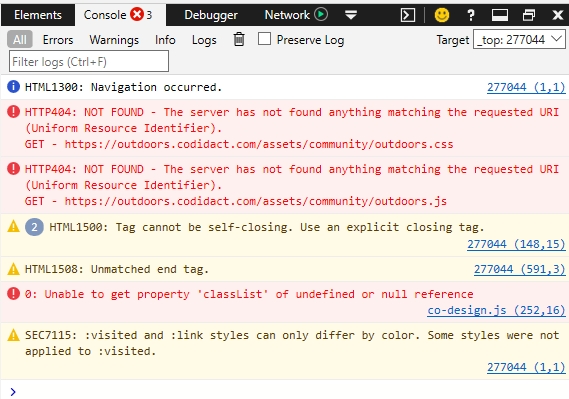
- Clicking on the image button from there caused no additional console action whatsoever.
#3: Post edited
- I can't post images in answers on the Outdoors site, like for example <a href="https://outdoors.codidact.com/questions/277044">here</a>. When I click on the image button, nothing happens, or a little text pops up above the button too quickly to read.
- However, the exact same thing works fine on other sites. I tried it on Photography, Electrical Engineering, and here. On those sites I get the usual popup for entering the image file name when clicking the image button.
- Win 10, Edge.
- Here is a screen shot of what I see after clicking the image button:
- 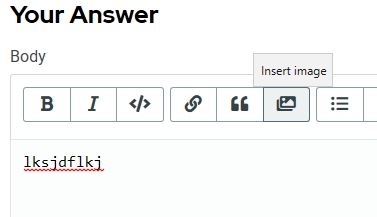
- I tried both in an empty edit box, and with a little text in it (as shown above). I also tried F5 right before doing this, but that didn't change anything.
- It works on other sites I tried. Does Outdoors have something unusual enabled somehow? That's the only site where I can't post images, across all the catagories. I had no problem posting the screen shot here.
- I can't post images in answers on the Outdoors site, like for example <a href="https://outdoors.codidact.com/questions/277044">here</a>. When I click on the image button, nothing happens, or a little text pops up above the button too quickly to read.
- However, the exact same thing works fine on other sites. I tried it on Photography, Electrical Engineering, and here. On those sites I get the usual popup for entering the image file name when clicking the image button.
- Win 10, Edge.
- <blockquote>Can you try force-reloading the page (Ctrl+F5)? Maybe a script file has been cached</blockquote>
- Here is a screen shot of what I see after clicking the image button:
- 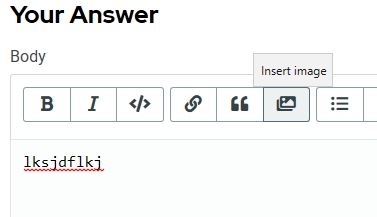
- I tried both in an empty edit box, and with a little text in it (as shown above). I also tried F5 right before doing this, but that didn't change anything.
- It works on other sites I tried. Does Outdoors have something unusual enabled somehow? That's the only site where I can't post images, across all the catagories. I had no problem posting the screen shot here.
#2: Post edited
- I can't post images in answers on the Outdoors site, like for example <a href="https://outdoors.codidact.com/questions/277044">here</a>. When I click on the image button, nothing happens, or a little text pops up above the button too quickly to read.
- However, the exact same thing works fine on other sites. I tried it on Photography, Electrical Engineering, and here. On those sites I get the usual popup for entering the image file name when clicking the image button.
- Win 10, Edge.
- I can't post images in answers on the Outdoors site, like for example <a href="https://outdoors.codidact.com/questions/277044">here</a>. When I click on the image button, nothing happens, or a little text pops up above the button too quickly to read.
- However, the exact same thing works fine on other sites. I tried it on Photography, Electrical Engineering, and here. On those sites I get the usual popup for entering the image file name when clicking the image button.
- Win 10, Edge.
- Here is a screen shot of what I see after clicking the image button:
- 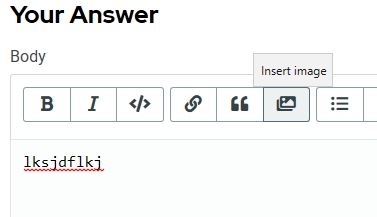
- I tried both in an empty edit box, and with a little text in it (as shown above). I also tried F5 right before doing this, but that didn't change anything.
- It works on other sites I tried. Does Outdoors have something unusual enabled somehow? That's the only site where I can't post images, across all the catagories. I had no problem posting the screen shot here.
#1: Initial revision
Can't post images on Outdoors
I can't post images in answers on the Outdoors site, like for example <a href="https://outdoors.codidact.com/questions/277044">here</a>. When I click on the image button, nothing happens, or a little text pops up above the button too quickly to read. However, the exact same thing works fine on other sites. I tried it on Photography, Electrical Engineering, and here. On those sites I get the usual popup for entering the image file name when clicking the image button. Win 10, Edge.


















