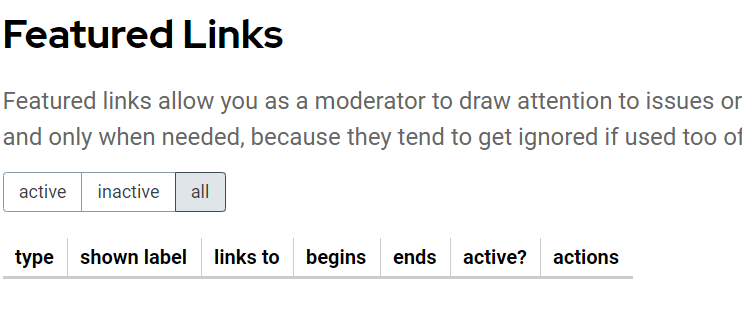Welcome to Codidact Meta!
Codidact Meta is the meta-discussion site for the Codidact community network and the Codidact software. Whether you have bug reports or feature requests, support questions or rule discussions that touch the whole network – this is the site for you.
Post History
So, I featured a link on Languages & Linguistics. However, I made it appear globally by accident (I expected it to be local, and it didn't prompt me whether I wanted it to be local or not so I ...
#3: Post edited
- So, I featured a link on Languages & Linguistics. However, I made it appear globally by accident (I expected it to be local, and it didn't prompt me whether I wanted it to be local or not so I assumed). I know (I've seen it before) that you can make featured links specific to the community, so I'd like to fix this. However, I can't since it doesn't appear on the mod page:
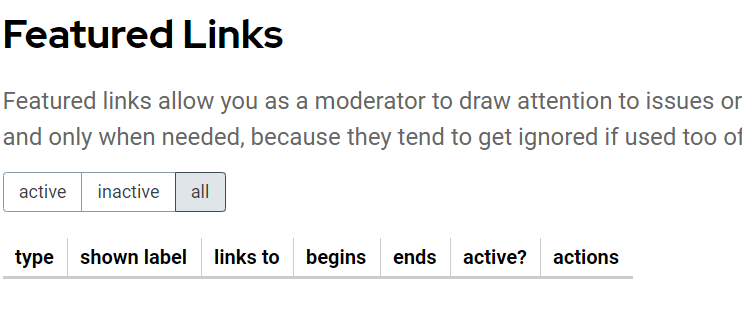- There's also no way to fix it from the post itself, the mod tools only give the option to feature it (again?), not remove the featuring.
- So, I featured a link on Languages & Linguistics. However, I made it appear globally by accident (I expected it to be local, and it didn't prompt me whether I wanted it to be local or not so I assumed). I know (I've seen it before) that you can make featured links specific to the community, so I'd like to fix this. However, I can't since it doesn't appear on the mod page:
- >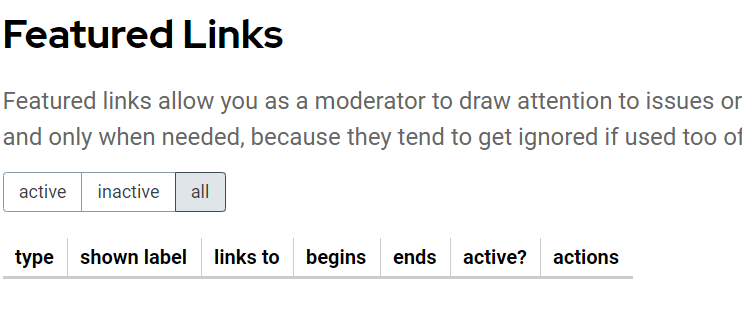
- There's also no way to fix it from the post itself, the mod tools only give the option to feature it (again?), not remove the featuring.
#2: Post edited
- So, I featured a link on Languages & Linguistics. However, I made it appear globally by accident (I expected it to be local, and it didn't prompt me whether I wanted it to be local or not so I assumed). I know (I've seen it before) that you can make featured links specific to the community, so I'd like to fix this. However, I can't since it doesn't appear on the mod page:
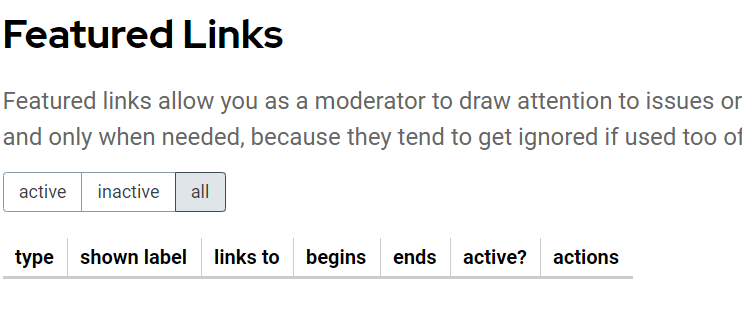
- So, I featured a link on Languages & Linguistics. However, I made it appear globally by accident (I expected it to be local, and it didn't prompt me whether I wanted it to be local or not so I assumed). I know (I've seen it before) that you can make featured links specific to the community, so I'd like to fix this. However, I can't since it doesn't appear on the mod page:
- 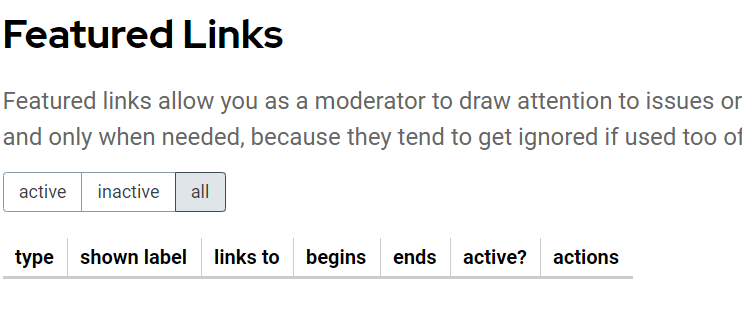
- There's also no way to fix it from the post itself, the mod tools only give the option to feature it (again?), not remove the featuring.
#1: Initial revision
Featured link doesn't appear in the mod tools
So, I featured a link on Languages & Linguistics. However, I made it appear globally by accident (I expected it to be local, and it didn't prompt me whether I wanted it to be local or not so I assumed). I know (I've seen it before) that you can make featured links specific to the community, so I'd like to fix this. However, I can't since it doesn't appear on the mod page: