Welcome to Codidact Meta!
Codidact Meta is the meta-discussion site for the Codidact community network and the Codidact software. Whether you have bug reports or feature requests, support questions or rule discussions that touch the whole network – this is the site for you.
Post History
I tried to edit a post, but I received the following message saying it is over 30,000 characters. I double checked in a text editor that the number of characters is 27,835 (as shown in the Codidact...
#2: Post edited
- I tried to edit a post, but I received the following message saying it is over 30,000 characters. I double checked in a text editor that the number of characters is 27,835 (as shown in the Codidact edit text box - see the orange writing at the bottom right of the image below), and also confirmed that these are all single byte characters, so the total number of bytes is also 27,835. I can't think of another reason it would be treated as over 30,000 characters.
- 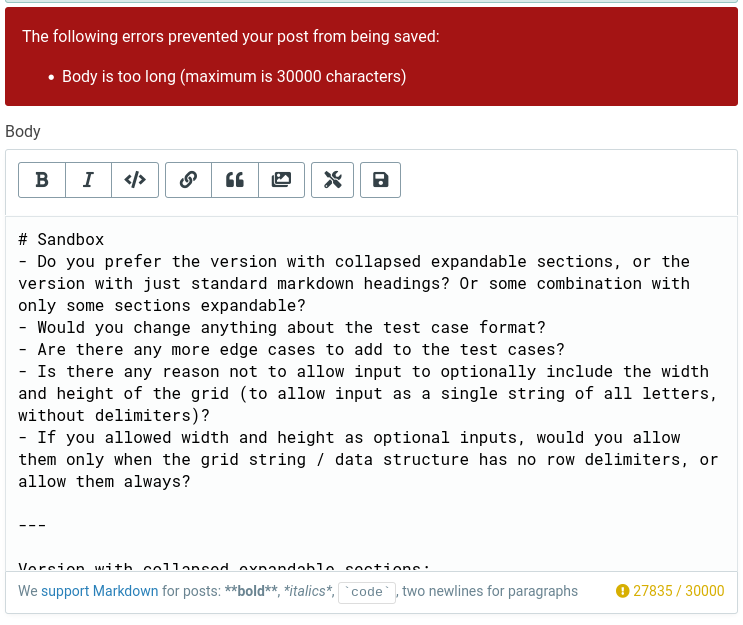
- Is there anything I need to do differently, or is this a bug?
- The [post I was trying to edit](https://codegolf.codidact.com/posts/287238) was being approximately doubled in length as I was sandbox testing two different presentation formats. It contains no images (before or after the attempted edit). Editing the post without doubling the length saves fine - I tested this to make sure.
- I tried to edit a post, but I received the following message saying it is over 30,000 characters. I double checked in a text editor that the number of characters is 27,835 (as shown in the Codidact edit text box - see the orange writing at the bottom right of the image below), and also confirmed that these are all single byte characters, so the total number of bytes is also 27,835. I can't think of another reason it would be treated as over 30,000 characters.
- 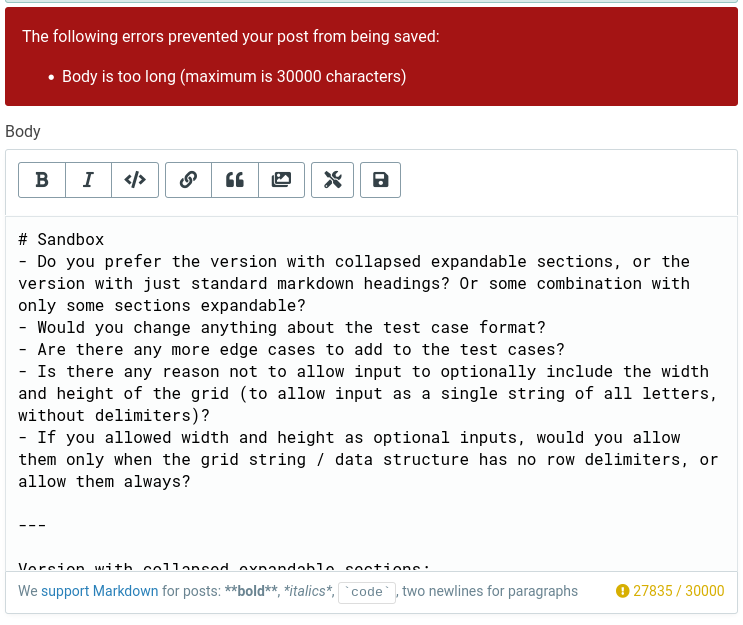
- Is there anything I need to do differently, or is this a bug?
- The [post I was trying to edit](https://codegolf.codidact.com/posts/287238) was being approximately doubled in length as I was sandbox testing two different presentation formats. It contains no images (before or after the attempted edit). Editing the post without doubling the length saves fine - I tested this to make sure.
- ---
- *In case it's relevant, note that in order to make the orange character count show at the bottom right, I needed to add a space and then immediately delete it - the orange character count was not present at the moment the red error message appeared*
#1: Initial revision
False positive for 30,000 character limit
I tried to edit a post, but I received the following message saying it is over 30,000 characters. I double checked in a text editor that the number of characters is 27,835 (as shown in the Codidact edit text box - see the orange writing at the bottom right of the image below), and also confirmed that these are all single byte characters, so the total number of bytes is also 27,835. I can't think of another reason it would be treated as over 30,000 characters. 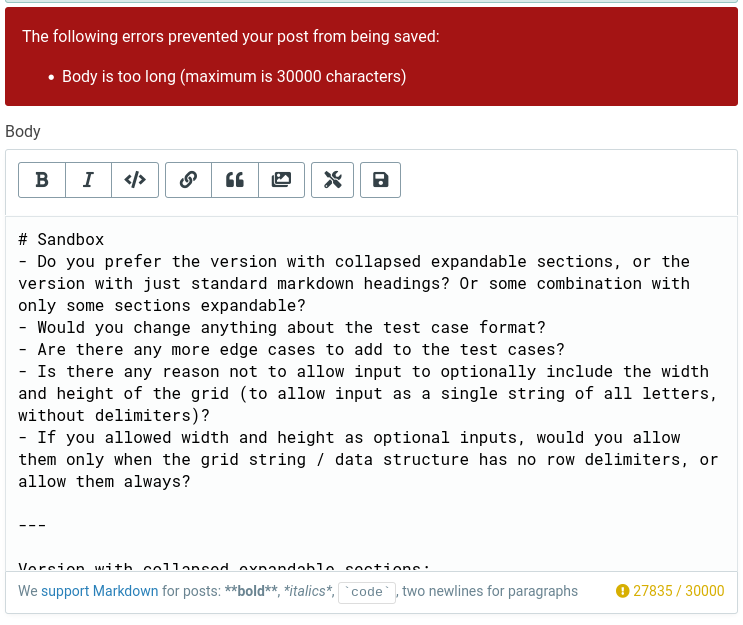 Is there anything I need to do differently, or is this a bug? The [post I was trying to edit](https://codegolf.codidact.com/posts/287238) was being approximately doubled in length as I was sandbox testing two different presentation formats. It contains no images (before or after the attempted edit). Editing the post without doubling the length saves fine - I tested this to make sure.


















