Welcome to Codidact Meta!
Codidact Meta is the meta-discussion site for the Codidact community network and the Codidact software. Whether you have bug reports or feature requests, support questions or rule discussions that touch the whole network – this is the site for you.
Post History
The character limit for a comment is 1000, but the text area in which it is typed or edited is much smaller than this. Most comments are short, but some comments can have reason to be longer, and ...
#2: Post edited
The character limit for a comment is 1000, but the text area in which they are typed or edited is much smaller than this. For many comments that area will already be more than enough, as many comments are very short. However, I'd find it useful on some occasions to be able to drag the bottom of the text area to make it bigger while drafting a longer comment.
- The character limit for a comment is 1000, but the text area in which it is typed or edited is much smaller than this.
- Most comments are short, but some comments can have reason to be longer, and others can be taller despite being only a small number of characters (due to quote blocks, code blocks, MathJax, or lists of points if [lists (bullets and numbers) in comment markdown](https://meta.codidact.com/posts/287058) is implemented).
- In most cases the comment editing text area does not need to be taller - the current default height works well. However, it would be useful to have the option to drag the bottom of the text area to a custom height in the cases described.
- ## Examples
- ### Long feedback
- Particularly on Meta sites, and also in the Code Golf Sandbox, there can be quite detailed feedback on how to improve a post. This can be well within the 1000 character limit but still exceed the height of the text area.
- ### Quote blocks
- In giving feedback on a post it can be useful to quote the relevant section of the post, and/or quote a relevant section of documentation. This requires additional blank lines in the markdown leading to more height even with few characters.
- 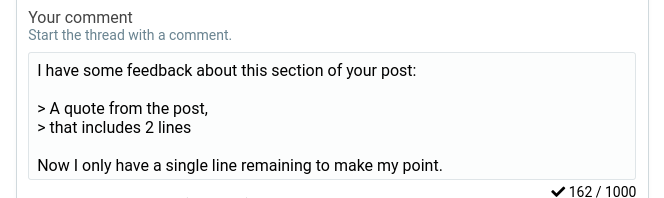
- Making 2 quote blocks, to contrast 2 sections of the post that contradict each other, or to compare part of the post with documentation, would take the height well over the default.
- ### Code blocks
- On sites that discuss code (Software Development, Power Users, Code Golf, Linux Systems) comments sometimes include code blocks. Even a short snippet of code with few characters can take up several lines and make the comment taller, especially as the markdown for a code block is generally 2 lines taller than the rendered code block.
- 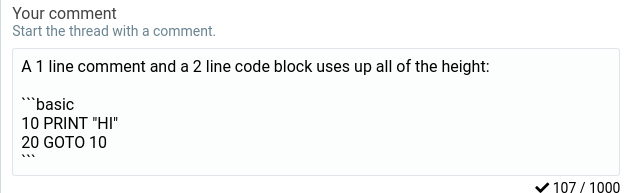
- On any Codidact site the same can happen when using a code block to explain how the markdown code of a post works or could be improved.
- ### MathJax
- On sites that have MathJax enabled (Scientific Speculation, Electrical Engineering, Mathematics, Code Golf, Physics, Tabletop RPGs) height can be increased by MathJax code with only a few characters per line - both for explaining a point with mathematical notation, and for explaining to someone how to fix their MathJax code if it isn't displaying as intended.
- The following MathJax code fills up the height of the text area:
- 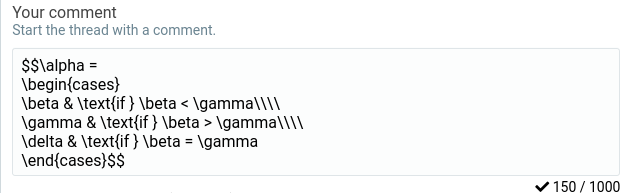
- When rendered it is a short comment with few characters:
- 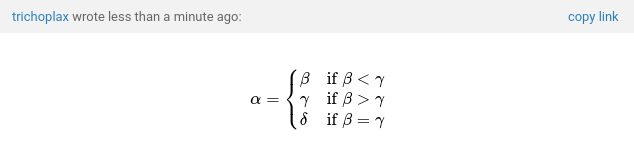
#1: Initial revision
Adjustable size comment text area
The character limit for a comment is 1000, but the text area in which they are typed or edited is much smaller than this. For many comments that area will already be more than enough, as many comments are very short. However, I'd find it useful on some occasions to be able to drag the bottom of the text area to make it bigger while drafting a longer comment.


















