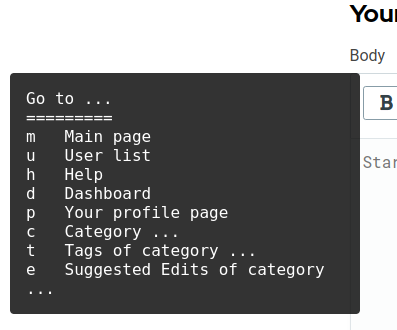Welcome to Codidact Meta!
Codidact Meta is the meta-discussion site for the Codidact community network and the Codidact software. Whether you have bug reports or feature requests, support questions or rule discussions that touch the whole network – this is the site for you.
Post History
The "d" keyboard shortcut follows the syntax of other keyboard shortcuts that take you to a different page. Pressing the "g" key - the "go to..." shortcut - and then "d" will take you to the dashbo...
#2: Post edited
The "d" keyboard shortcut follows the syntax of other keyboard shortcuts that take you to a different page. Pressing the "g" key - the "go to..." shortcut - and then "d" will take you to the dashboard.
- The "d" keyboard shortcut follows the syntax of other keyboard shortcuts that take you to a different page. Pressing the "g" key - the "go to..." shortcut - and then "d" will take you to the dashboard.
-