Welcome to Codidact Meta!
Codidact Meta is the meta-discussion site for the Codidact community network and the Codidact software. Whether you have bug reports or feature requests, support questions or rule discussions that touch the whole network – this is the site for you.
Post History
I recently added an image to my user profile as an experiment. In the edit preview this showed in full, but after saving it shows on my profile with a vertical scroll bar and the bottom section of ...
#1: Initial revision
Tall profile content (image or text) causes scroll bar only on desktop
I recently added an image to my user profile as an experiment. In the edit preview this showed in full, but after saving it shows on my profile with a vertical scroll bar and the bottom section of the image is cut off until I scroll. Notice how the dates on the horizontal axis are cut in half: 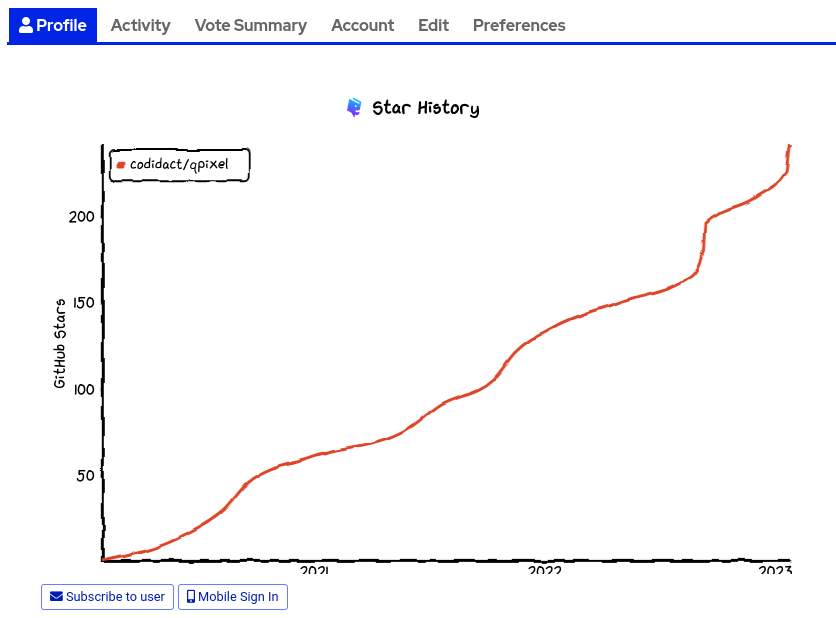 On mobile (in portrait or landscape mode) there is no scroll bar and the image shows in full. I have tested with a long passage of text too, and the same happens: - On desktop there is a vertical scroll bar and the lower half of the text is cut off until I scroll - On mobile (portrait or landscape mode) there is no scroll bar and the full text is visible Is it intentional to have a height restriction in desktop mode? If so would it be better for the preview to be consistent with this? If not could the restriction be lifted, or at least increased enough that images with most standard aspect ratios do not get cut off?


















