Welcome to Codidact Meta!
Codidact Meta is the meta-discussion site for the Codidact community network and the Codidact software. Whether you have bug reports or feature requests, support questions or rule discussions that touch the whole network – this is the site for you.
Post History
There'll be more of an announcement coming, but here are some quick notes in the meantime. The top of each category now has a new widget: If you expand it you'll see some filtering options: ...
#3: Post edited
- There'll be more of an announcement coming, but here are some quick notes in the meantime.
The top of any category *that has questions* now has a new widget:- 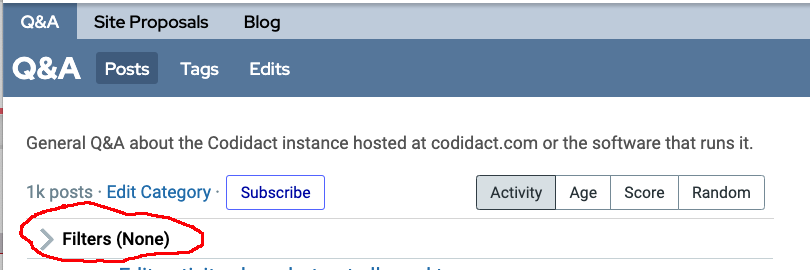
- If you expand it you'll see some filtering options:
- 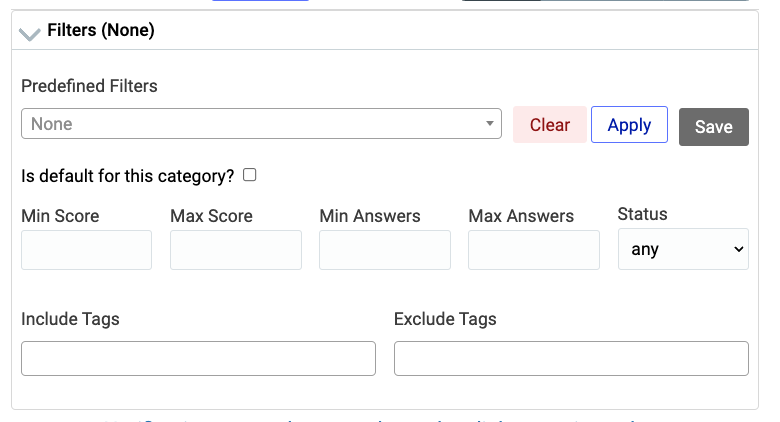
- There are some predefined filters:
- 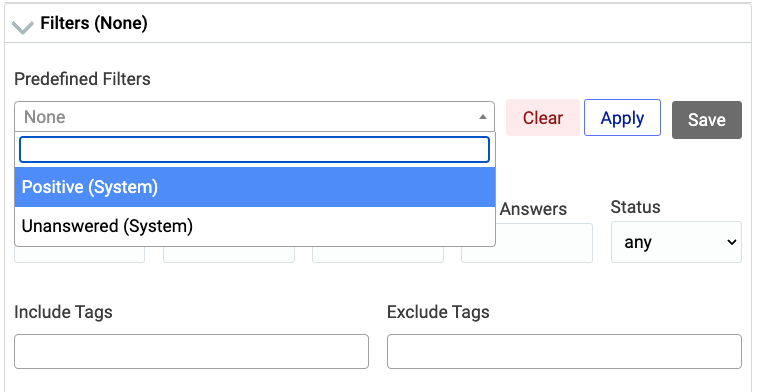
- Choosing Apply applies your current choice and is shown in the collapsed view:
- 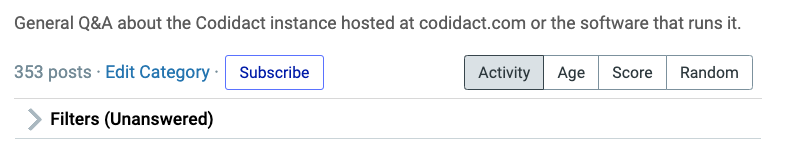
- This filter stays in place until you reload the category page. **To make a filter sticky**, so it's always in place when you reload, check "is default for this category", Save, and then Apply. To put it back the way it was, uncheck that box and Save again.
- **To create your own filter:** choose the settings you want, type a name, and *hit return*, then Save:
- 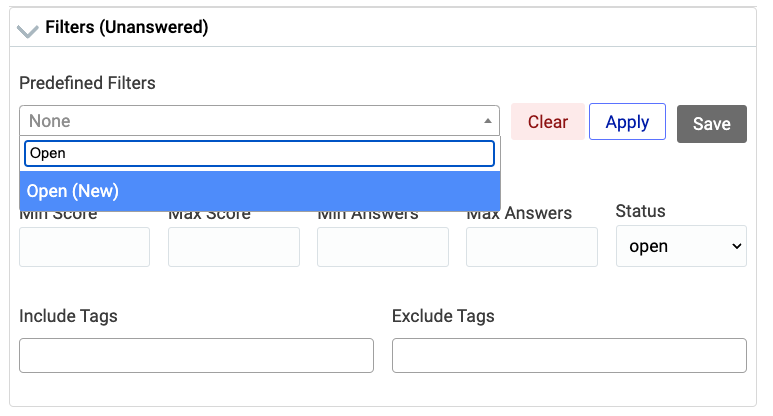
As I said earlier, this currently works for categories that have questions. That's most of the content on our network, so we figured that's what's most in need of filtering. In the future we'd like to [account for all post types](https://github.com/codidact/qpixel/issues/1039) -- and remember that new post types can be defined, so it's not just a matter of adding articles -- but that's a bigger piece of work.
- There'll be more of an announcement coming, but here are some quick notes in the meantime.
- The top of each category now has a new widget:
- 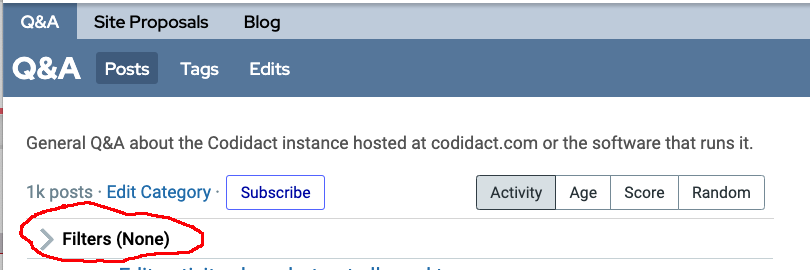
- If you expand it you'll see some filtering options:
- 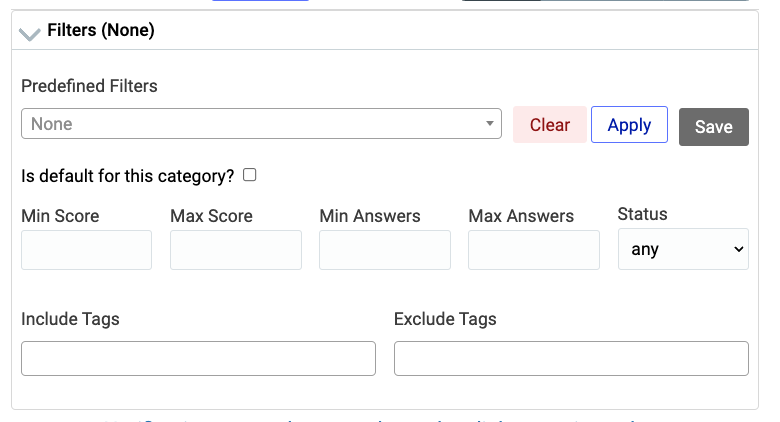
- There are some predefined filters:
- 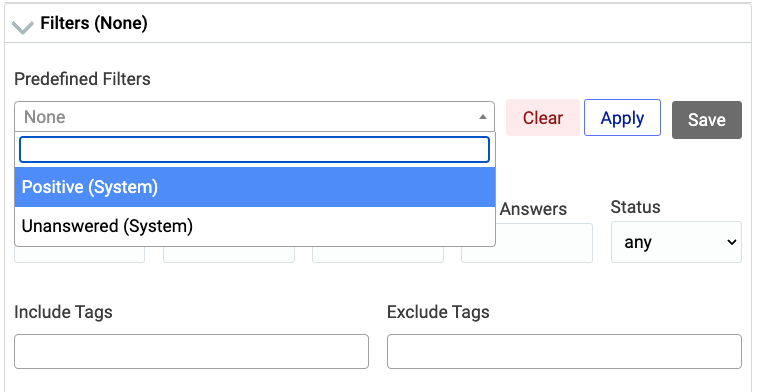
- Choosing Apply applies your current choice and is shown in the collapsed view:
- 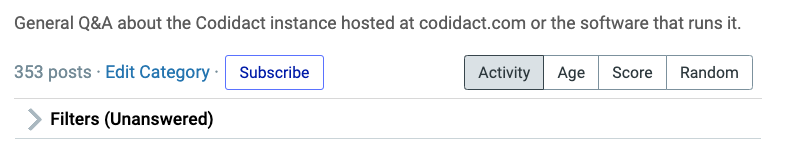
- This filter stays in place until you reload the category page. **To make a filter sticky**, so it's always in place when you reload, check "is default for this category", Save, and then Apply. To put it back the way it was, uncheck that box and Save again.
- **To create your own filter:** choose the settings you want, type a name, and *hit return*, then Save:
- 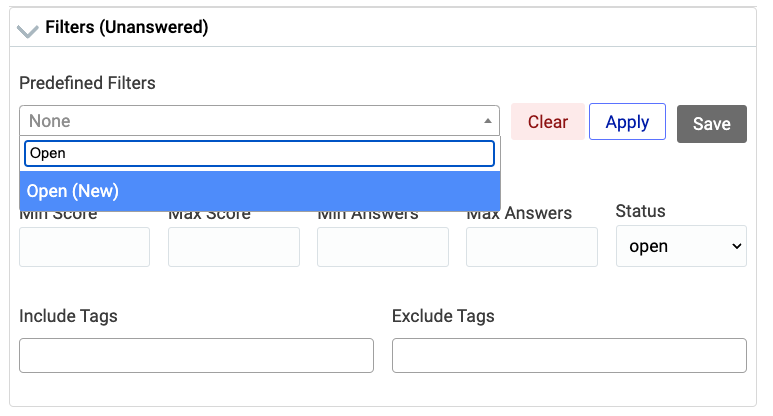
#2: Post edited
- There'll be more of an announcement coming, but here are some quick notes in the meantime.
- The top of any category *that has questions* now has a new widget:
- 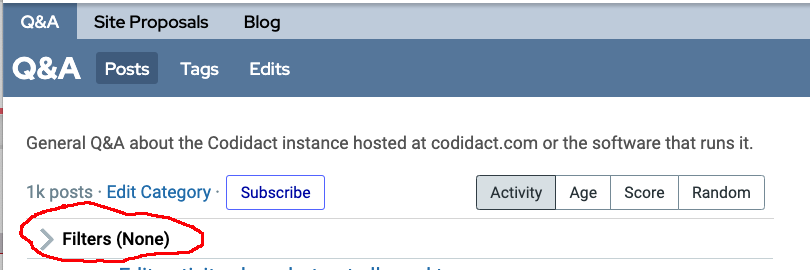
- If you expand it you'll see some filtering options:
- 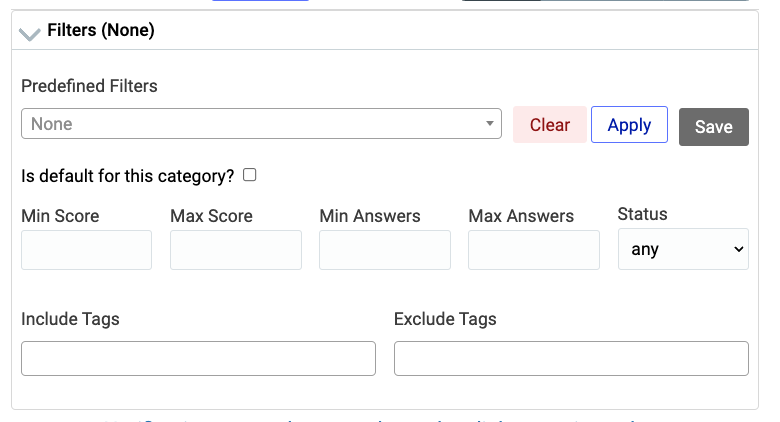
- There are some predefined filters:
- 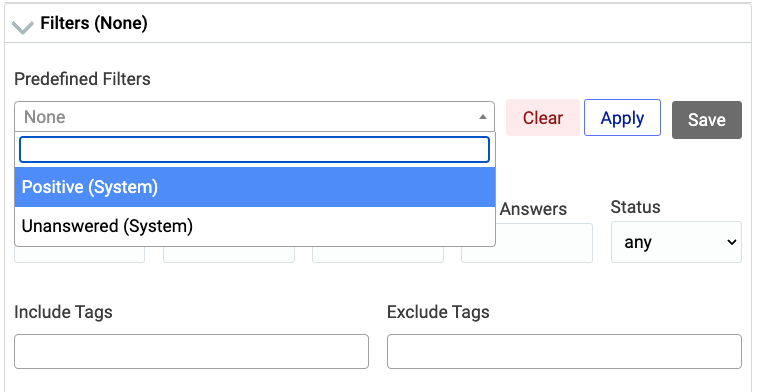
- Choosing Apply applies your current choice and is shown in the collapsed view:
- 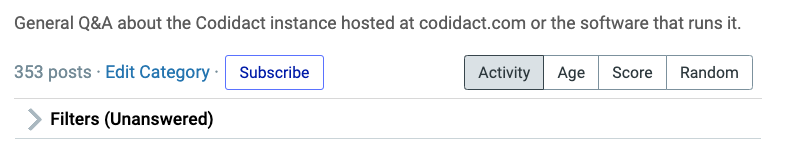
- This filter stays in place until you reload the category page. **To make a filter sticky**, so it's always in place when you reload, check "is default for this category", Save, and then Apply. To put it back the way it was, uncheck that box and Save again.
- **To create your own filter:** choose the settings you want, type a name, and *hit return*, then Save:
- 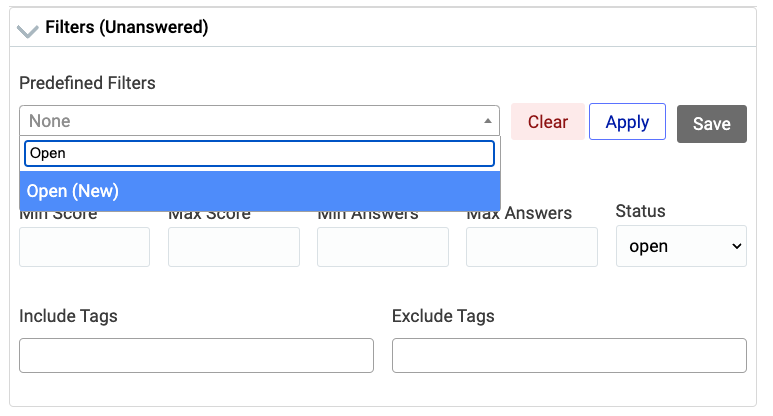
As I said earlier, this currently works for categories that have questions. That's most of the content on our network, so we figured that's what's most in need of filtering. In the future we'd like to account for all post types -- and remember that new post types can be defined, so it's not just a matter of adding articles -- but that's a bigger piece of work.
- There'll be more of an announcement coming, but here are some quick notes in the meantime.
- The top of any category *that has questions* now has a new widget:
- 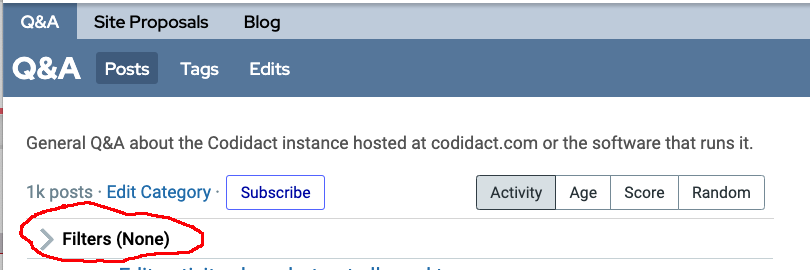
- If you expand it you'll see some filtering options:
- 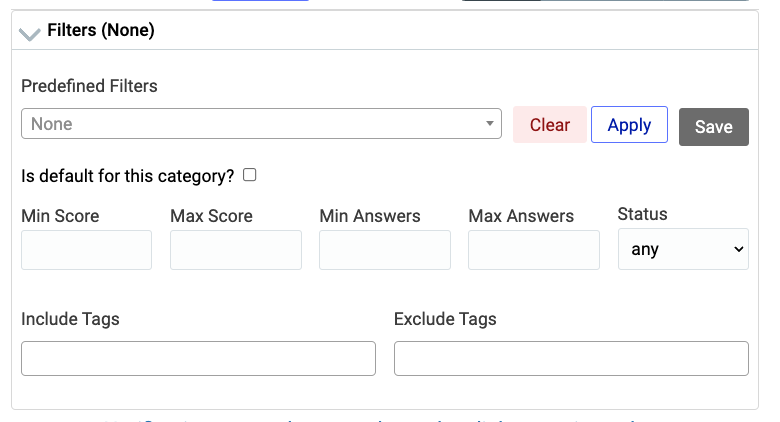
- There are some predefined filters:
- 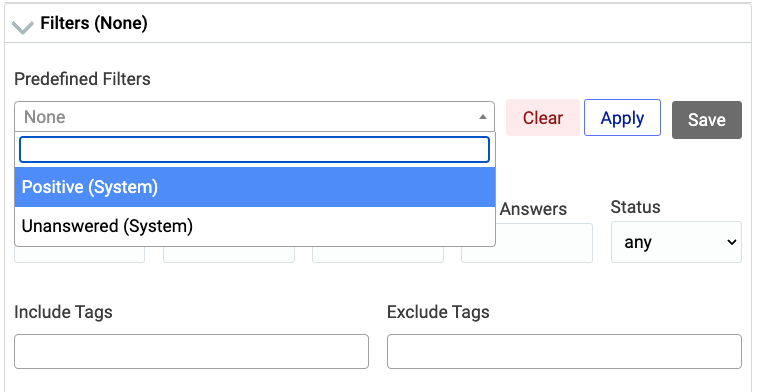
- Choosing Apply applies your current choice and is shown in the collapsed view:
- 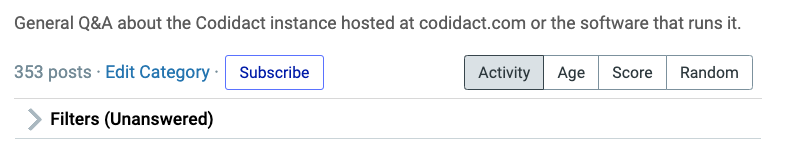
- This filter stays in place until you reload the category page. **To make a filter sticky**, so it's always in place when you reload, check "is default for this category", Save, and then Apply. To put it back the way it was, uncheck that box and Save again.
- **To create your own filter:** choose the settings you want, type a name, and *hit return*, then Save:
- 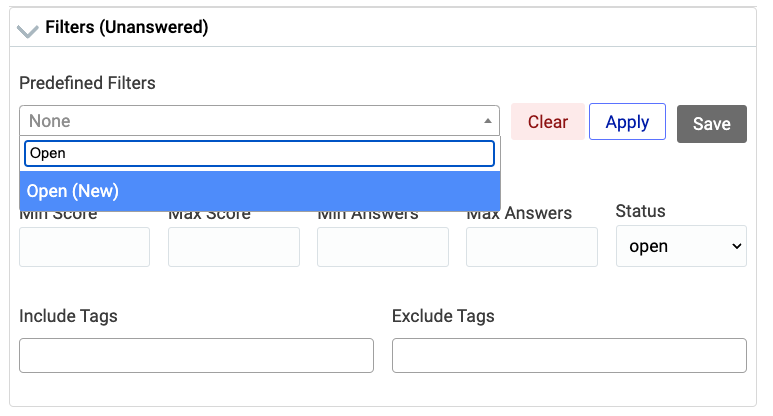
- As I said earlier, this currently works for categories that have questions. That's most of the content on our network, so we figured that's what's most in need of filtering. In the future we'd like to [account for all post types](https://github.com/codidact/qpixel/issues/1039) -- and remember that new post types can be defined, so it's not just a matter of adding articles -- but that's a bigger piece of work.
#1: Initial revision
There'll be more of an announcement coming, but here are some quick notes in the meantime. The top of any category *that has questions* now has a new widget: 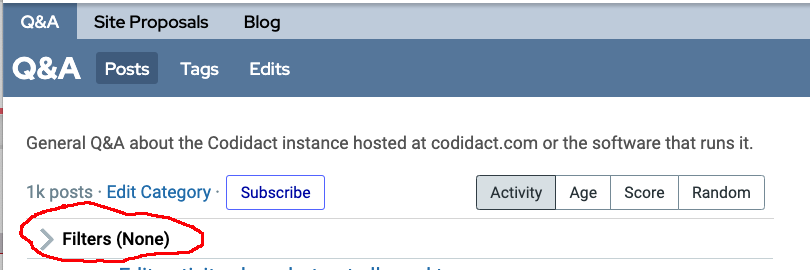 If you expand it you'll see some filtering options: 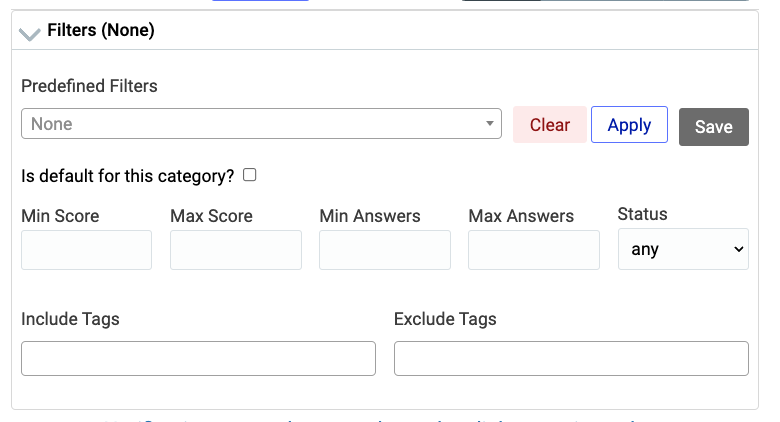 There are some predefined filters: 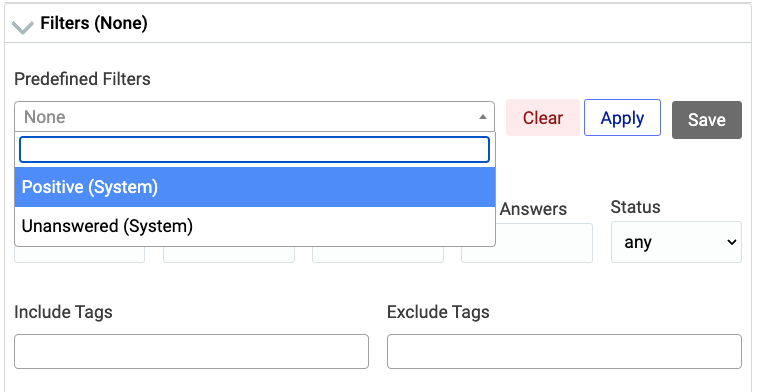 Choosing Apply applies your current choice and is shown in the collapsed view: 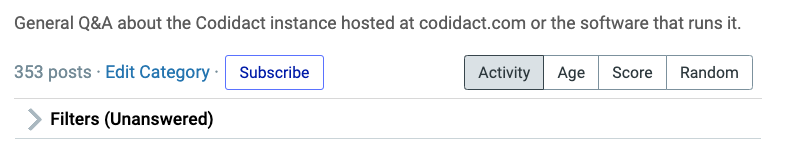 This filter stays in place until you reload the category page. **To make a filter sticky**, so it's always in place when you reload, check "is default for this category", Save, and then Apply. To put it back the way it was, uncheck that box and Save again. **To create your own filter:** choose the settings you want, type a name, and *hit return*, then Save: 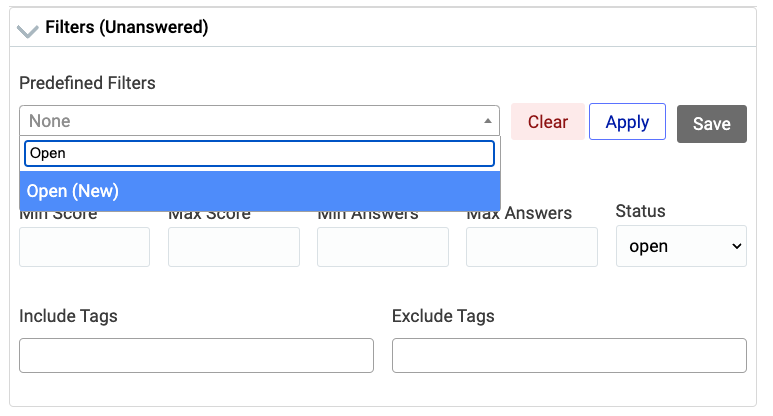 As I said earlier, this currently works for categories that have questions. That's most of the content on our network, so we figured that's what's most in need of filtering. In the future we'd like to account for all post types -- and remember that new post types can be defined, so it's not just a matter of adding articles -- but that's a bigger piece of work.


















