Welcome to Codidact Meta!
Codidact Meta is the meta-discussion site for the Codidact community network and the Codidact software. Whether you have bug reports or feature requests, support questions or rule discussions that touch the whole network – this is the site for you.
Post History
On the filters tab of the user page, there is a drop down box called "Predefined Filters": On mobile, tapping on the drop down box for the first time after page load results in a pop up selectio...
#6: Post edited
- On the filters tab of the user page, there is a drop down box called "Predefined Filters":
- 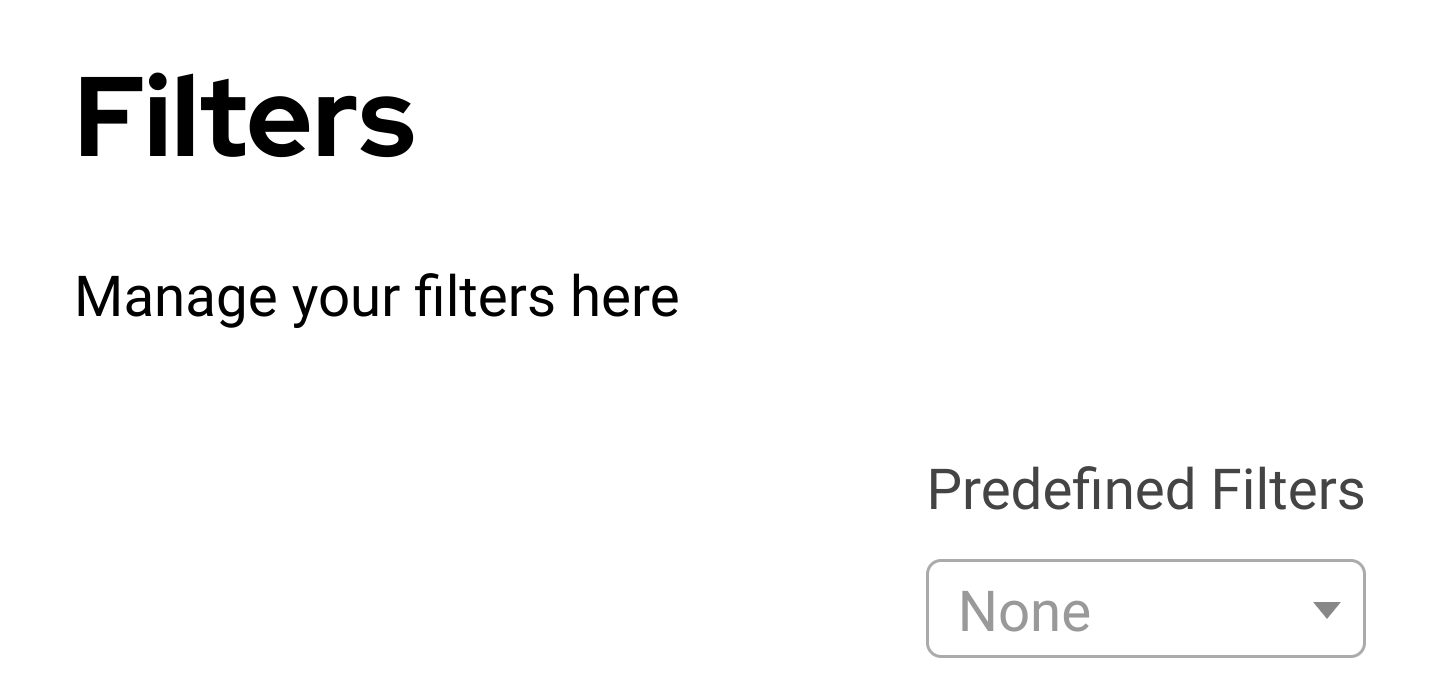
- On mobile, tapping on the drop down box for the first time after page load results in a pop up selection window rather than a drop down list:
- 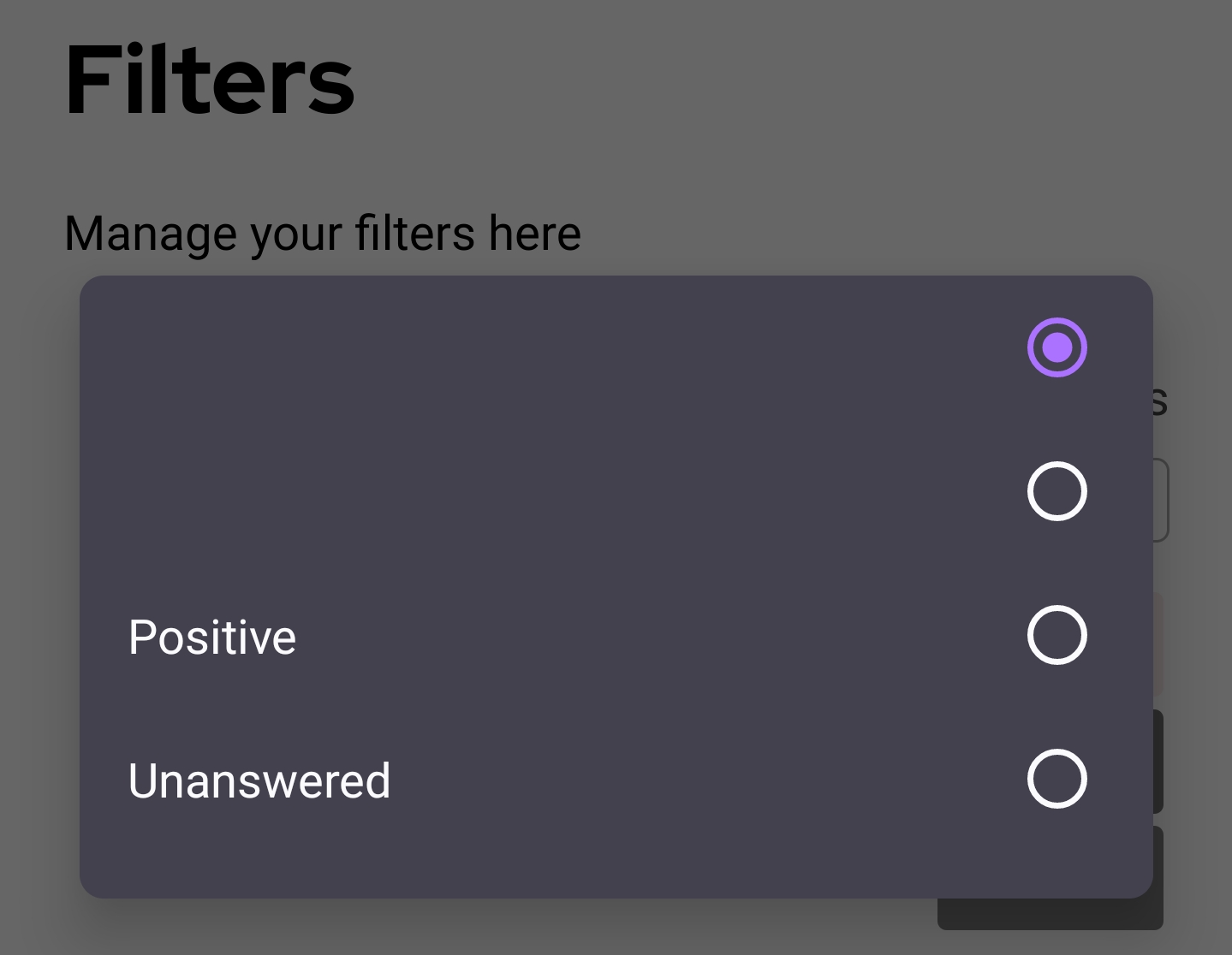
- There are 2 confusing aspects to this pop up:
- 1. The first item is completely blank, rather than saying something like "None".
- 1. There is a second blank item, as if there are 2 versions of "None".
- In trying to reproduce this, I found that waiting longer before tapping the drop down box results in a drop down rather than a pop up. Perhaps the pop up only happens when the page has not fully finished loading.
- After this first use of the drop down box, future taps on it open a drop down list rather than the pop up:
- 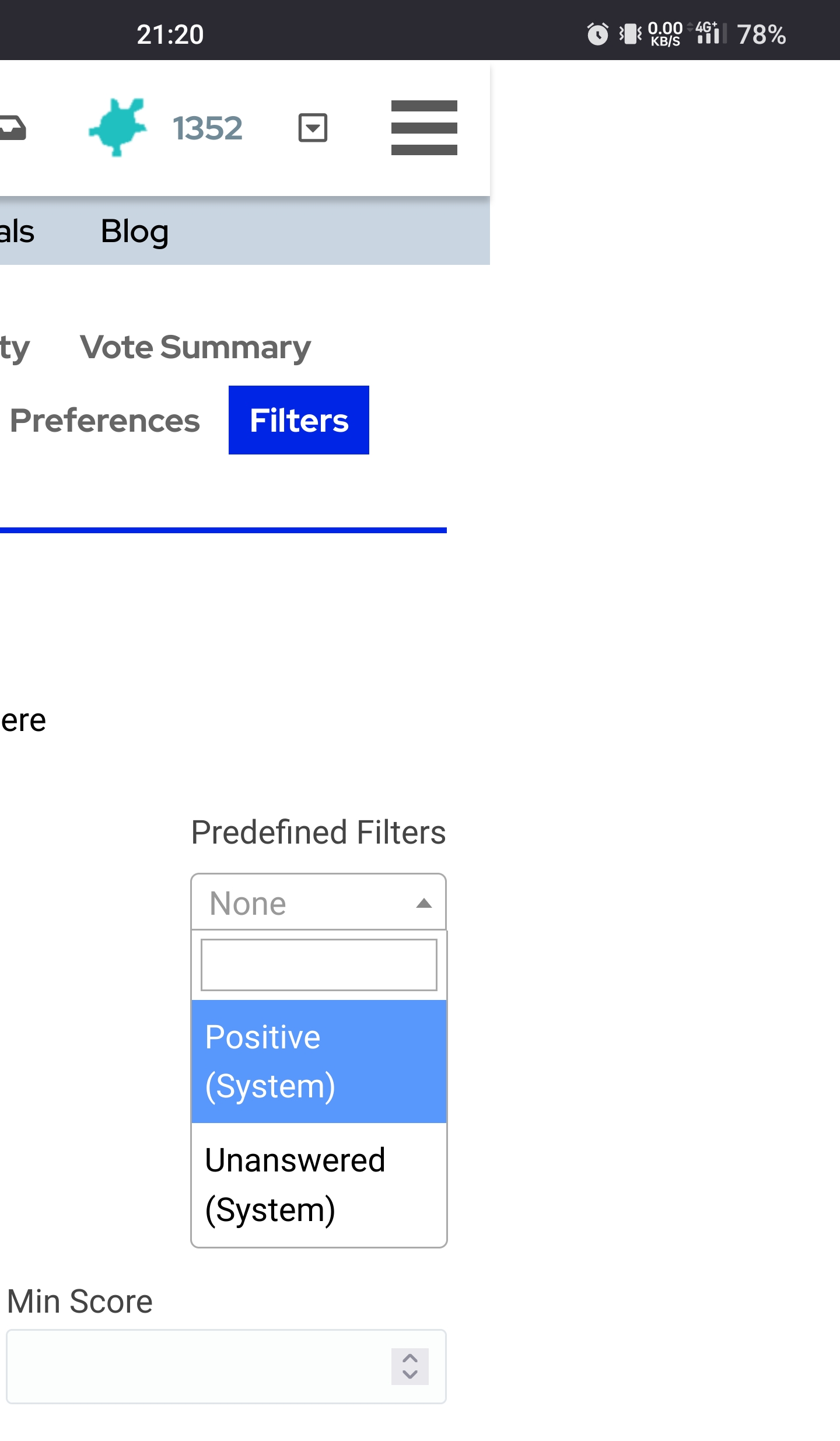
- This drop down box does show "None" rather than just blank, and does not have the duplicate "None". However, it also significantly increases the width of the page, and automatically scrolls it to the right, so part of the page is cut off to the left.
- After a selection is made and the drop down list closes, the page returns to being the same width as the mobile screen.
- ## System info
- - Operating system: Android 13
- - Browser: Firefox for mobile 113.2.0
- On the filters tab of the user page, there is a drop down box called "Predefined Filters":
- 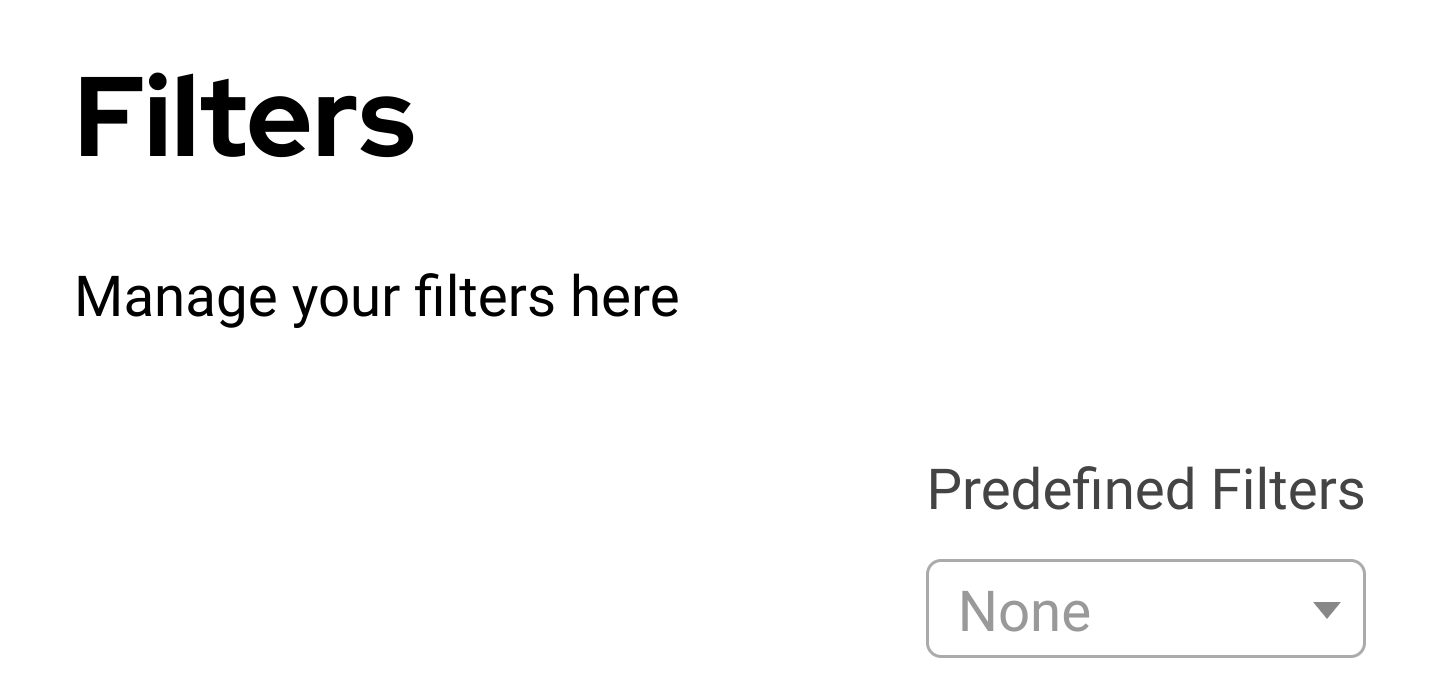
- On mobile, tapping on the drop down box for the first time after page load results in a pop up selection window rather than a drop down list:
- 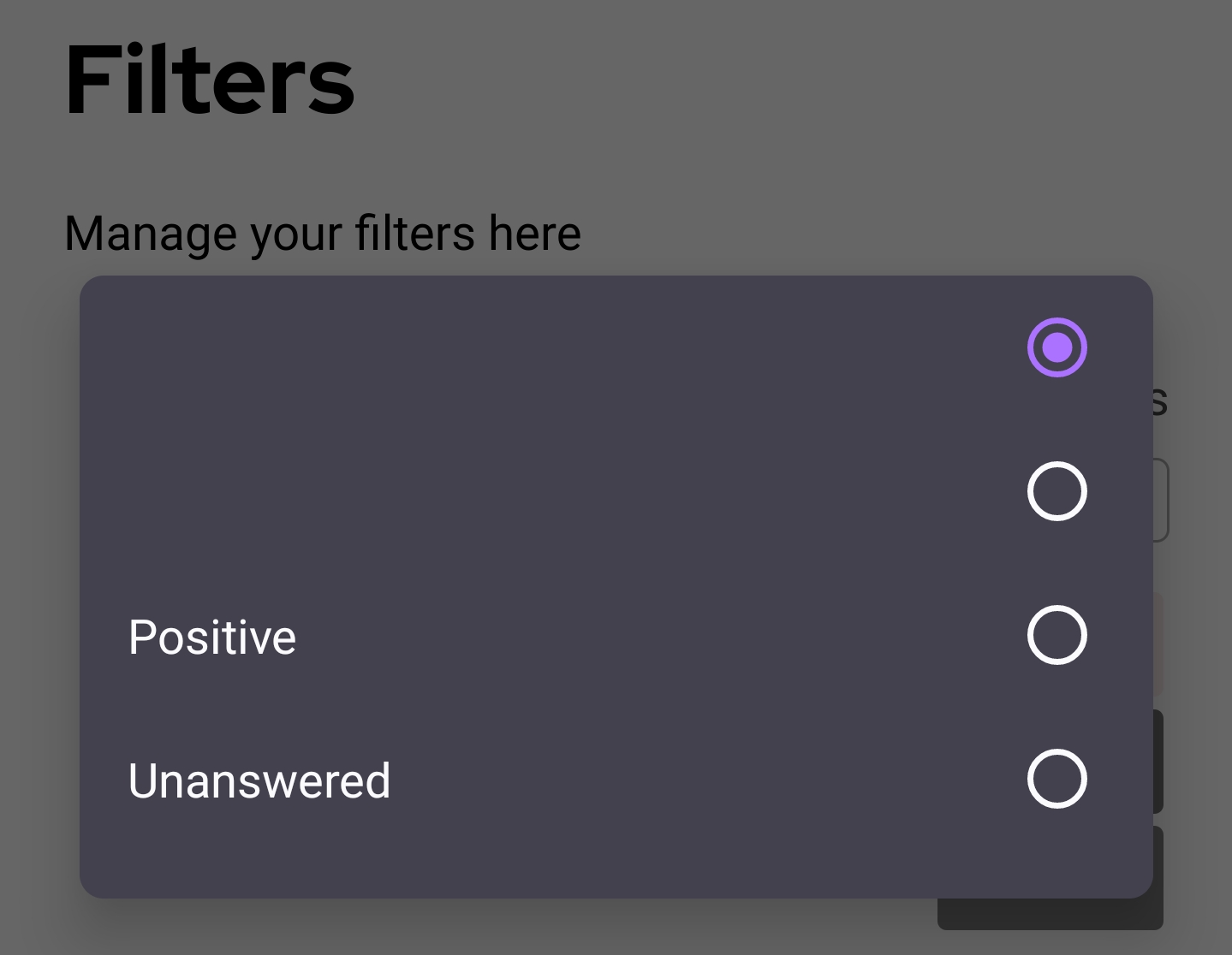
- There are 2 confusing aspects to this pop up:
- 1. The first item is completely blank, rather than saying something like "None".
- 1. There is a second blank item, as if there are 2 versions of "None".
- In trying to reproduce this, I found that waiting longer before tapping the drop down box results in a drop down rather than a pop up. Perhaps the pop up only happens when the page has not fully finished loading.
- After this first use of the drop down box, future taps on it open a drop down list rather than the pop up:
- 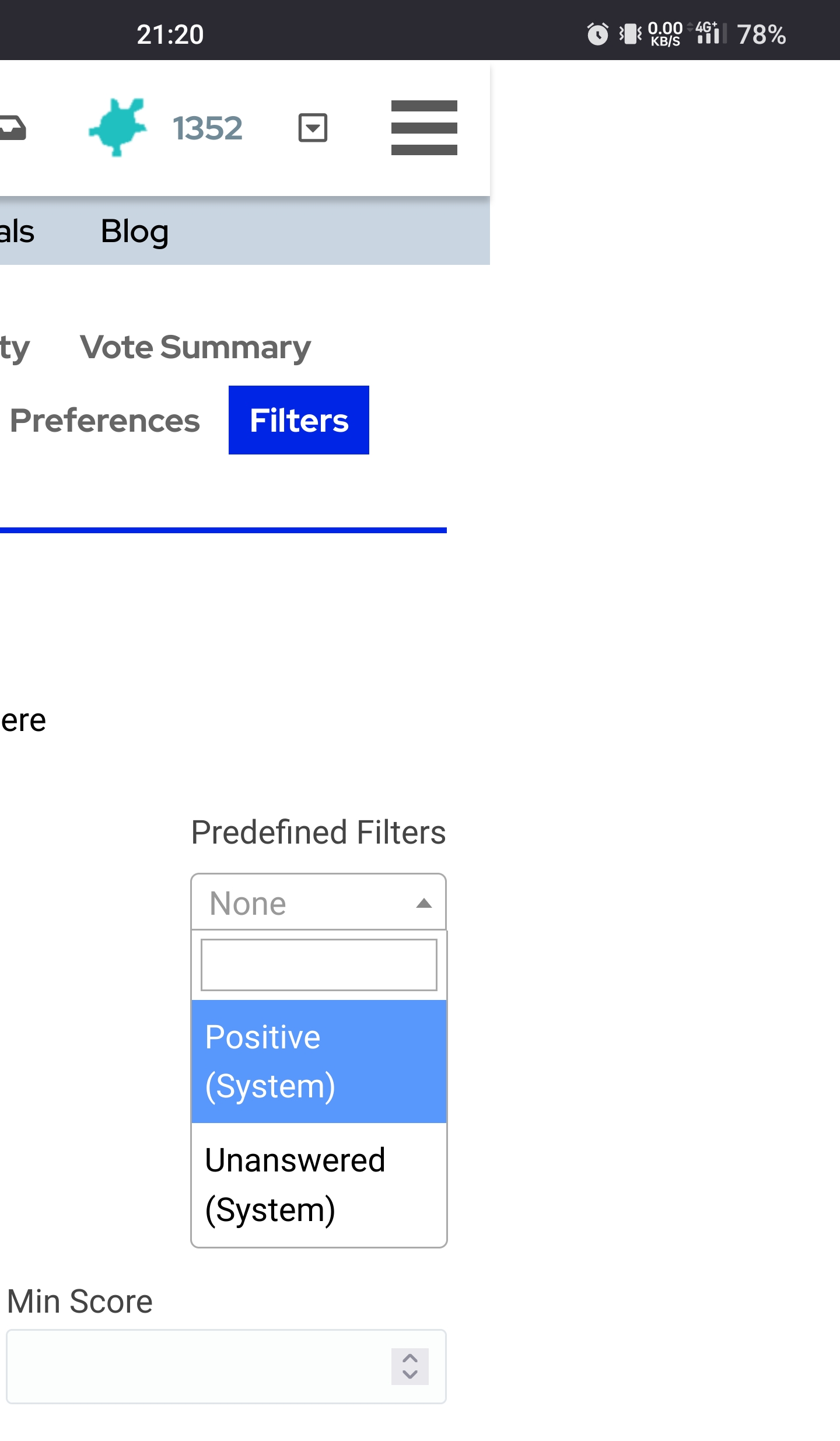
- This drop down box does show "None" rather than just blank, and does not have the duplicate "None". However, it also significantly increases the width of the page, and automatically scrolls it to the right, so part of the page is cut off to the left.
- After a selection is made and the drop down list closes, the page returns to being the same width as the mobile screen.
- This width change problem also affects the filters section on the questions list page, not just the filter tab of the user page.
- ## System info
- - Operating system: Android 13
- - Browser: Firefox for mobile 113.2.0
#5: Post edited
- On the filters tab of the user page, there is a drop down box called "Predefined Filters":
- 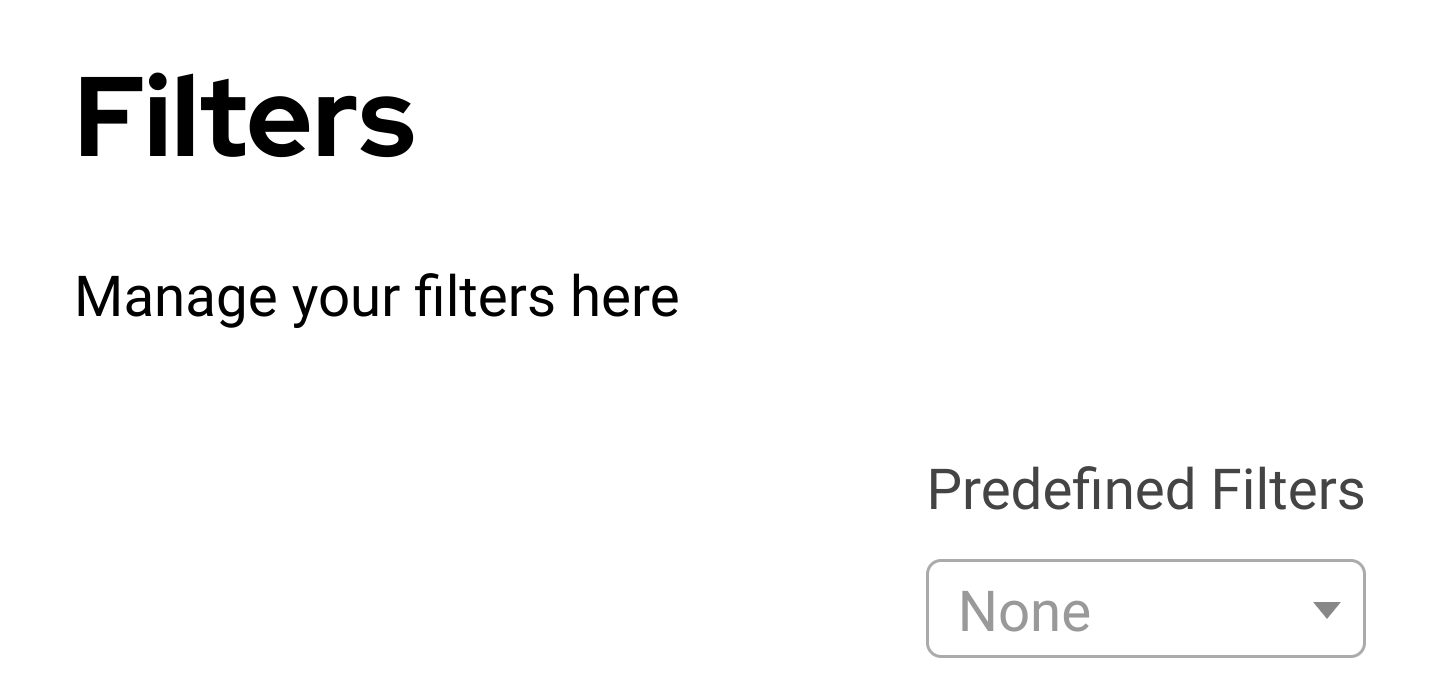
- On mobile, tapping on the drop down box for the first time after page load results in a pop up selection window rather than a drop down list:
- 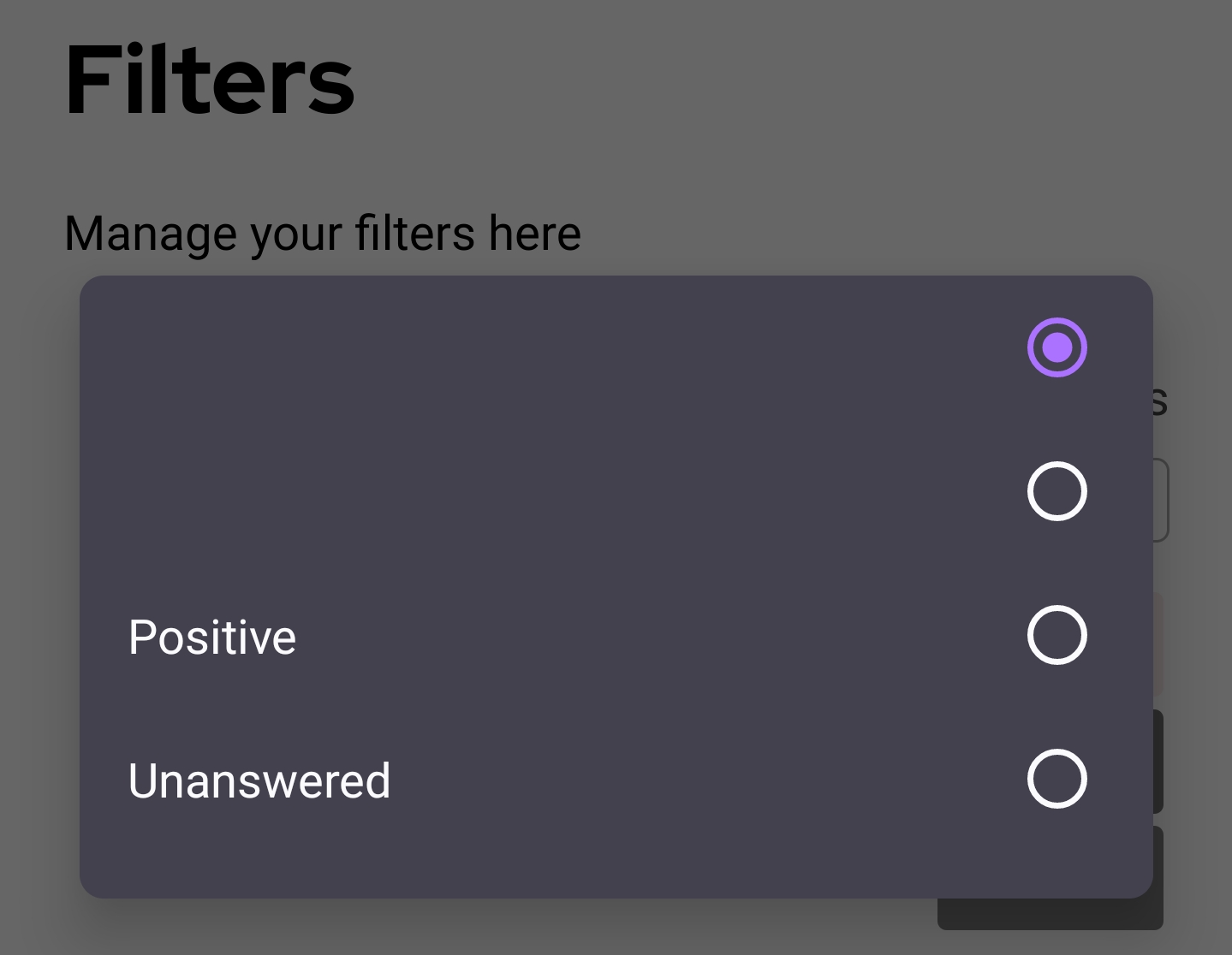
- There are 2 confusing aspects to this pop up:
- 1. The first item is completely blank, rather than saying something like "None".
- 1. There is a second blank item, as if there are 2 versions of "None".
- In trying to reproduce this, I found that waiting longer before tapping the drop down box results in a drop down rather than a pop up. Perhaps the pop up only happens when the page has not fully finished loading.
- After this first use of the drop down box, future taps on it open a drop down list rather than the pop up:
- 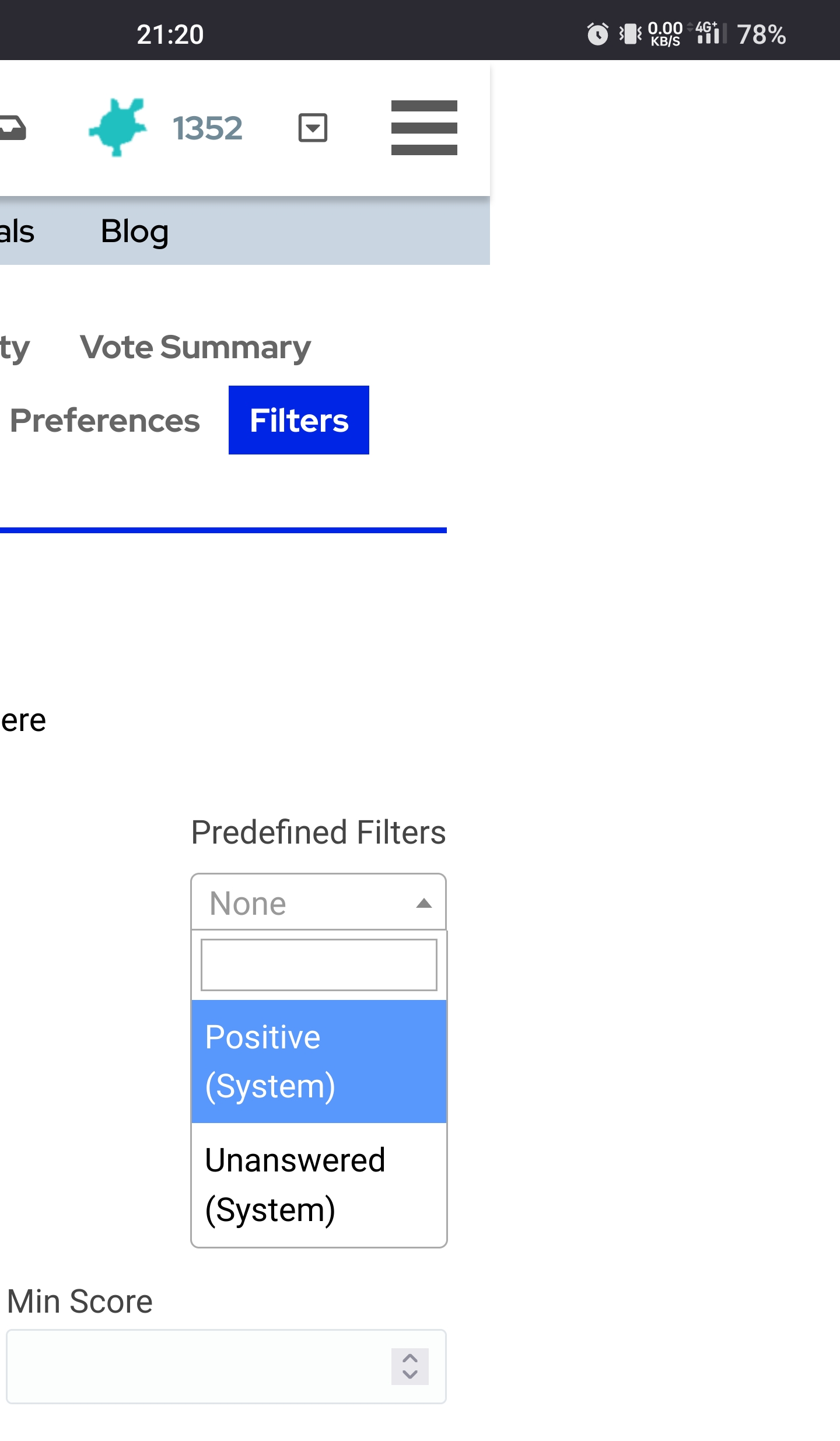
- This drop down box does show "None" rather than just blank, and does not have the duplicate "None". However, it also significantly increases the width of the page, and automatically scrolls it to the right, so part of the page is cut off to the left.
- After a selection is made and the drop down list closes, the page returns to being the same width as the mobile screen.
- ## System info
Operating system: Android 13Browser: Firefox for mobile 113.2.0
- On the filters tab of the user page, there is a drop down box called "Predefined Filters":
- 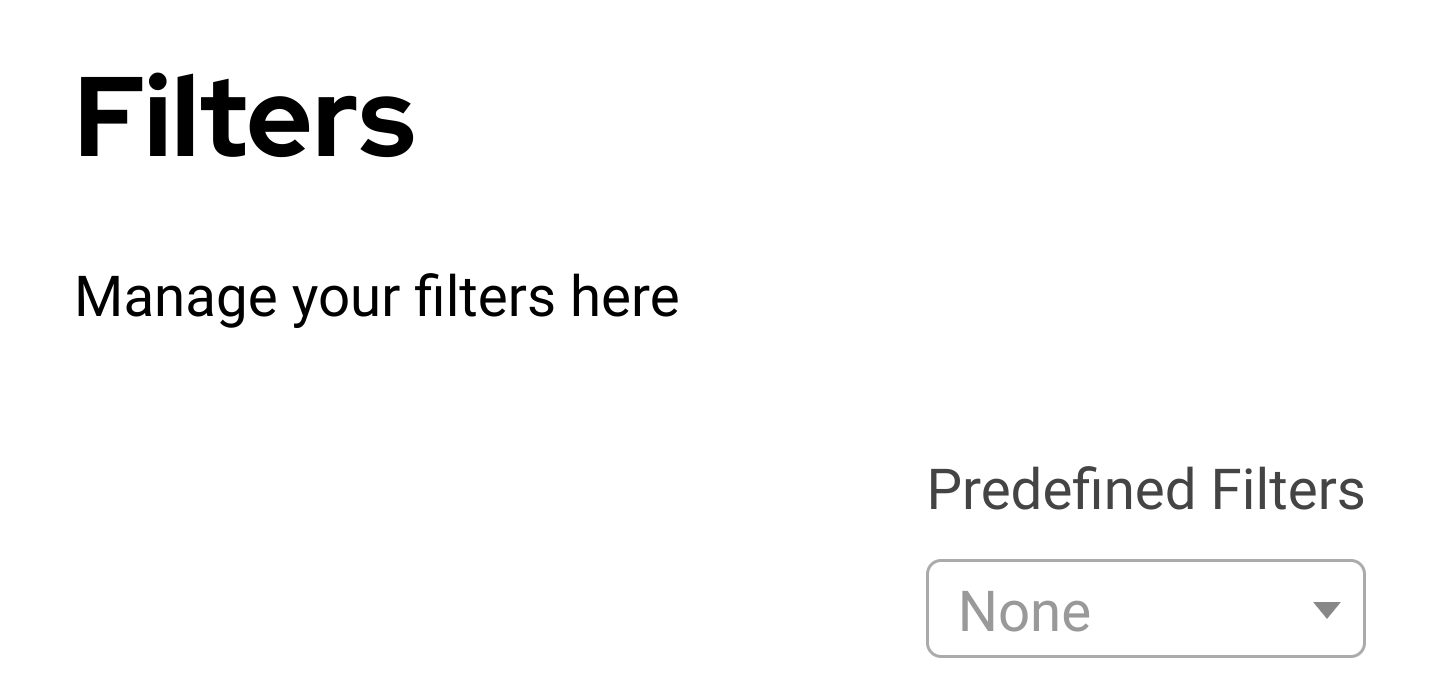
- On mobile, tapping on the drop down box for the first time after page load results in a pop up selection window rather than a drop down list:
- 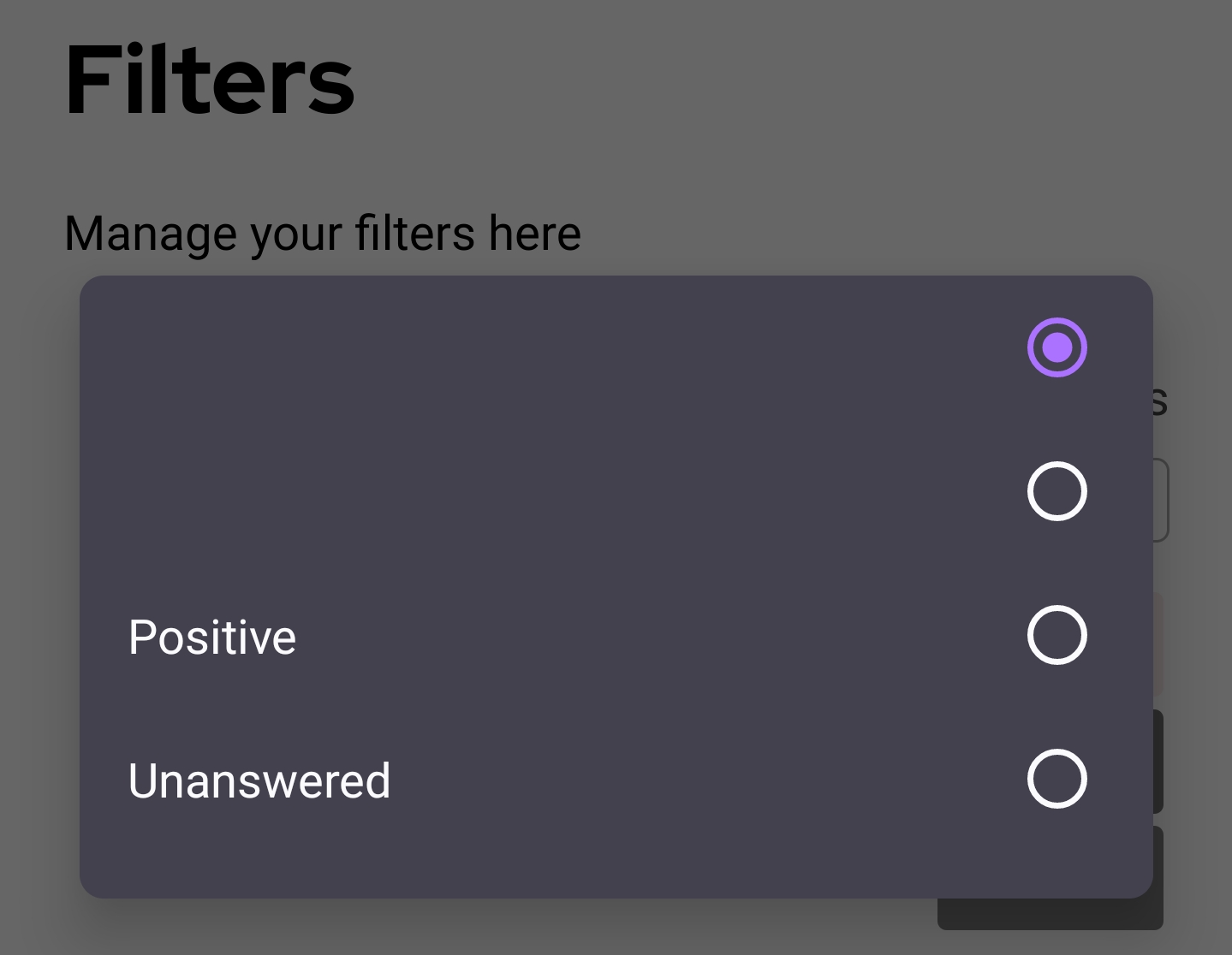
- There are 2 confusing aspects to this pop up:
- 1. The first item is completely blank, rather than saying something like "None".
- 1. There is a second blank item, as if there are 2 versions of "None".
- In trying to reproduce this, I found that waiting longer before tapping the drop down box results in a drop down rather than a pop up. Perhaps the pop up only happens when the page has not fully finished loading.
- After this first use of the drop down box, future taps on it open a drop down list rather than the pop up:
- 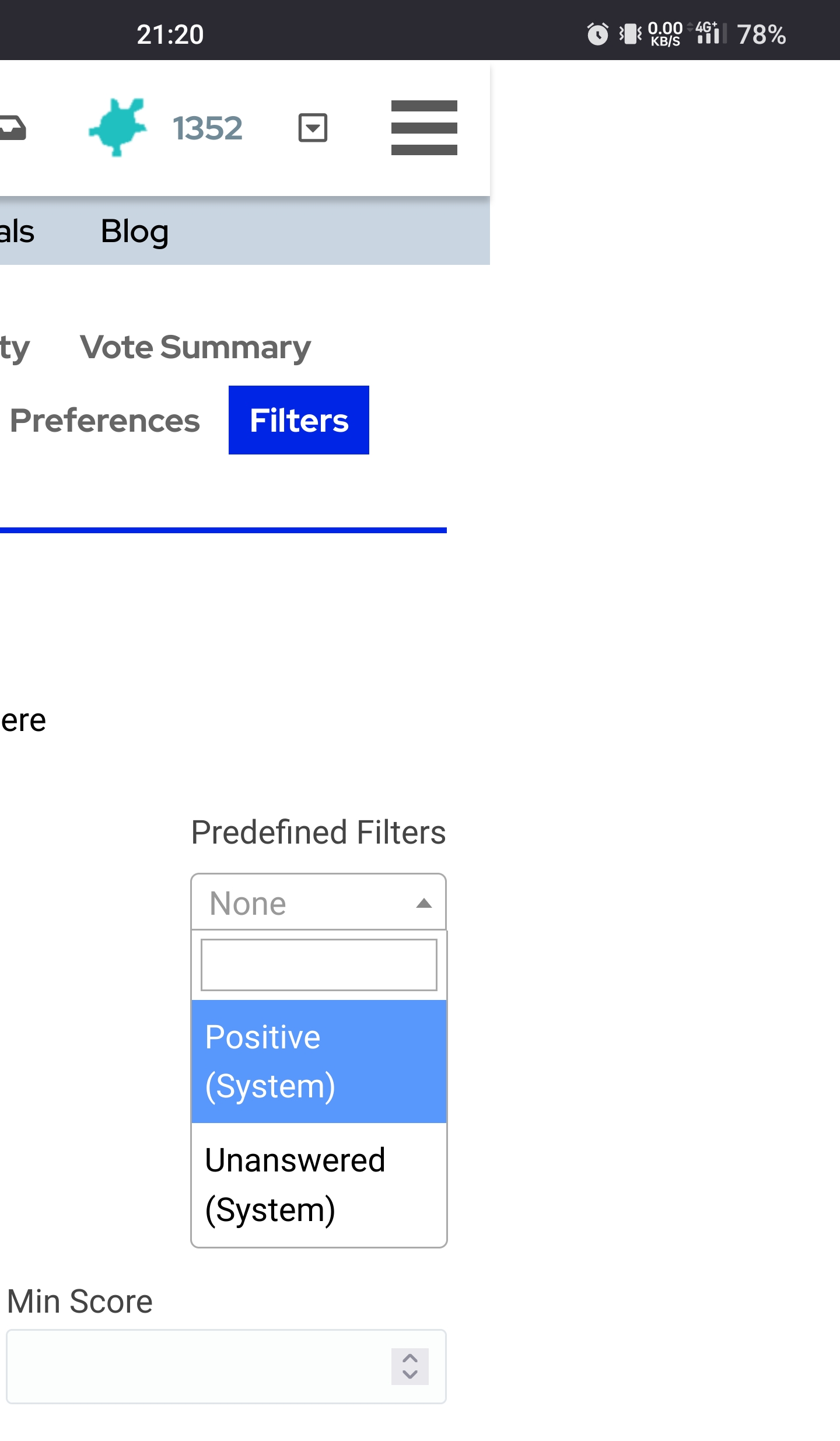
- This drop down box does show "None" rather than just blank, and does not have the duplicate "None". However, it also significantly increases the width of the page, and automatically scrolls it to the right, so part of the page is cut off to the left.
- After a selection is made and the drop down list closes, the page returns to being the same width as the mobile screen.
- ## System info
- - Operating system: Android 13
- - Browser: Firefox for mobile 113.2.0
#4: Post edited
- On the filters tab of the user page, there is a drop down box called "Predefined Filters":
- 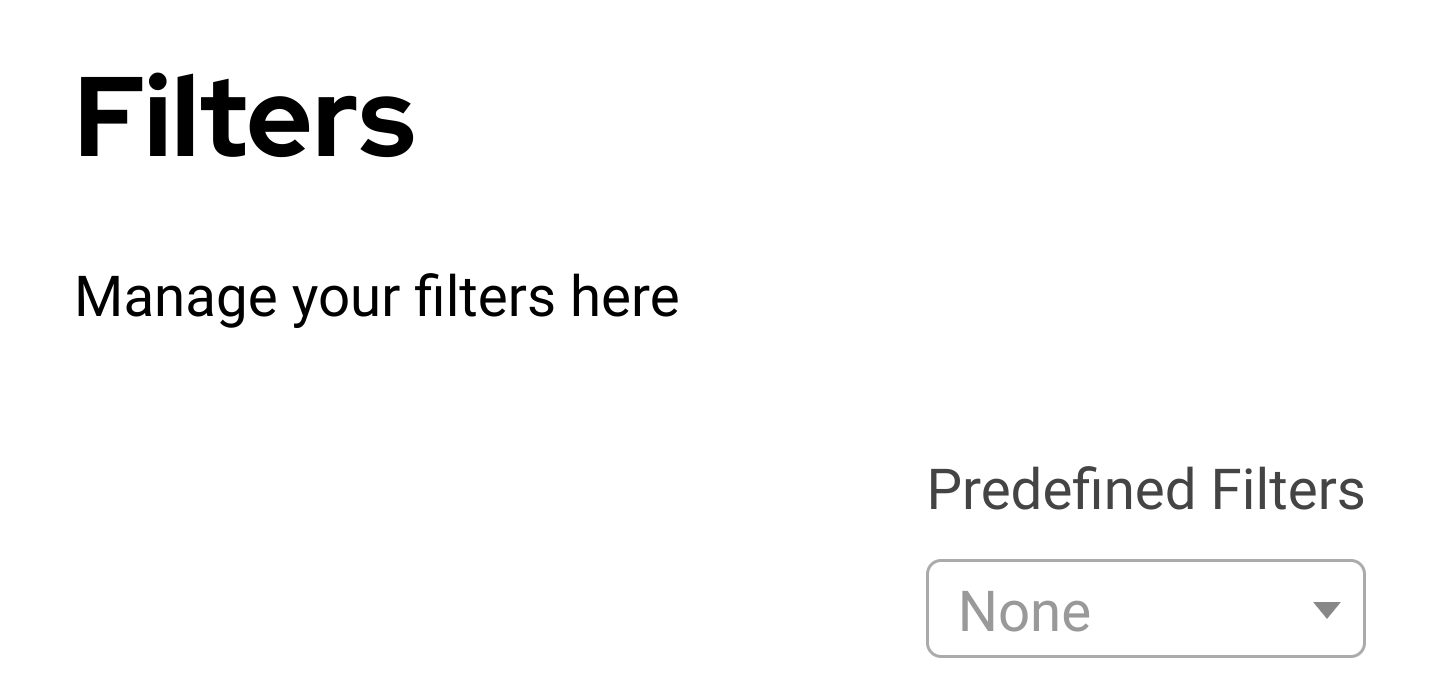
- On mobile, tapping on the drop down box for the first time after page load results in a pop up selection window rather than a drop down list:
- 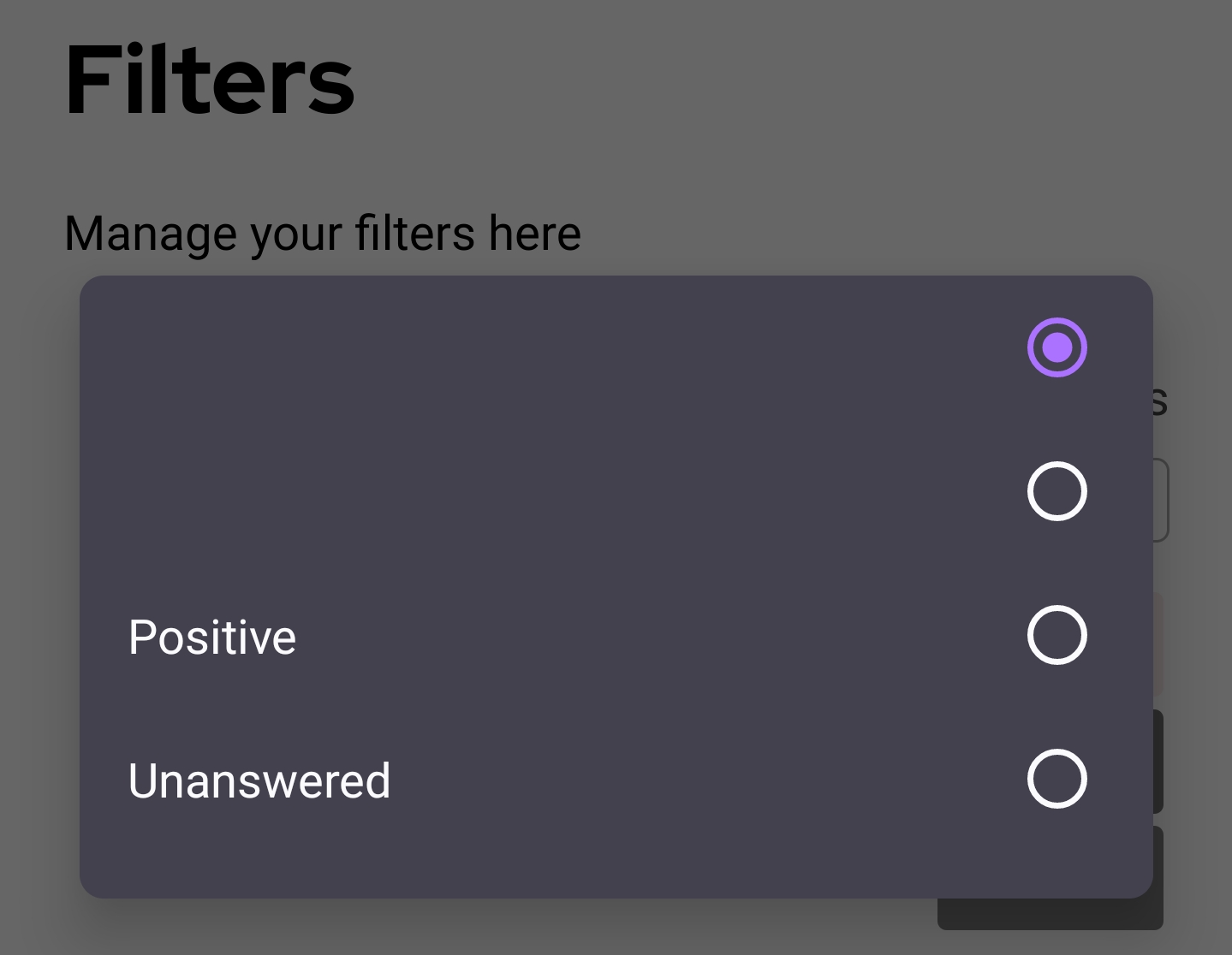
- There are 2 confusing aspects to this pop up:
- 1. The first item is completely blank, rather than saying something like "None".
- 1. There is a second blank item, as if there are 2 versions of "None".
- After this first use of the drop down box, future taps on it open a drop down list rather than the pop up:
- 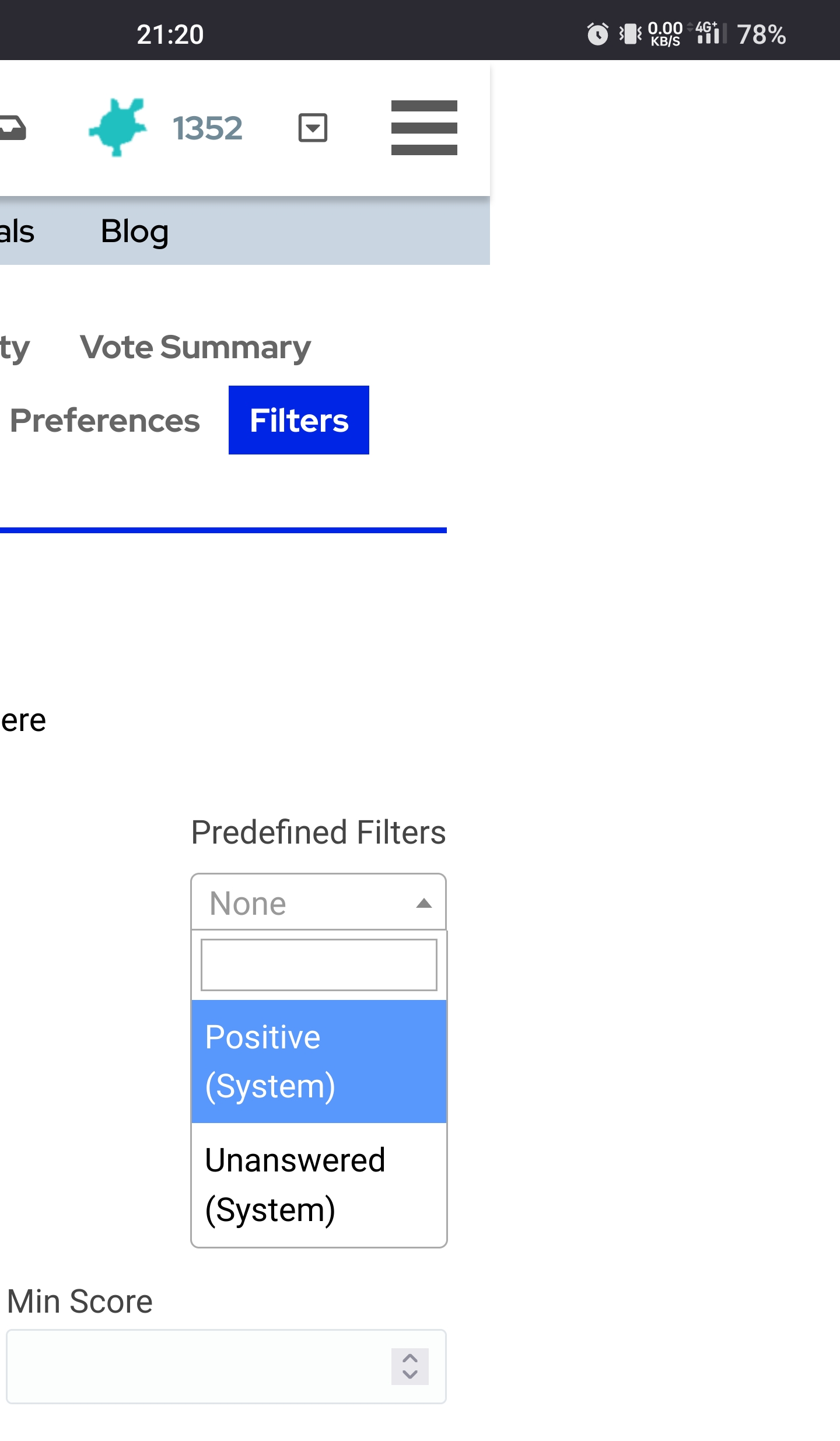
- This drop down box does show "None" rather than just blank, and does not have the duplicate "None". However, it also significantly increases the width of the page, and automatically scrolls it to the right, so part of the page is cut off to the left.
- After a selection is made and the drop down list closes, the page returns to being the same width as the mobile screen.
- ## System info
- Operating system: Android 13
- Browser: Firefox for mobile 113.2.0
- On the filters tab of the user page, there is a drop down box called "Predefined Filters":
- 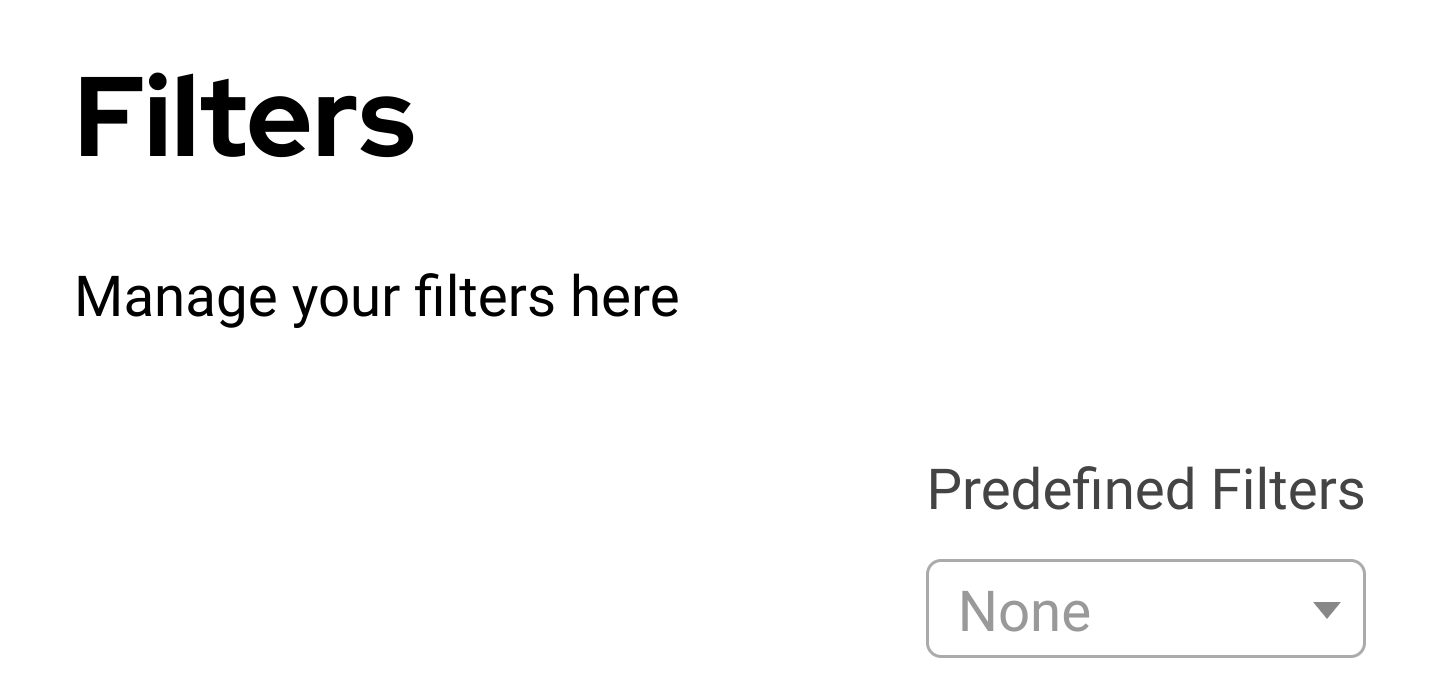
- On mobile, tapping on the drop down box for the first time after page load results in a pop up selection window rather than a drop down list:
- 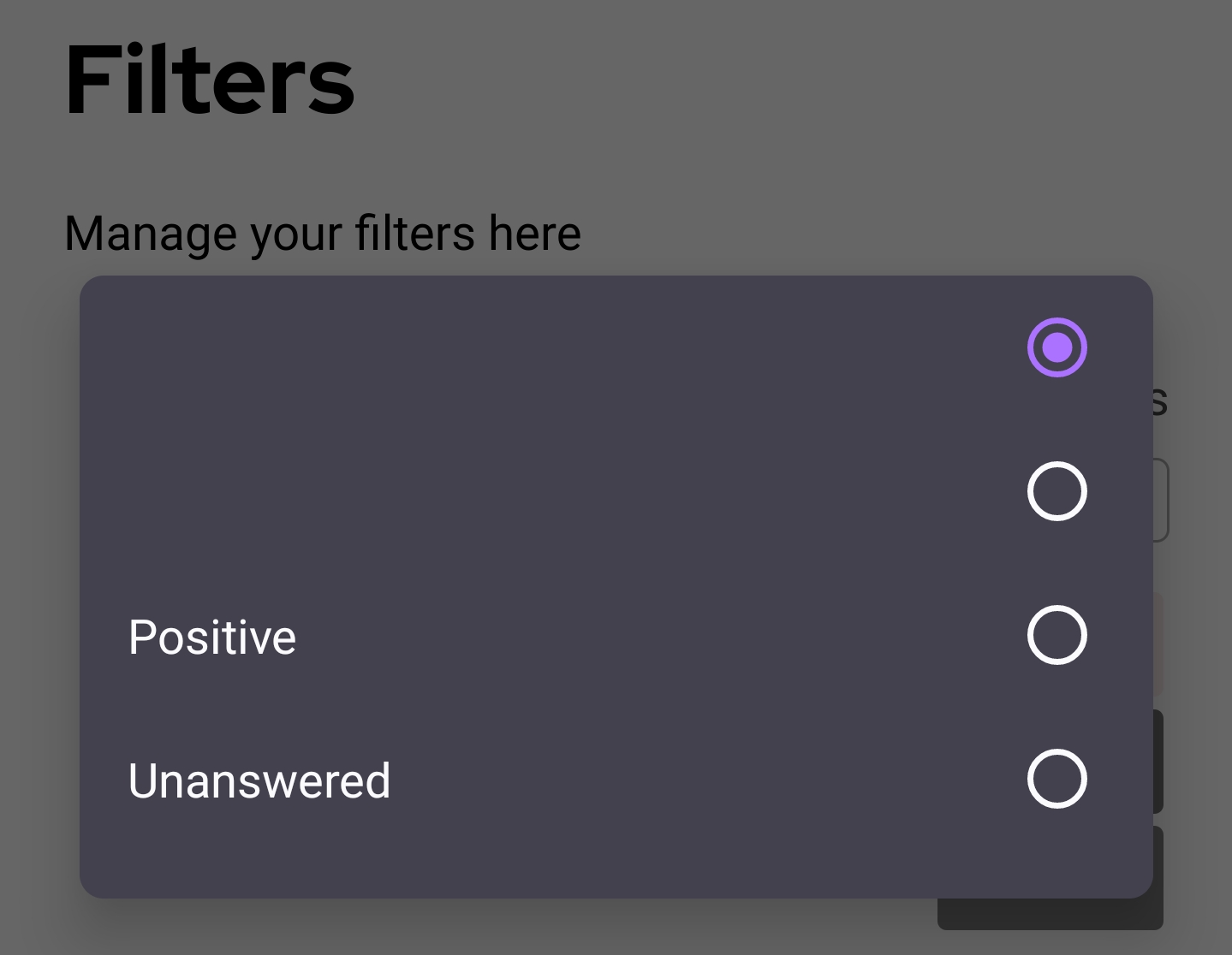
- There are 2 confusing aspects to this pop up:
- 1. The first item is completely blank, rather than saying something like "None".
- 1. There is a second blank item, as if there are 2 versions of "None".
- In trying to reproduce this, I found that waiting longer before tapping the drop down box results in a drop down rather than a pop up. Perhaps the pop up only happens when the page has not fully finished loading.
- After this first use of the drop down box, future taps on it open a drop down list rather than the pop up:
- 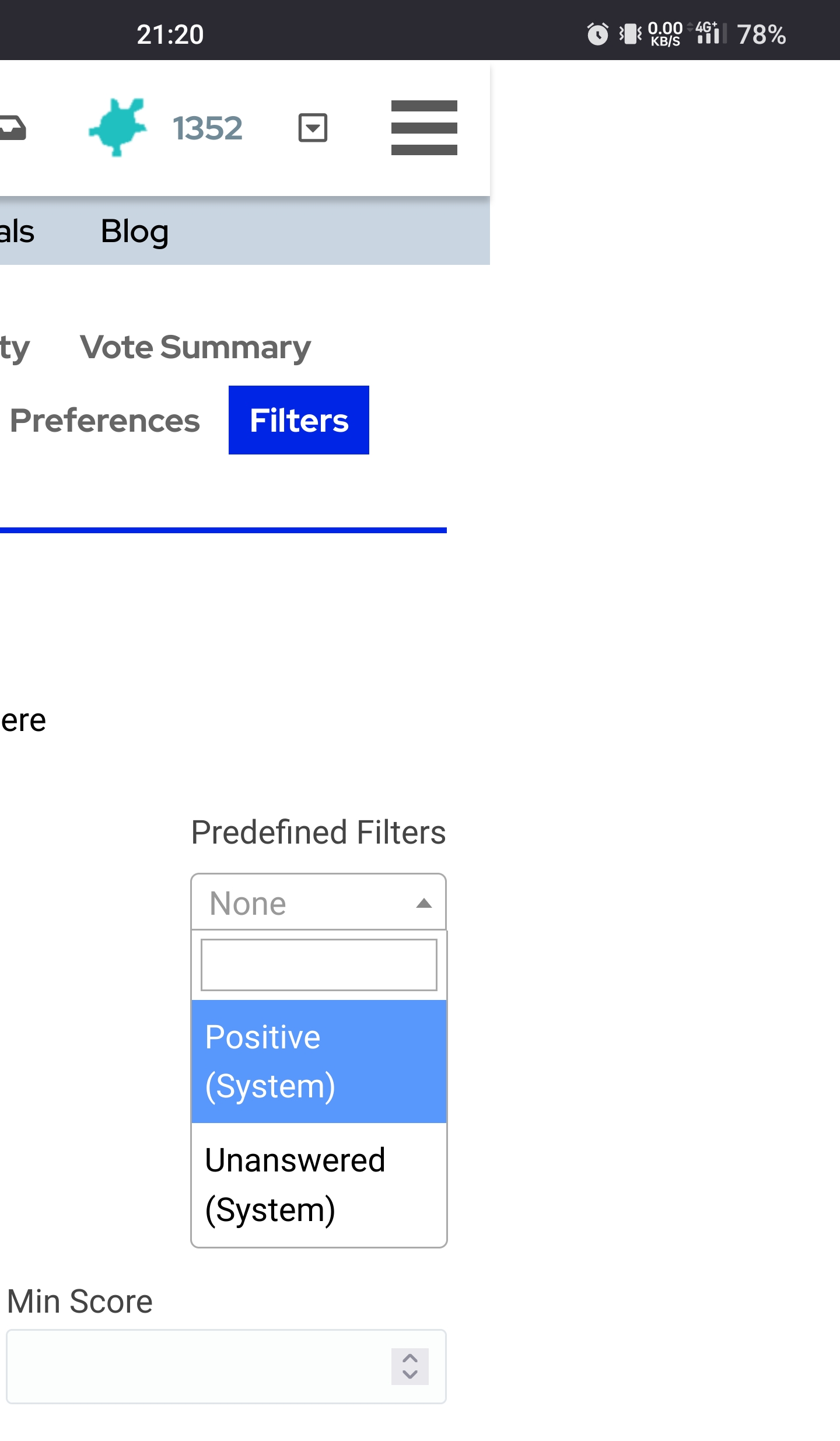
- This drop down box does show "None" rather than just blank, and does not have the duplicate "None". However, it also significantly increases the width of the page, and automatically scrolls it to the right, so part of the page is cut off to the left.
- After a selection is made and the drop down list closes, the page returns to being the same width as the mobile screen.
- ## System info
- Operating system: Android 13
- Browser: Firefox for mobile 113.2.0
#3: Post edited
- On the filters tab of the user page, there is a drop down box called "Predefined Filters":
- 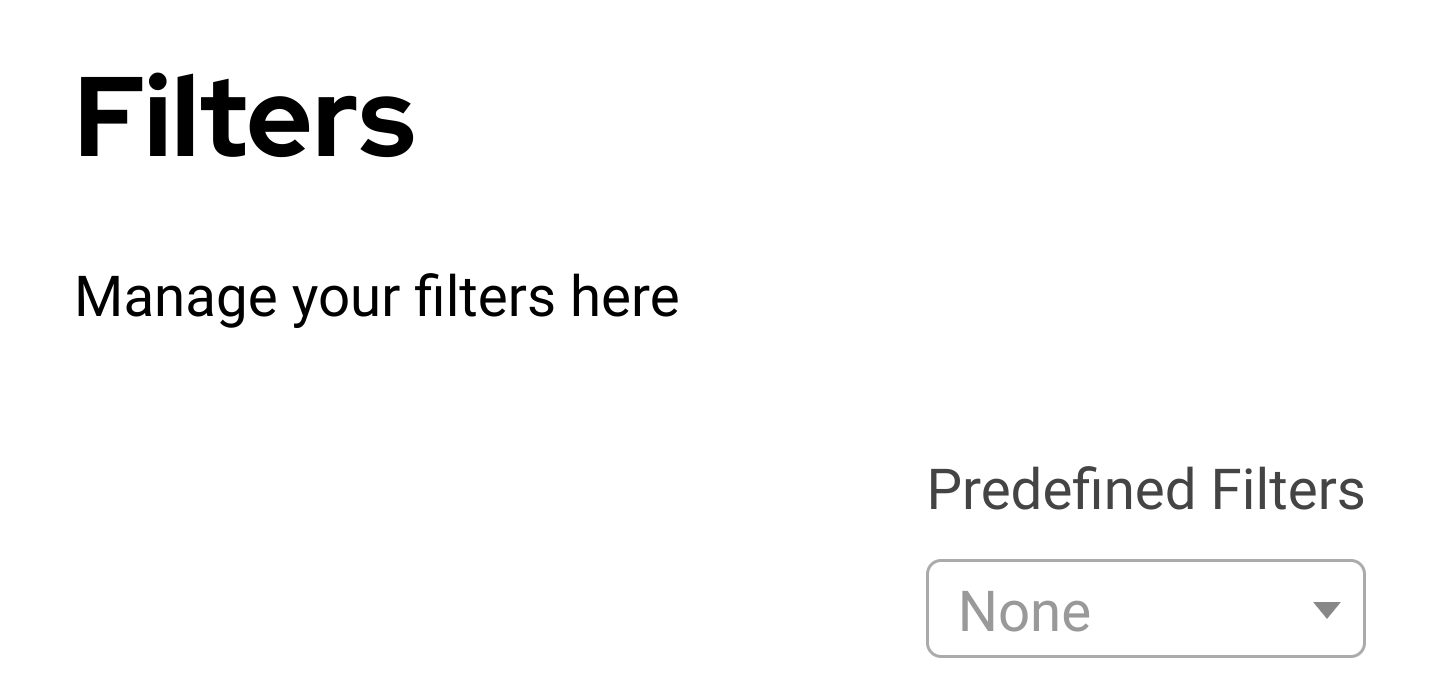
- On mobile, tapping on the drop down box for the first time after page load results in a pop up selection window rather than a drop down list:
- 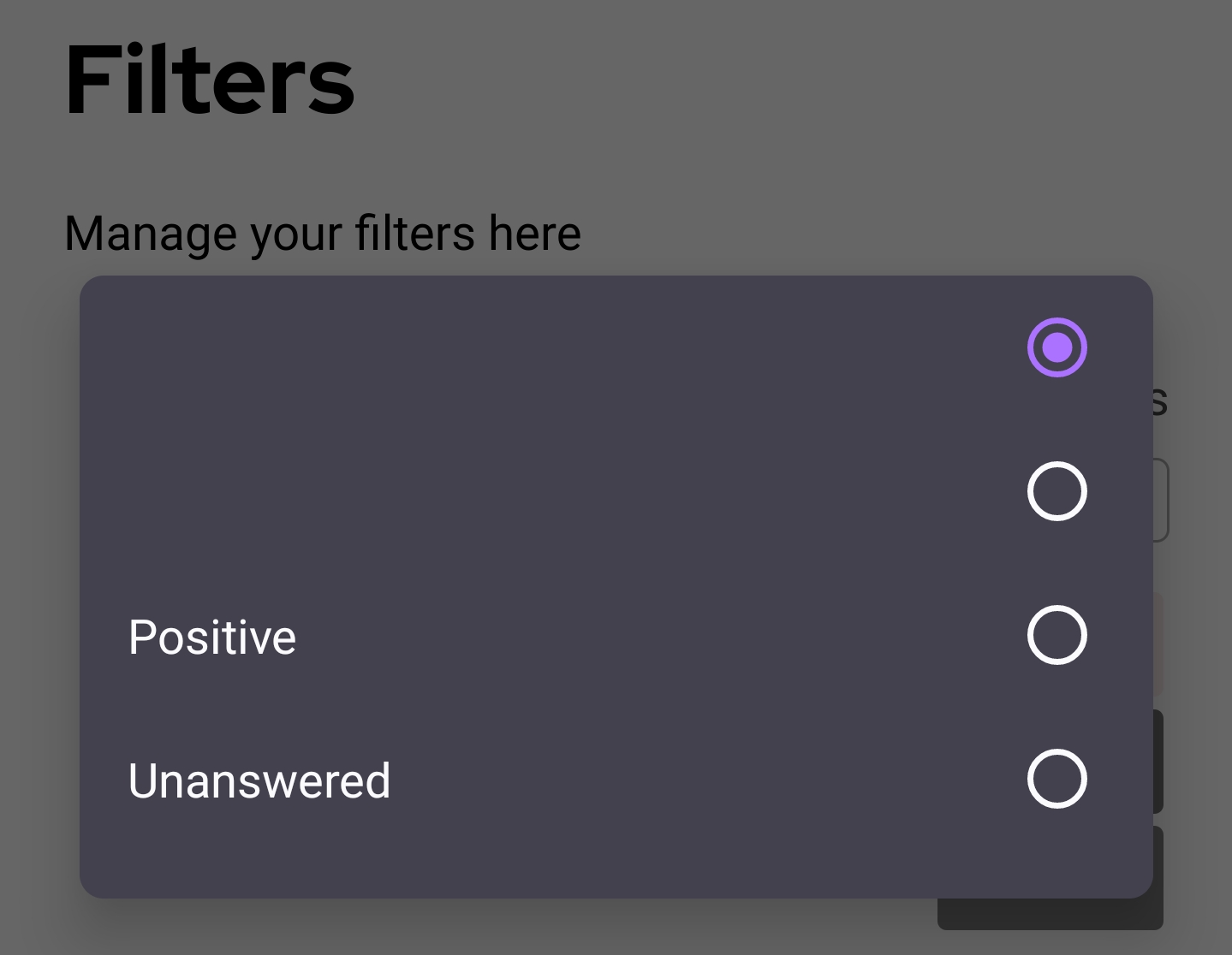
- There are 2 confusing aspects to this pop up:
- 1. The first item is completely blank, rather than saying something like "None".
- 1. There is a second blank item, as if there are 2 versions of "None".
- After this first use of the drop down box, future taps on it open a drop down list rather than the pop up:
- 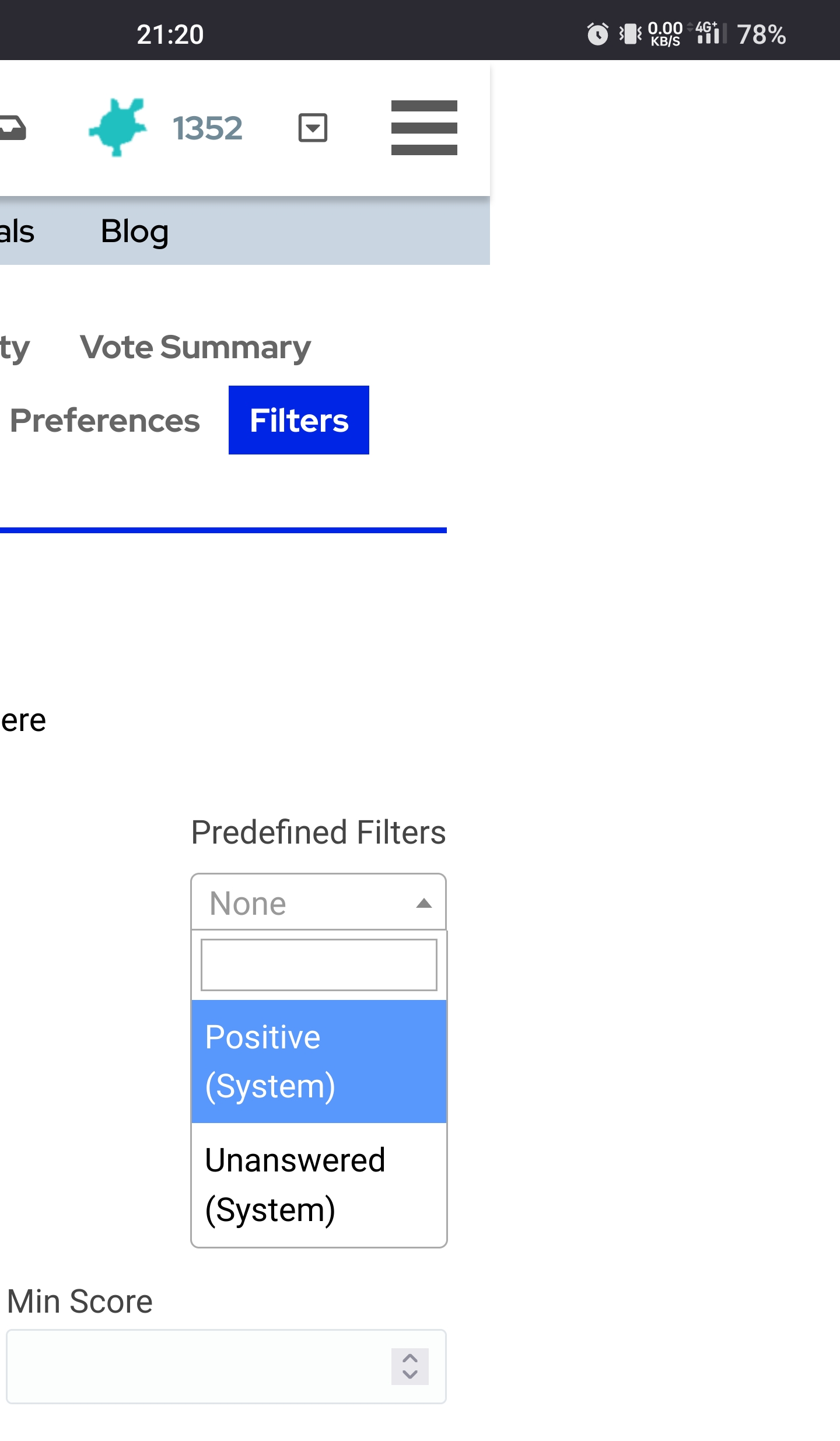
- This drop down box does show "None" rather than just blank, and does not have the duplicate "None". However, it also significantly increases the width of the page, and automatically scrolls it to the right, so part of the page is cut off to the left.
After a selection is made and the drop down list closes, the page returns to being the same width as the mobile screen.
- On the filters tab of the user page, there is a drop down box called "Predefined Filters":
- 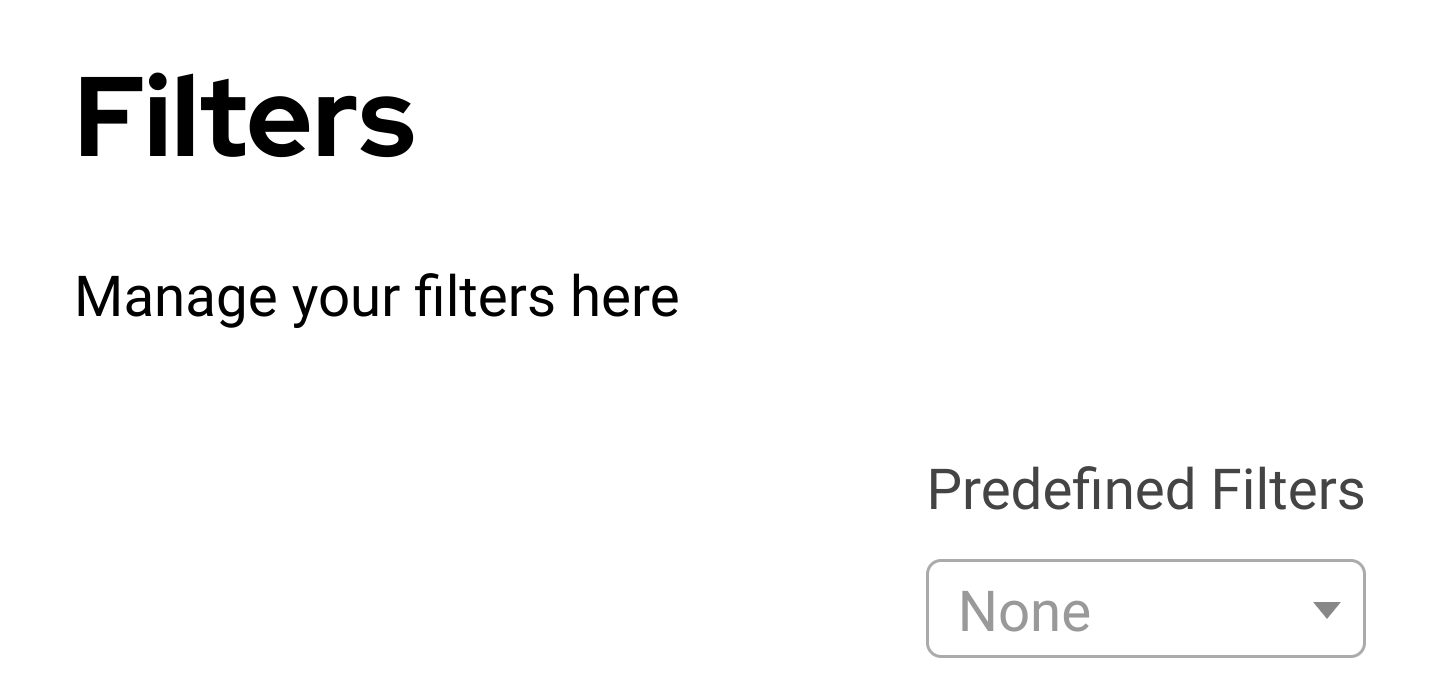
- On mobile, tapping on the drop down box for the first time after page load results in a pop up selection window rather than a drop down list:
- 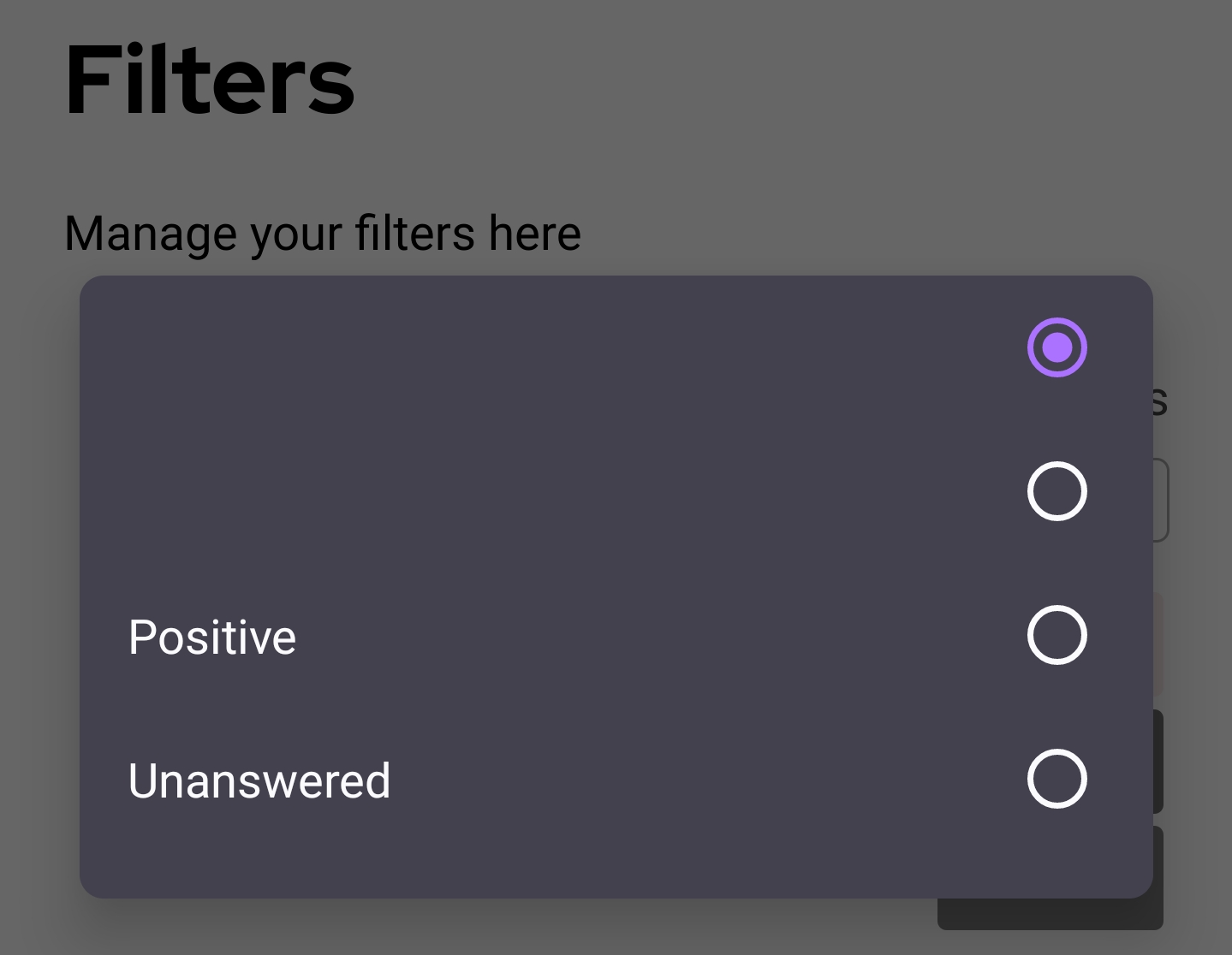
- There are 2 confusing aspects to this pop up:
- 1. The first item is completely blank, rather than saying something like "None".
- 1. There is a second blank item, as if there are 2 versions of "None".
- After this first use of the drop down box, future taps on it open a drop down list rather than the pop up:
- 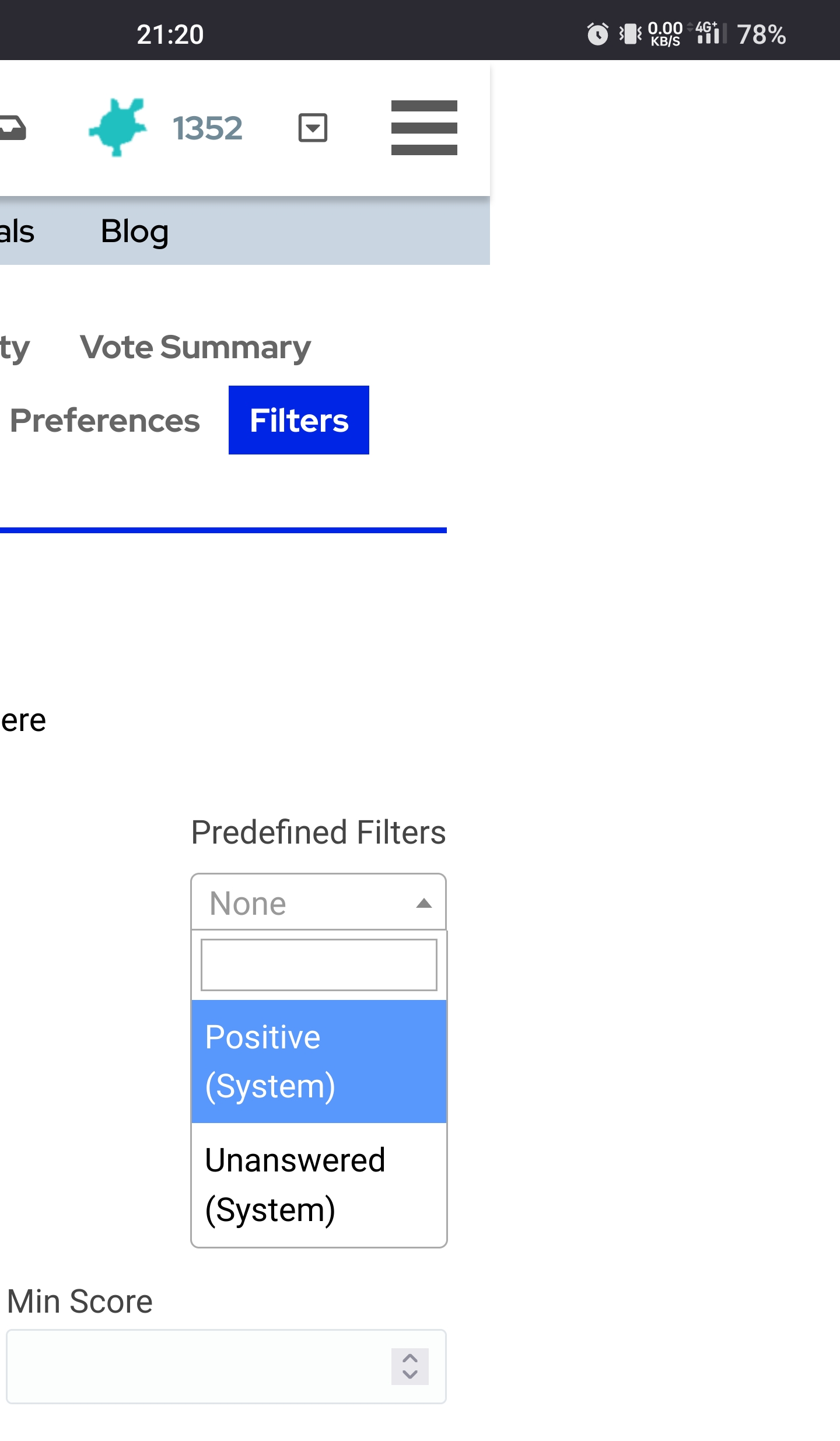
- This drop down box does show "None" rather than just blank, and does not have the duplicate "None". However, it also significantly increases the width of the page, and automatically scrolls it to the right, so part of the page is cut off to the left.
- After a selection is made and the drop down list closes, the page returns to being the same width as the mobile screen.
- ## System info
- Operating system: Android 13
- Browser: Firefox for mobile 113.2.0
#2: Post edited
- On the filters tab of the user page, there is a drop down box called "Predefined Filters":
- 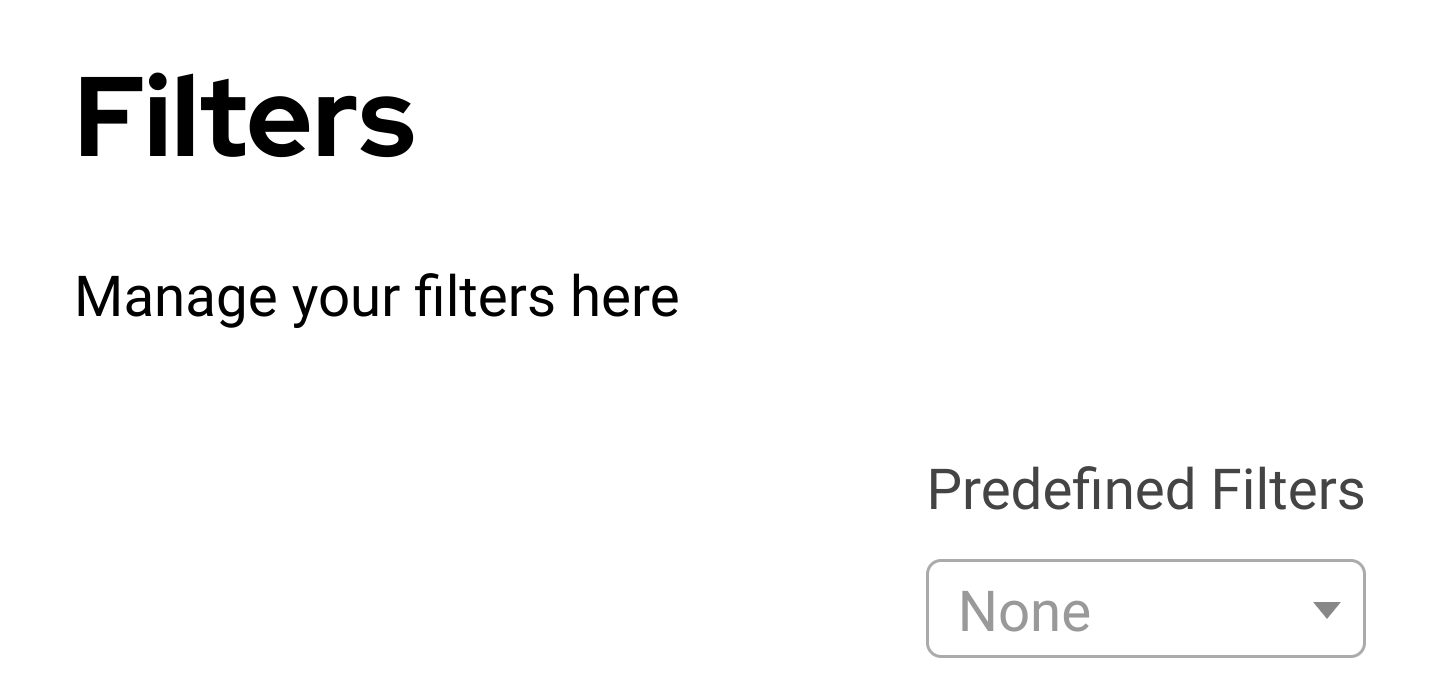
- On mobile, tapping on the drop down box for the first time after page load results in a pop up selection window rather than a drop down list:
- 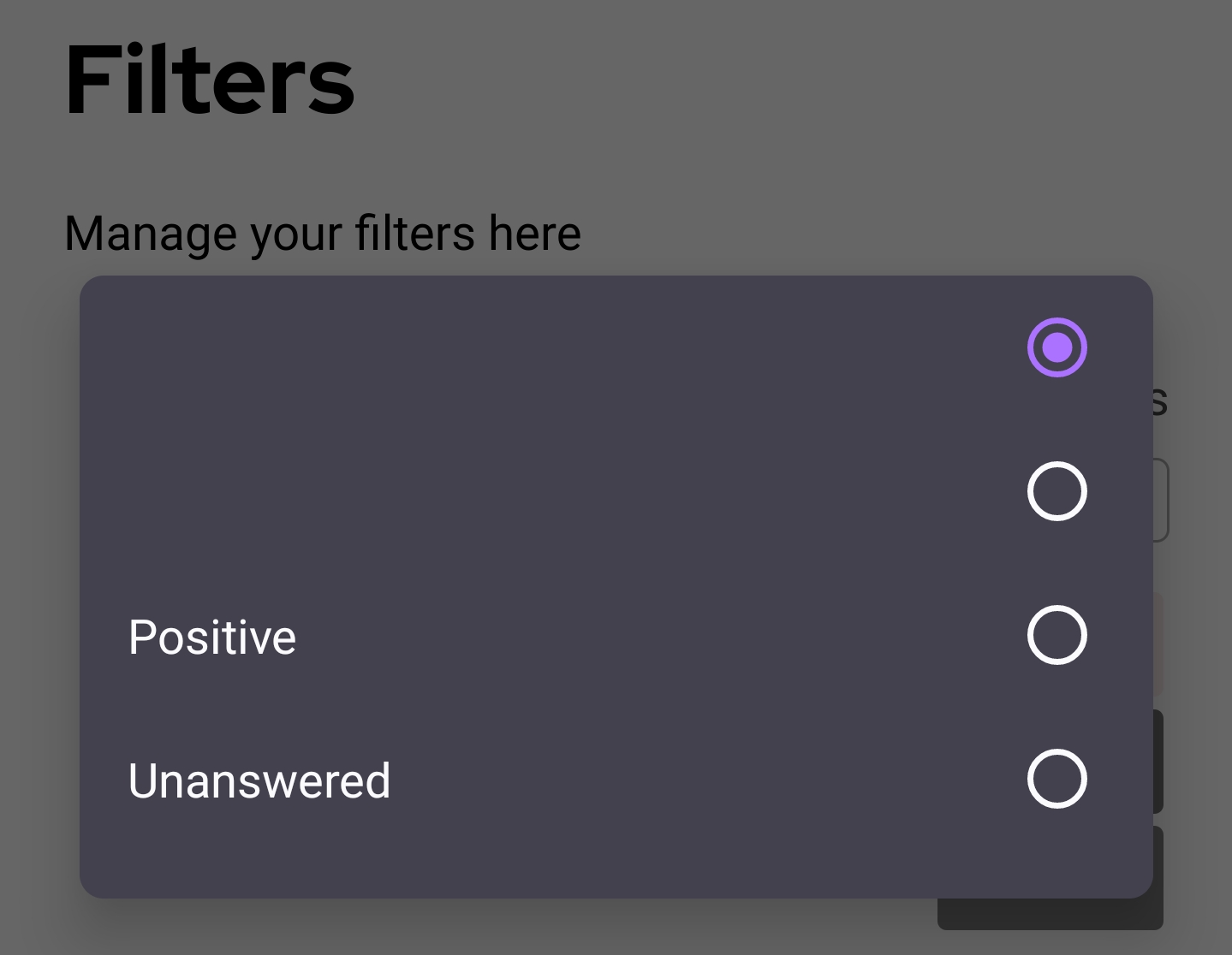
- There are 2 confusing aspects to this pop up:
- 1. The first item is completely blank, rather than saying something like "None".
- 1. There is a second blank item, as if there are 2 versions of "None".
- After this first use of the drop down box, future taps on it open a drop down list rather than the pop up:
- 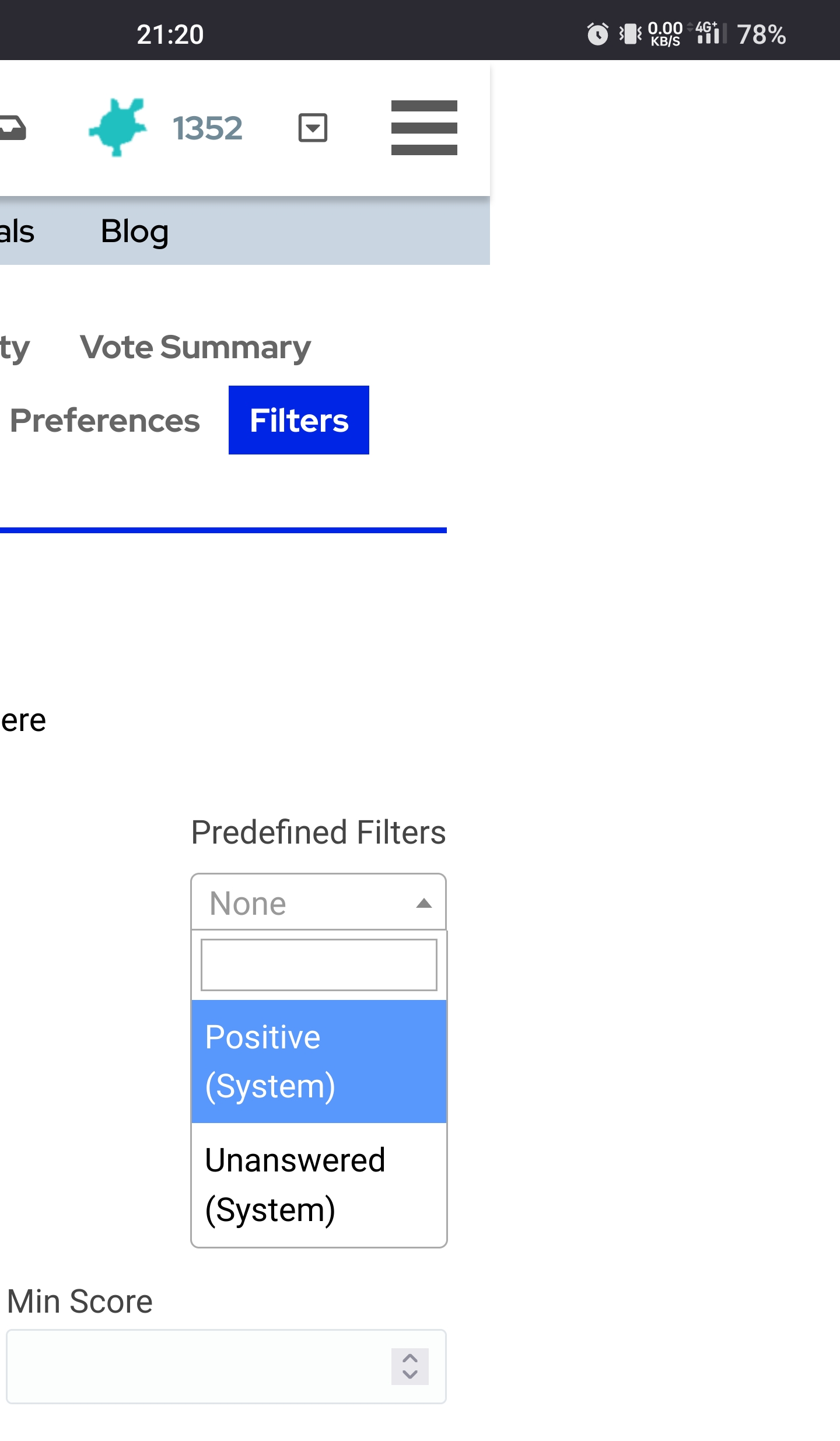
This drop down box does show "None" rather than just blank, and does not have the duplicate "None". However, it also significantly increases the width of the page, and automatically scrolls it to the right, so part of the page is cut off to the left.
- On the filters tab of the user page, there is a drop down box called "Predefined Filters":
- 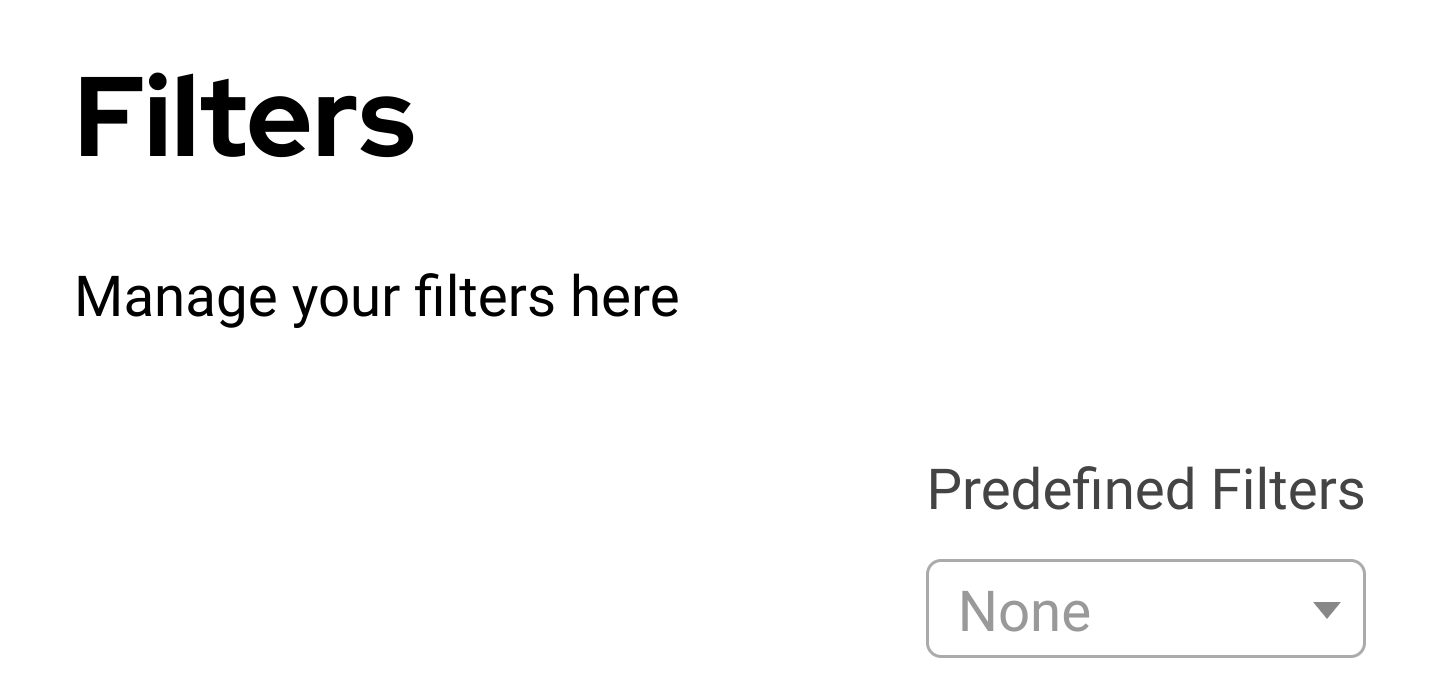
- On mobile, tapping on the drop down box for the first time after page load results in a pop up selection window rather than a drop down list:
- 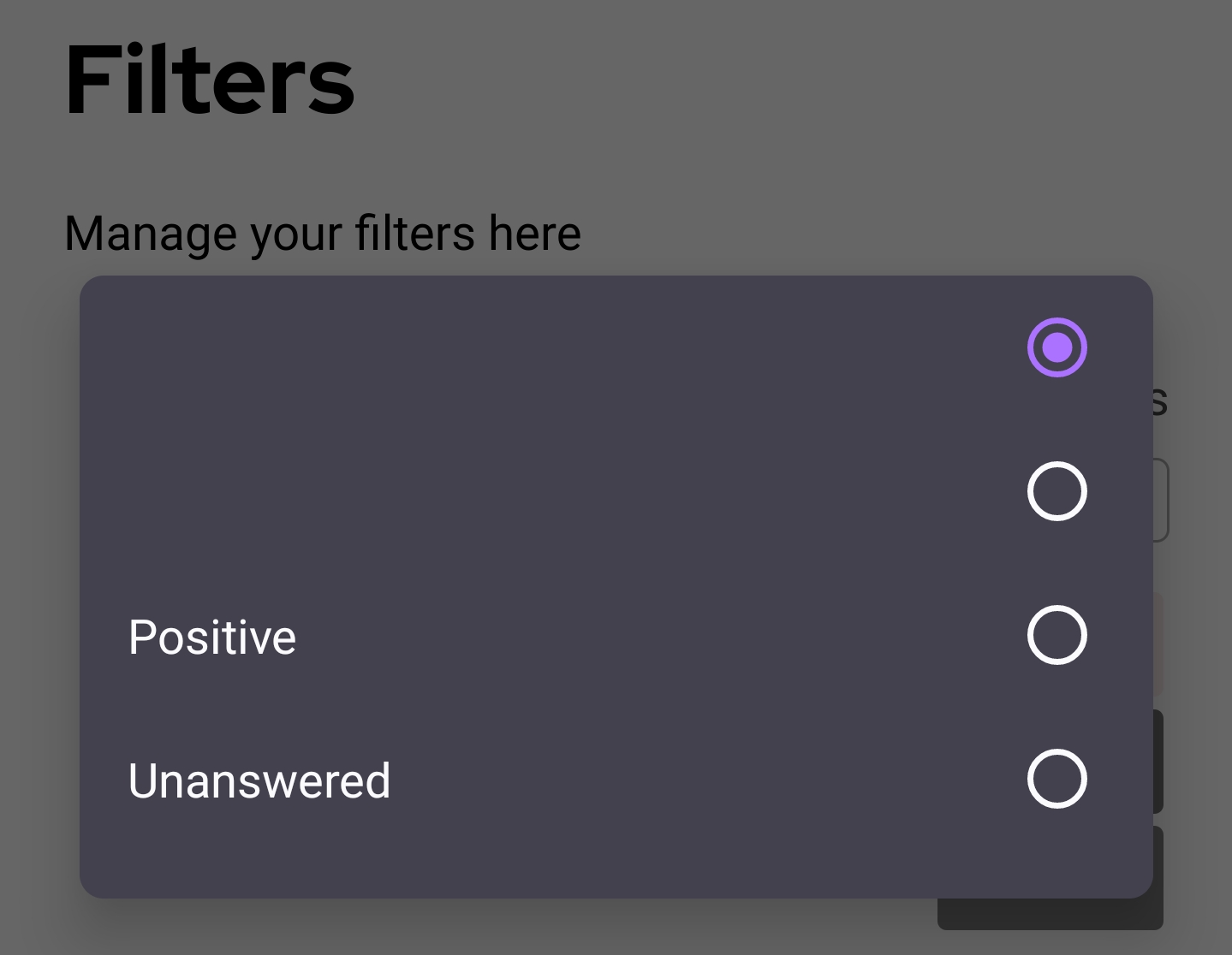
- There are 2 confusing aspects to this pop up:
- 1. The first item is completely blank, rather than saying something like "None".
- 1. There is a second blank item, as if there are 2 versions of "None".
- After this first use of the drop down box, future taps on it open a drop down list rather than the pop up:
- 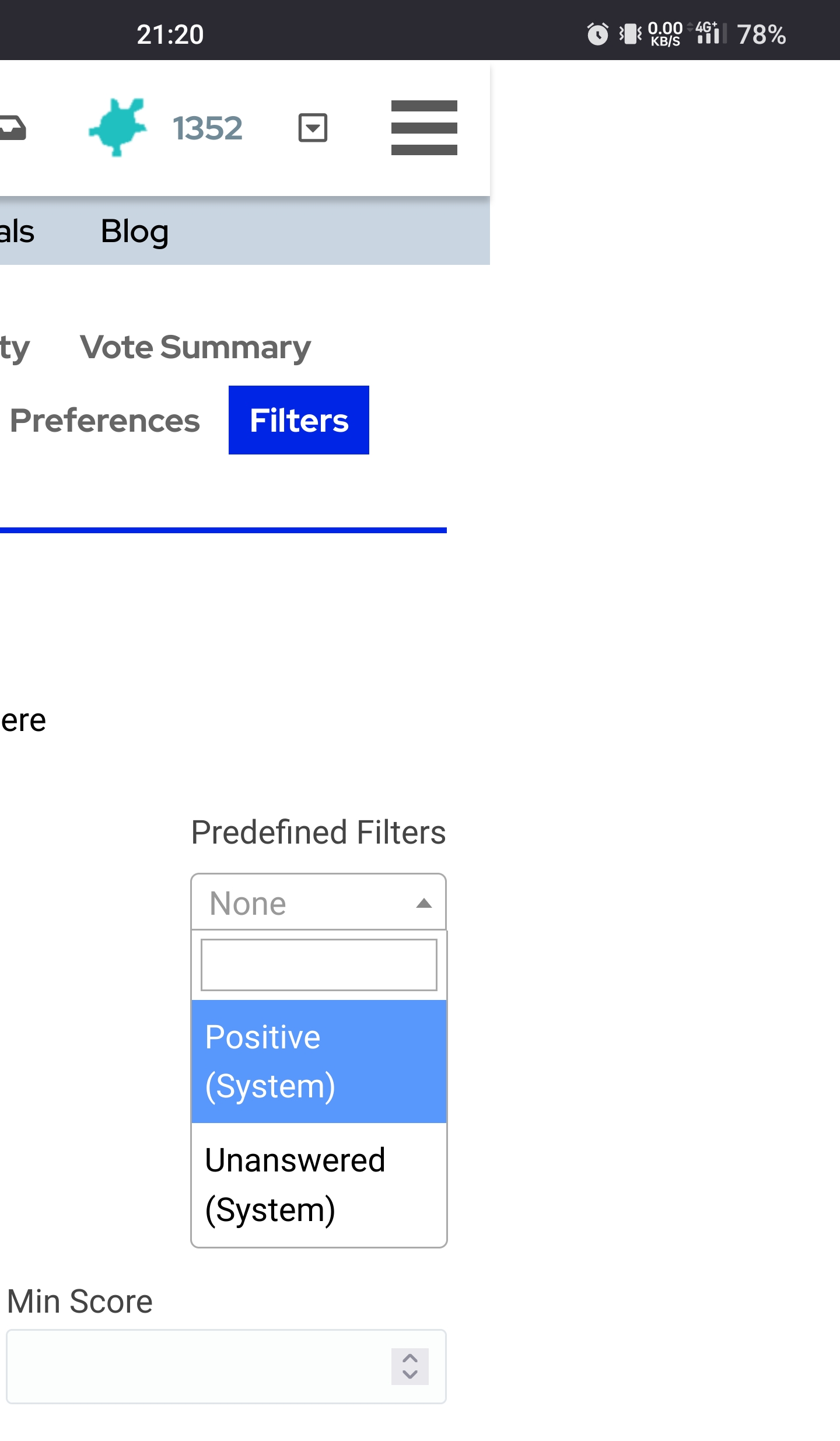
- This drop down box does show "None" rather than just blank, and does not have the duplicate "None". However, it also significantly increases the width of the page, and automatically scrolls it to the right, so part of the page is cut off to the left.
- After a selection is made and the drop down list closes, the page returns to being the same width as the mobile screen.
#1: Initial revision
Odd behaviour of the user page filter tab
On the filters tab of the user page, there is a drop down box called "Predefined Filters": 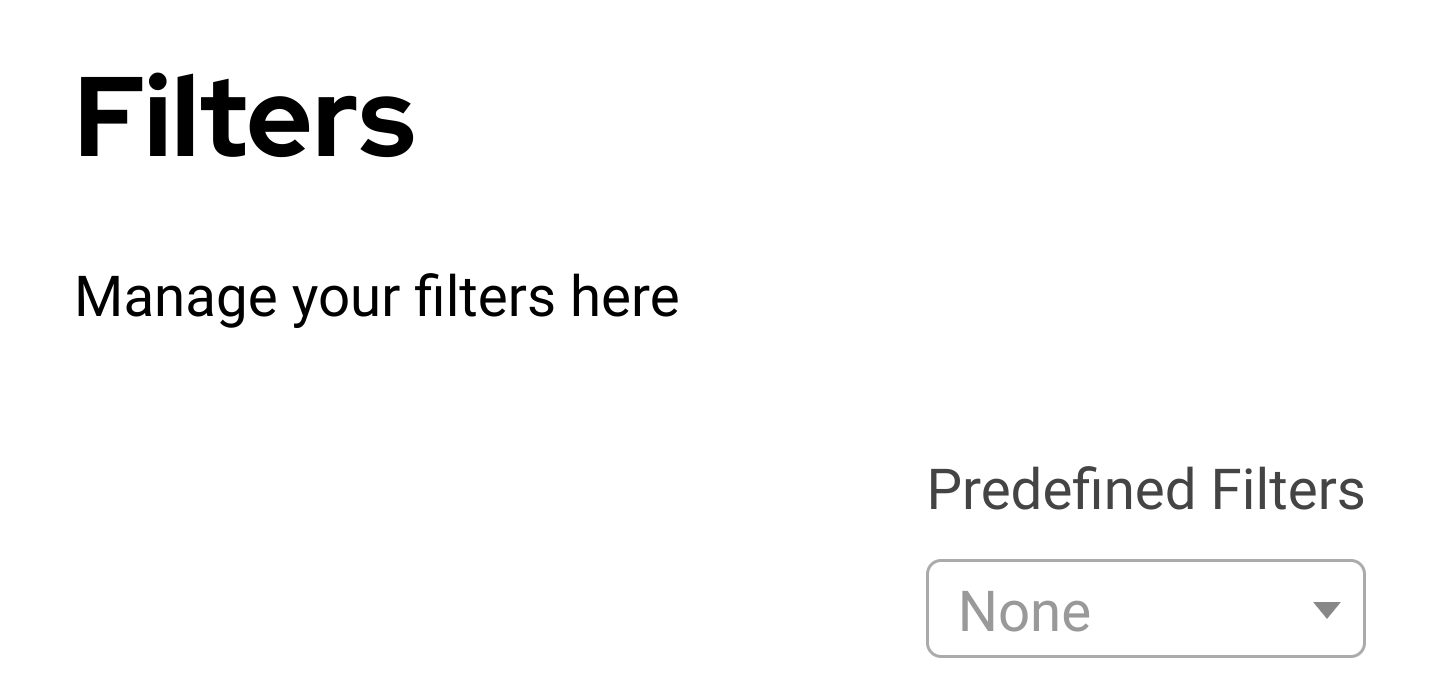 On mobile, tapping on the drop down box for the first time after page load results in a pop up selection window rather than a drop down list: 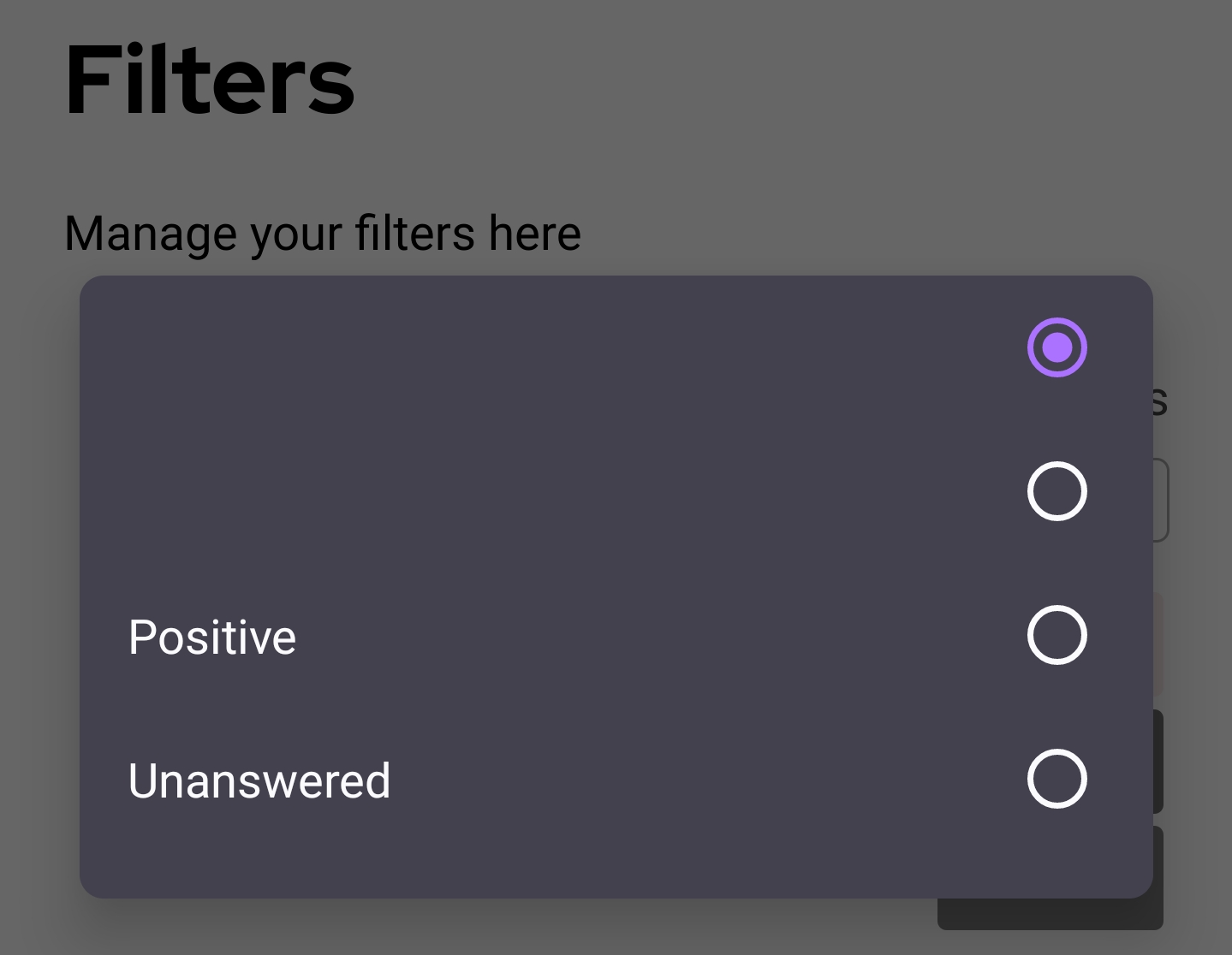 There are 2 confusing aspects to this pop up: 1. The first item is completely blank, rather than saying something like "None". 1. There is a second blank item, as if there are 2 versions of "None". After this first use of the drop down box, future taps on it open a drop down list rather than the pop up: 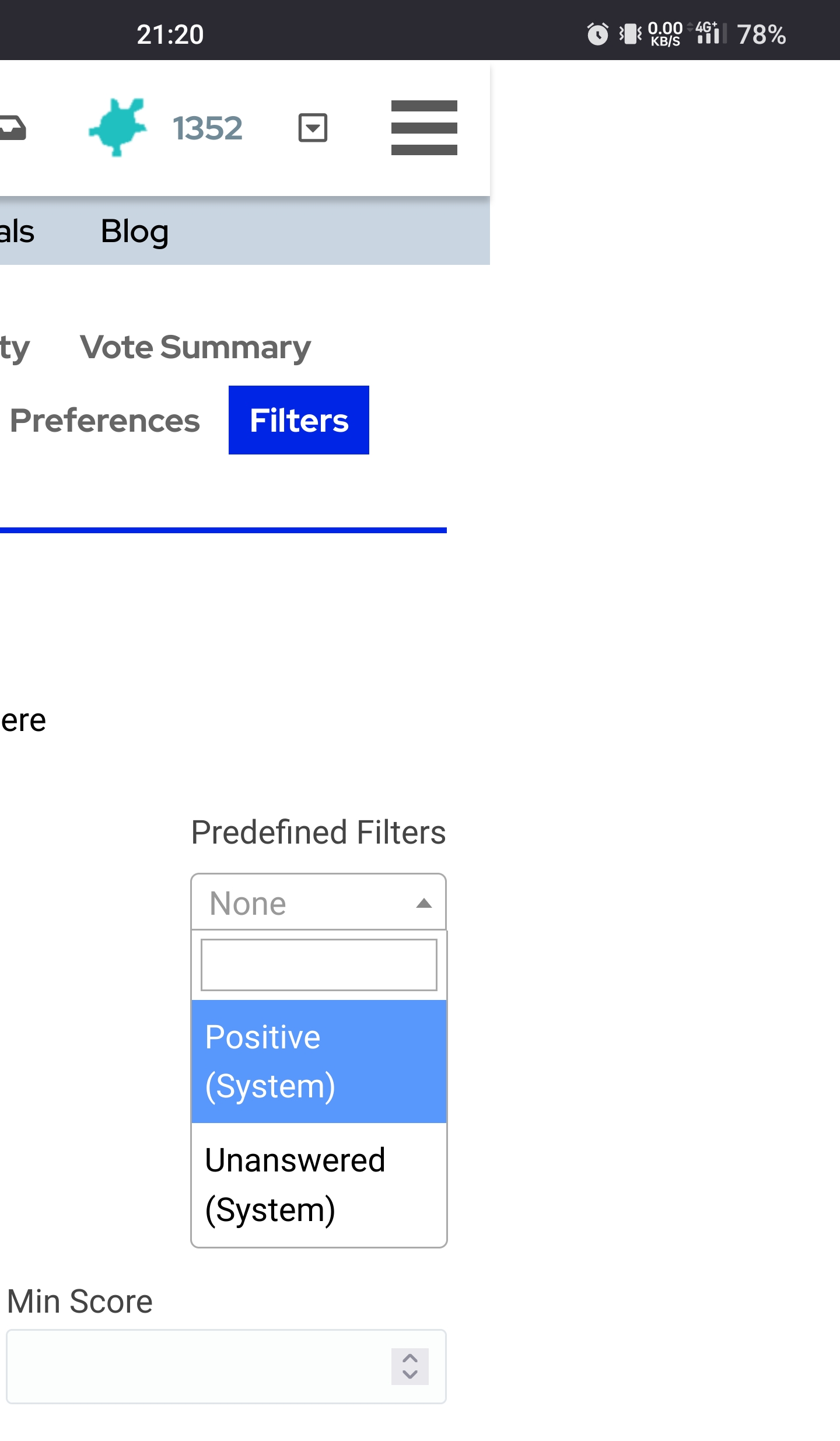 This drop down box does show "None" rather than just blank, and does not have the duplicate "None". However, it also significantly increases the width of the page, and automatically scrolls it to the right, so part of the page is cut off to the left.


















