Welcome to Codidact Meta!
Codidact Meta is the meta-discussion site for the Codidact community network and the Codidact software. Whether you have bug reports or feature requests, support questions or rule discussions that touch the whole network – this is the site for you.
Post History
This is the filter section above a post list: In a category where I have set a default filter, I can temporarily view the post list using a different filter by selecting it from the "Predefined ...
#1: Initial revision
Cannot view with no filter when a category has a default filter
This is the filter section above a post list: 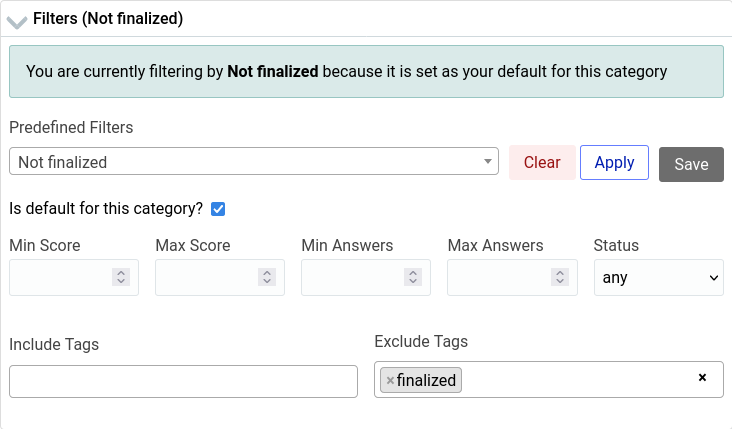 In a category where I have set a default filter, I can temporarily view the post list using a different filter by selecting it from the "Predefined Filters" drop down box, and then clicking "Apply". However, I cannot view the post list without a filter. Clicking "Clear" empties all the filter settings: 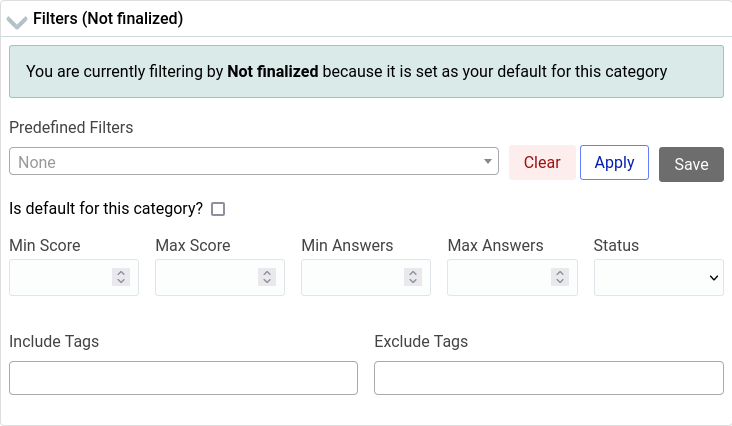 But then clicking "Apply" returns me to the post list with the default filter still applied: 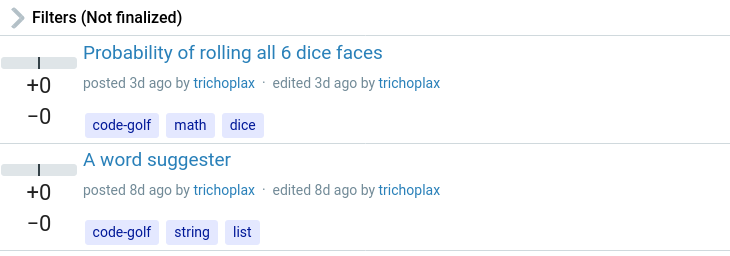 ## Workaround In order to be able to view the post list without filters (and without changing my default filter), I created a new filter with no filter settings (all boxes empty), and saved it as "No filter". This works, but it seems more intuitive to be able to click "Clear" then "Apply" (as this already shows "None" in grey in the Predefined Filters box).


















