Welcome to Codidact Meta!
Codidact Meta is the meta-discussion site for the Codidact community network and the Codidact software. Whether you have bug reports or feature requests, support questions or rule discussions that touch the whole network – this is the site for you.
Post History
On the advertisement page of Codidact Collab, there are five types of advertisement templates available: Codidact network Community Random posts Specific post Random from Category This sp...
#10: Post edited
- On the [advertisement page](https://collab.codidact.org/ca) of [Codidact Collab](https://collab.codidact.org/), there are five types of advertisement templates available:
- 1. Codidact network
- 2. Community
- 3. Random posts
- 4. Specific post
- 5. Random from Category
- This specific post is about number 3 (Random posts) and number 5 (Random from Category)
- <details>
- <summary>"Random posts" advertisement template</summary>
- On the preview itself, we can see that instead of showing a random post, the image just shows the "Community" ad.
- Here is a screenshot (the erroneous part is marked inside a red rectangle):
- 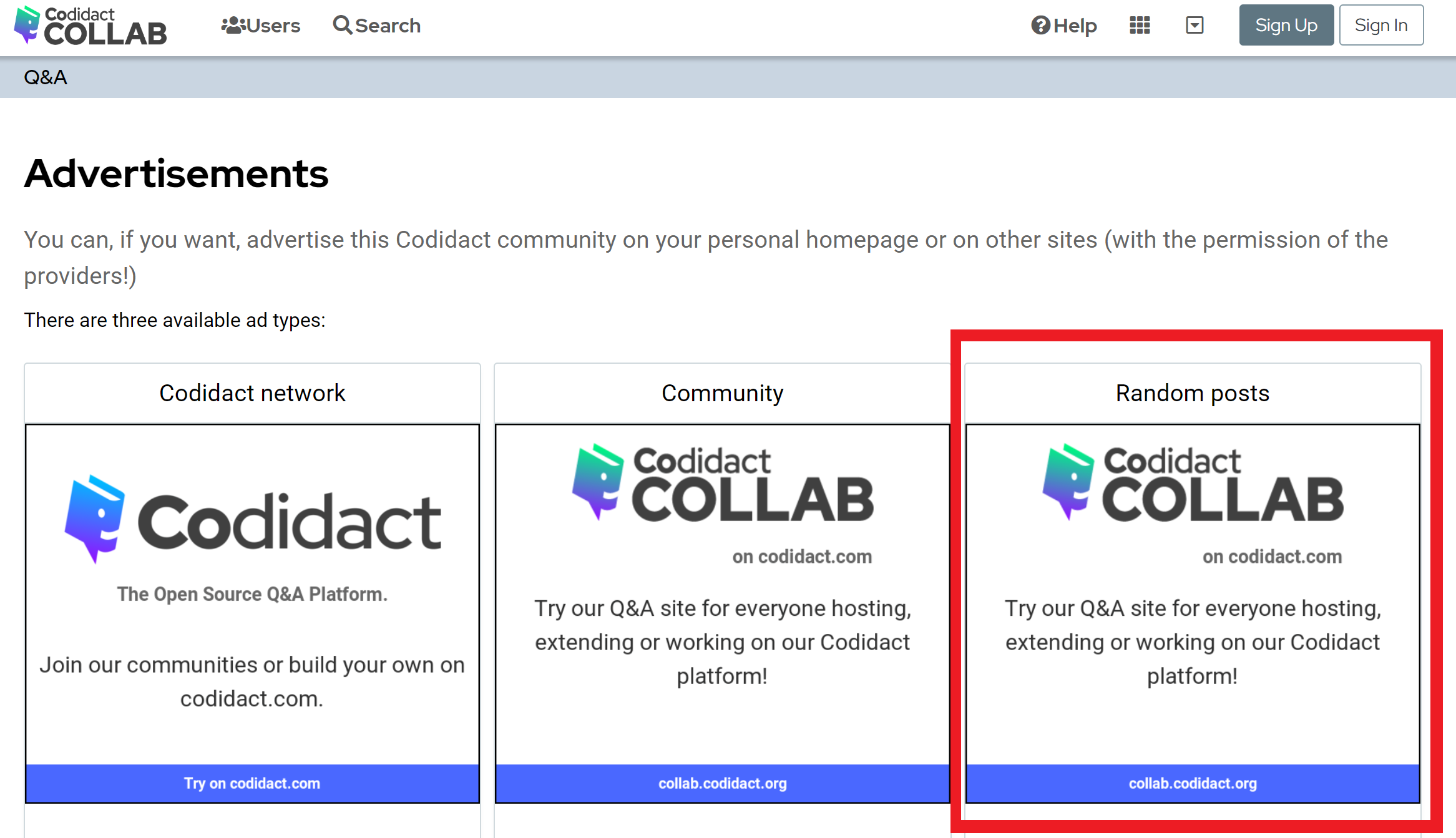
- </details>
- <details>
- <summary>"Random from Category" advertisement template</summary>
- While this doesn't have a preview, it does have instructions on how to use it. They say:
- > _Replace X with the category ID_
- In the provided image link:
- > https://collab.codidact.org/ca/category/X.png
- Codidact Collab has a [Q&A Category](https://collab.codidact.org/categories/56) whose "Category ID" seems to be `56`.
- Replacing "X" with "56" in the image URL makes it `https://collab.codidact.org/ca/category/56.png`.
- But loading that image results in a 404 (here is a screenshot):
- 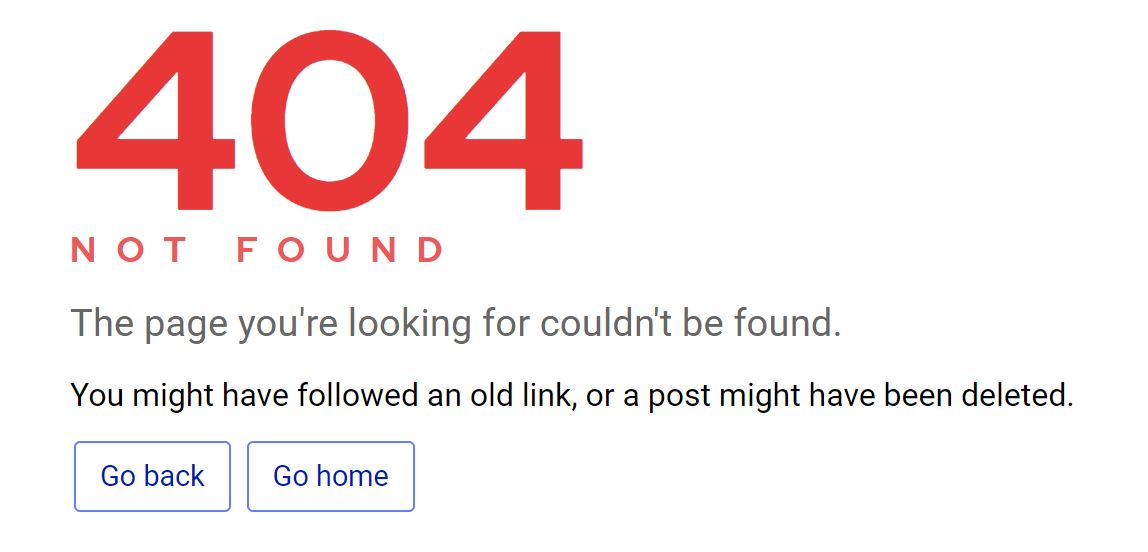
- </details>
- ---
**Update:** Same with Outdoors, Photography, Scientific Speculation, Cooking, Judaism, Languages & Linguistics, Code Golf
- On the [advertisement page](https://collab.codidact.org/ca) of [Codidact Collab](https://collab.codidact.org/), there are five types of advertisement templates available:
- 1. Codidact network
- 2. Community
- 3. Random posts
- 4. Specific post
- 5. Random from Category
- This specific post is about number 3 (Random posts) and number 5 (Random from Category)
- <details>
- <summary>"Random posts" advertisement template</summary>
- On the preview itself, we can see that instead of showing a random post, the image just shows the "Community" ad.
- Here is a screenshot (the erroneous part is marked inside a red rectangle):
- 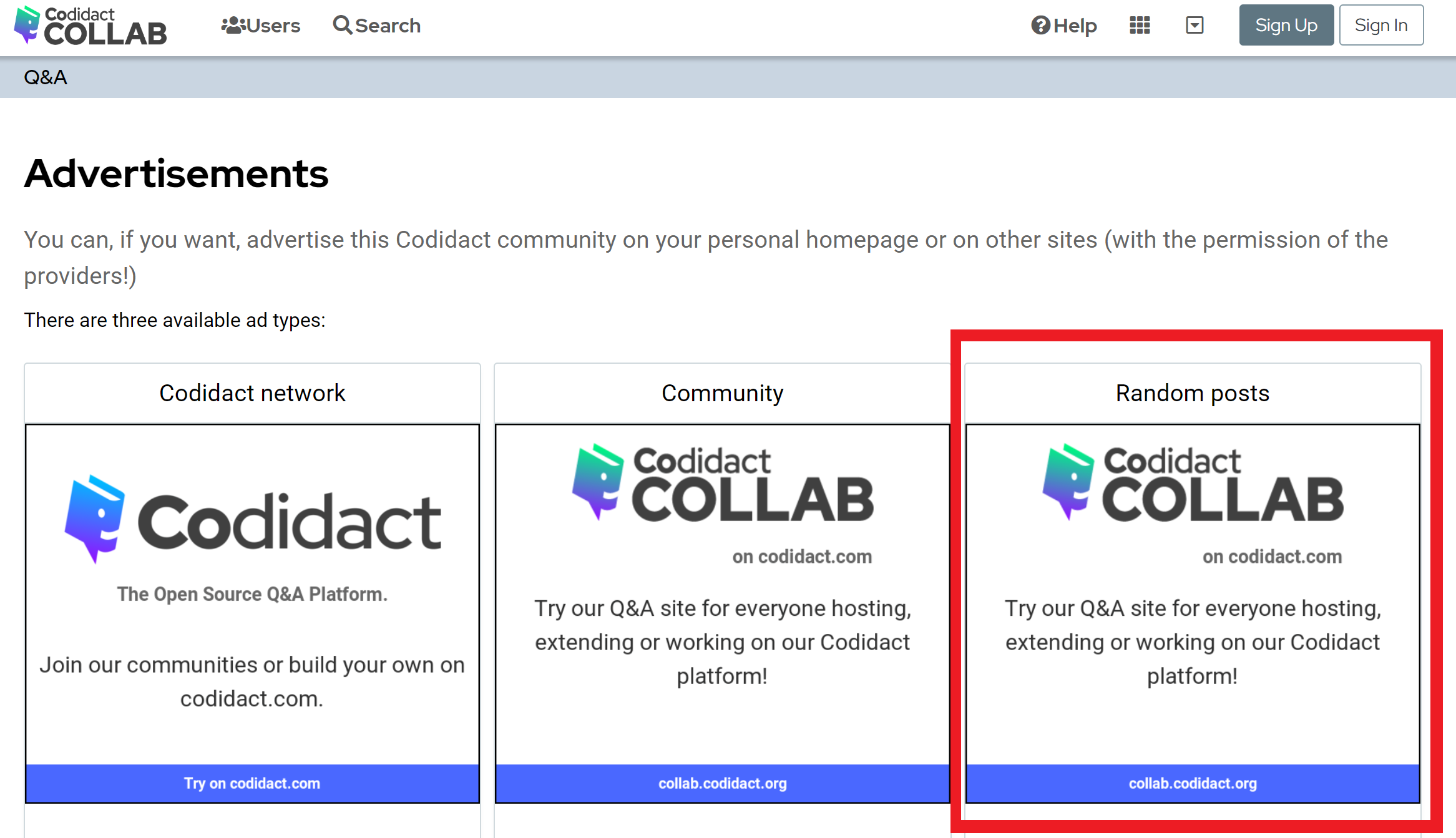
- </details>
- <details>
- <summary>"Random from Category" advertisement template</summary>
- While this doesn't have a preview, it does have instructions on how to use it. They say:
- > _Replace X with the category ID_
- In the provided image link:
- > https://collab.codidact.org/ca/category/X.png
- Codidact Collab has a [Q&A Category](https://collab.codidact.org/categories/56) whose "Category ID" seems to be `56`.
- Replacing "X" with "56" in the image URL makes it `https://collab.codidact.org/ca/category/56.png`.
- But loading that image results in a 404 (here is a screenshot):
- 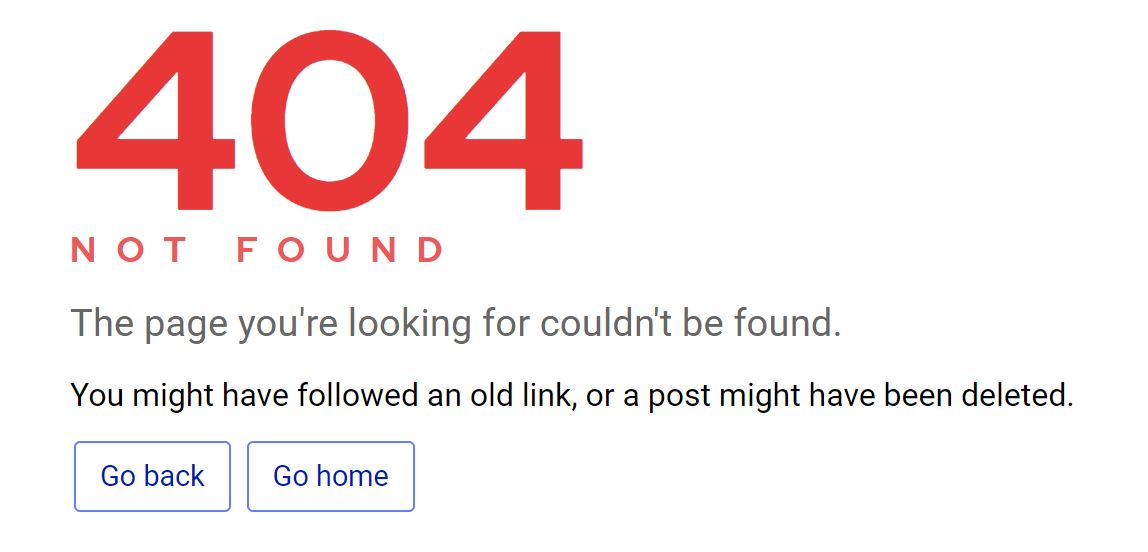
- </details>
- ---
- **Update:** Similar issues with ad templates of [Outdoors](https://outdoors.codidact.com/ca), [Photography](https://photography.codidact.com/ca), [Scientific Speculation](https://scientific-speculation.codidact.com/ca), [Cooking](https://cooking.codidact.com/ca), [Judaism](https://judaism.codidact.com/ca), [Languages & Linguistics](https://languages.codidact.com/ca), [Code Golf](https://codegolf.codidact.com/ca), [Christianity](https://christianity.codidact.com/ca), [Music](https://music.codidact.com/ca), [Physics](https://physics.codidact.com/ca) and [Power Users]((https://powerusers.codidact.com/ca)).
#9: Post edited
- On the [advertisement page](https://collab.codidact.org/ca) of [Codidact Collab](https://collab.codidact.org/), there are five types of advertisement templates available:
- 1. Codidact network
- 2. Community
- 3. Random posts
- 4. Specific post
- 5. Random from Category
- This specific post is about number 3 (Random posts) and number 5 (Random from Category)
- <details>
- <summary>"Random posts" advertisement template</summary>
- On the preview itself, we can see that instead of showing a random post, the image just shows the "Community" ad.
- Here is a screenshot (the erroneous part is marked inside a red rectangle):
- 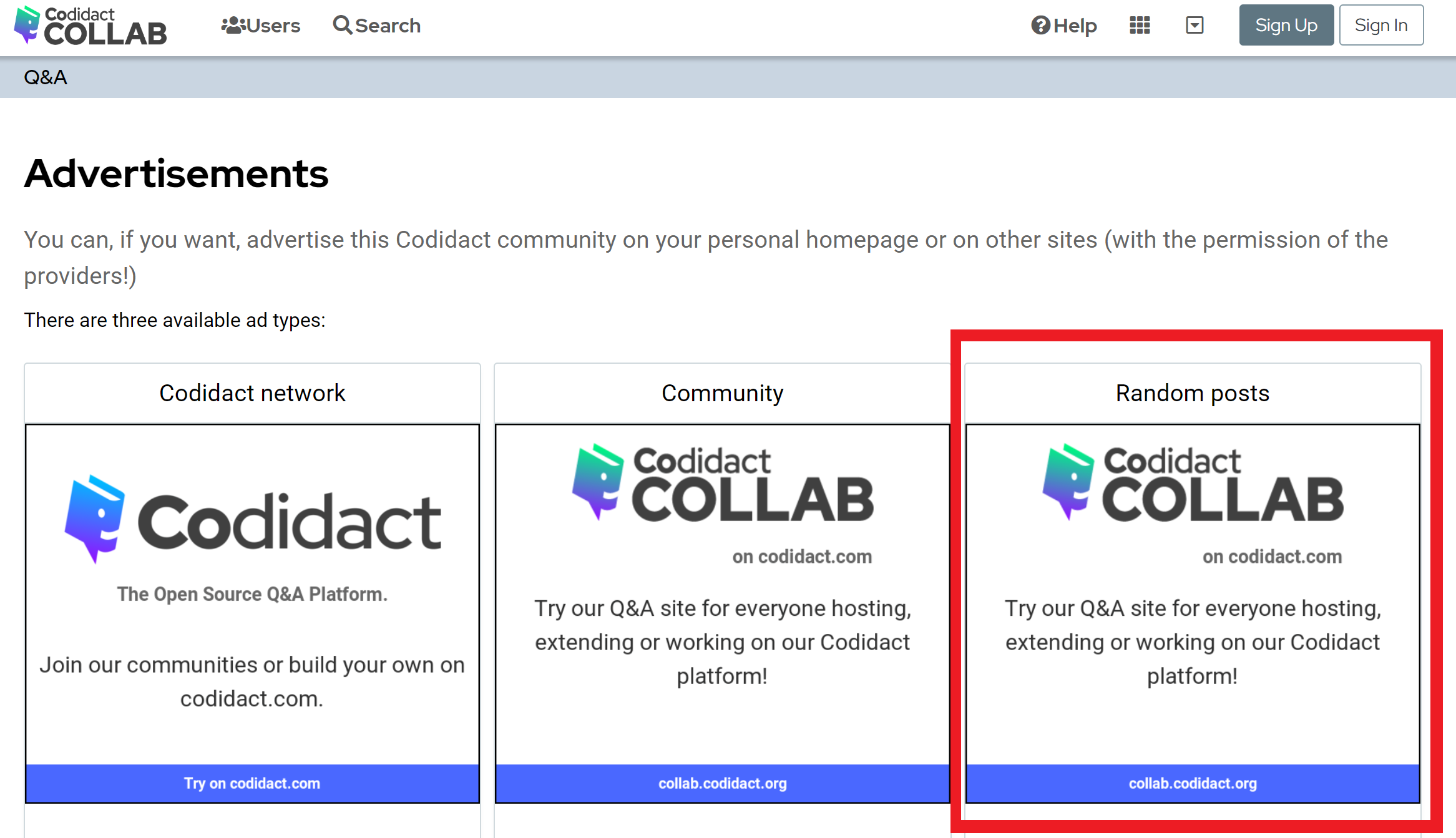
- </details>
- <details>
- <summary>"Random from Category" advertisement template</summary>
- While this doesn't have a preview, it does have instructions on how to use it. They say:
- > _Replace X with the category ID_
- In the provided image link:
- > https://collab.codidact.org/ca/category/X.png
- Codidact Collab has a [Q&A Category](https://collab.codidact.org/categories/56) whose "Category ID" seems to be `56`.
- Replacing "X" with "56" in the image URL makes it `https://collab.codidact.org/ca/category/56.png`.
- But loading that image results in a 404 (here is a screenshot):
- 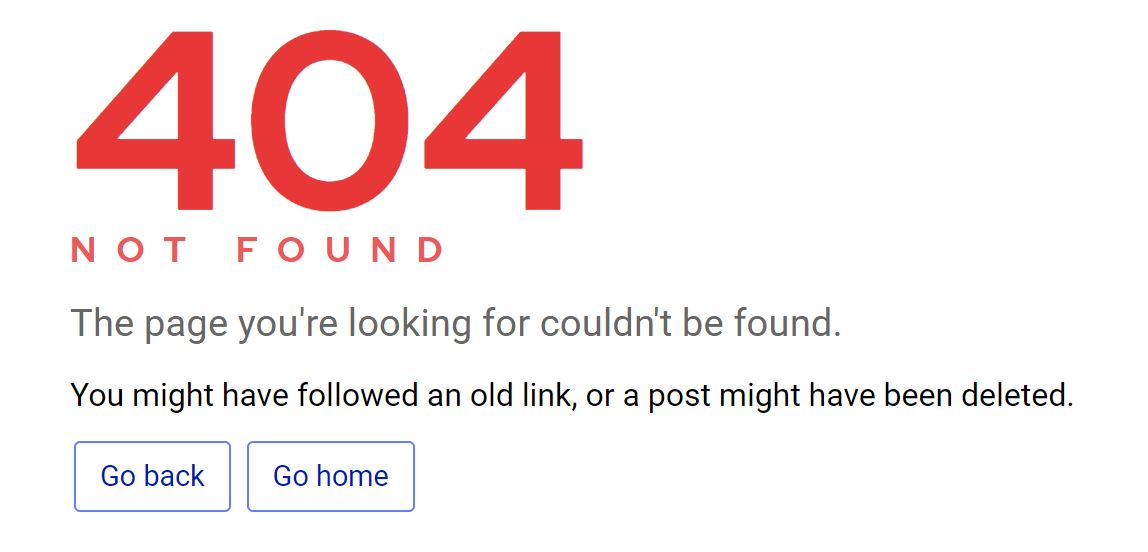
- </details>
- ---
**Update:** Same with Outdoors, Photography, Scientific Speculation, Cooking, Judaism, Languages & Linguistics
- On the [advertisement page](https://collab.codidact.org/ca) of [Codidact Collab](https://collab.codidact.org/), there are five types of advertisement templates available:
- 1. Codidact network
- 2. Community
- 3. Random posts
- 4. Specific post
- 5. Random from Category
- This specific post is about number 3 (Random posts) and number 5 (Random from Category)
- <details>
- <summary>"Random posts" advertisement template</summary>
- On the preview itself, we can see that instead of showing a random post, the image just shows the "Community" ad.
- Here is a screenshot (the erroneous part is marked inside a red rectangle):
- 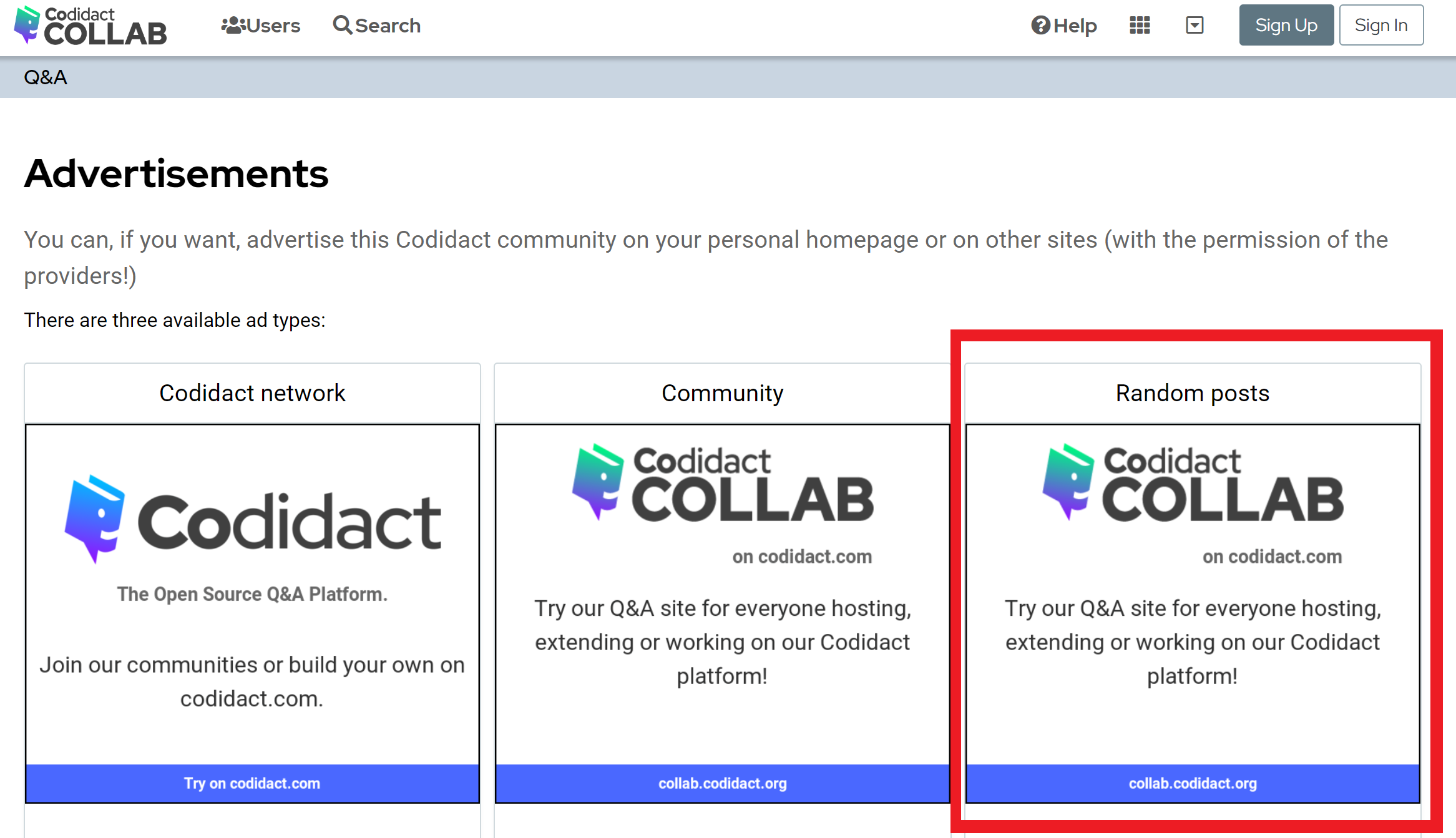
- </details>
- <details>
- <summary>"Random from Category" advertisement template</summary>
- While this doesn't have a preview, it does have instructions on how to use it. They say:
- > _Replace X with the category ID_
- In the provided image link:
- > https://collab.codidact.org/ca/category/X.png
- Codidact Collab has a [Q&A Category](https://collab.codidact.org/categories/56) whose "Category ID" seems to be `56`.
- Replacing "X" with "56" in the image URL makes it `https://collab.codidact.org/ca/category/56.png`.
- But loading that image results in a 404 (here is a screenshot):
- 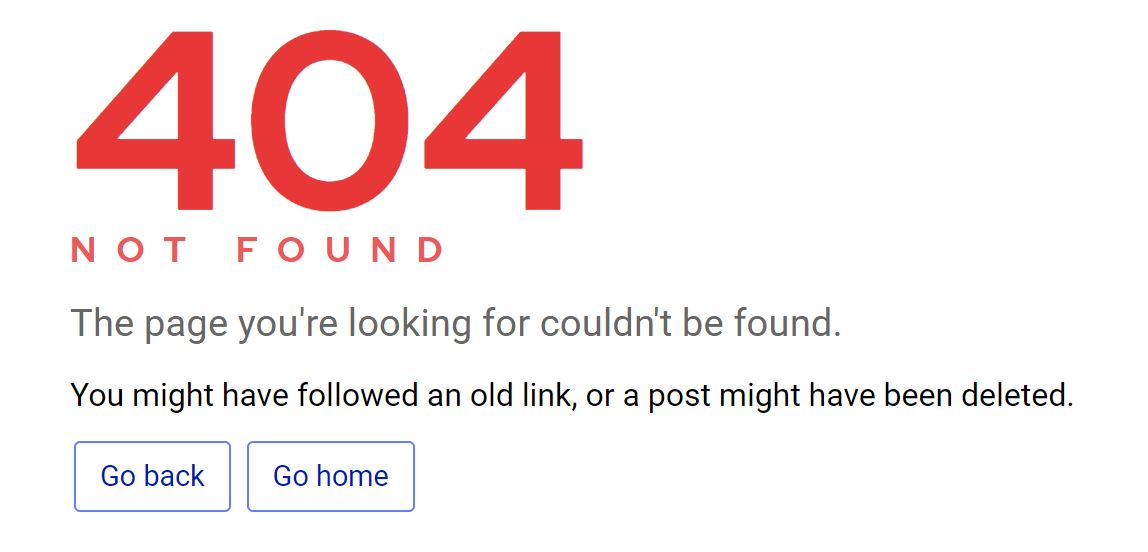
- </details>
- ---
- **Update:** Same with Outdoors, Photography, Scientific Speculation, Cooking, Judaism, Languages & Linguistics, Code Golf
#8: Post edited
- On the [advertisement page](https://collab.codidact.org/ca) of [Codidact Collab](https://collab.codidact.org/), there are five types of advertisement templates available:
- 1. Codidact network
- 2. Community
- 3. Random posts
- 4. Specific post
- 5. Random from Category
- This specific post is about number 3 (Random posts) and number 5 (Random from Category)
- <details>
- <summary>"Random posts" advertisement template</summary>
- On the preview itself, we can see that instead of showing a random post, the image just shows the "Community" ad.
- Here is a screenshot (the erroneous part is marked inside a red rectangle):
- 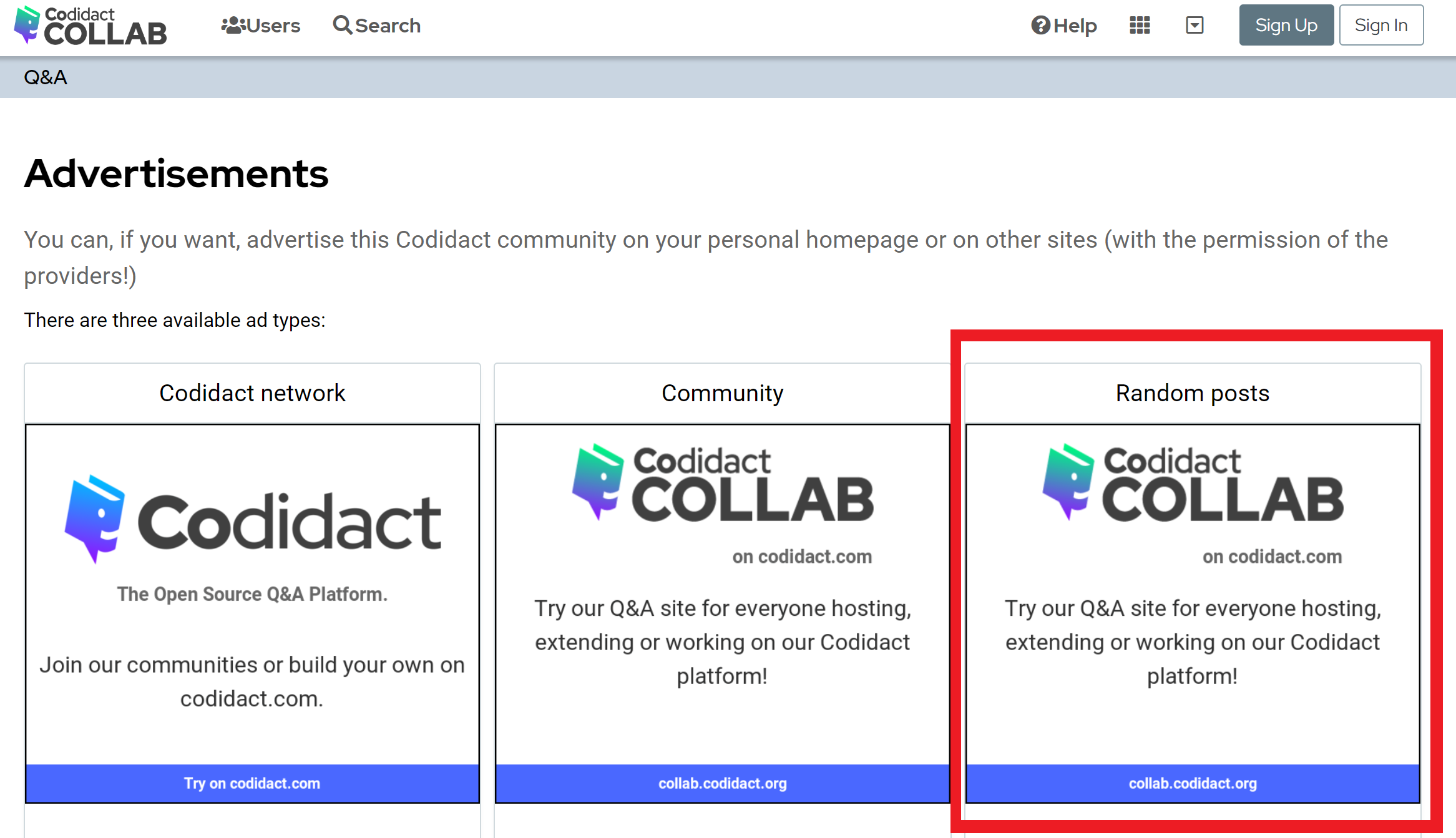
- </details>
- <details>
- <summary>"Random from Category" advertisement template</summary>
- While this doesn't have a preview, it does have instructions on how to use it. They say:
- > _Replace X with the category ID_
- In the provided image link:
- > https://collab.codidact.org/ca/category/X.png
- Codidact Collab has a [Q&A Category](https://collab.codidact.org/categories/56) whose "Category ID" seems to be `56`.
- Replacing "X" with "56" in the image URL makes it `https://collab.codidact.org/ca/category/56.png`.
- But loading that image results in a 404 (here is a screenshot):
- 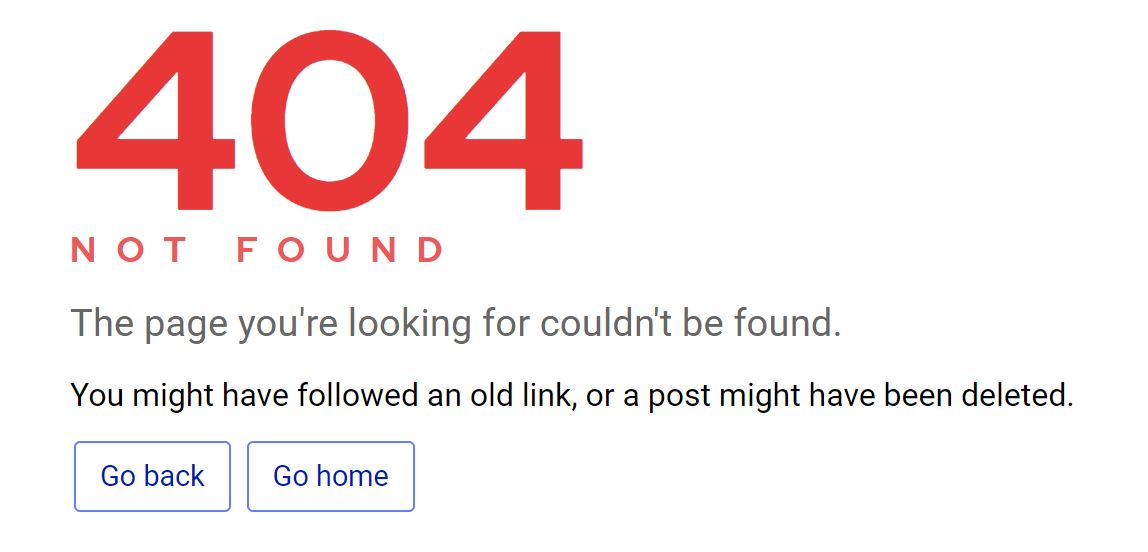
- </details>
- ---
**Update:** Same with Outdoors, Photography, Scientific Speculation, Cooking, Judaism
- On the [advertisement page](https://collab.codidact.org/ca) of [Codidact Collab](https://collab.codidact.org/), there are five types of advertisement templates available:
- 1. Codidact network
- 2. Community
- 3. Random posts
- 4. Specific post
- 5. Random from Category
- This specific post is about number 3 (Random posts) and number 5 (Random from Category)
- <details>
- <summary>"Random posts" advertisement template</summary>
- On the preview itself, we can see that instead of showing a random post, the image just shows the "Community" ad.
- Here is a screenshot (the erroneous part is marked inside a red rectangle):
- 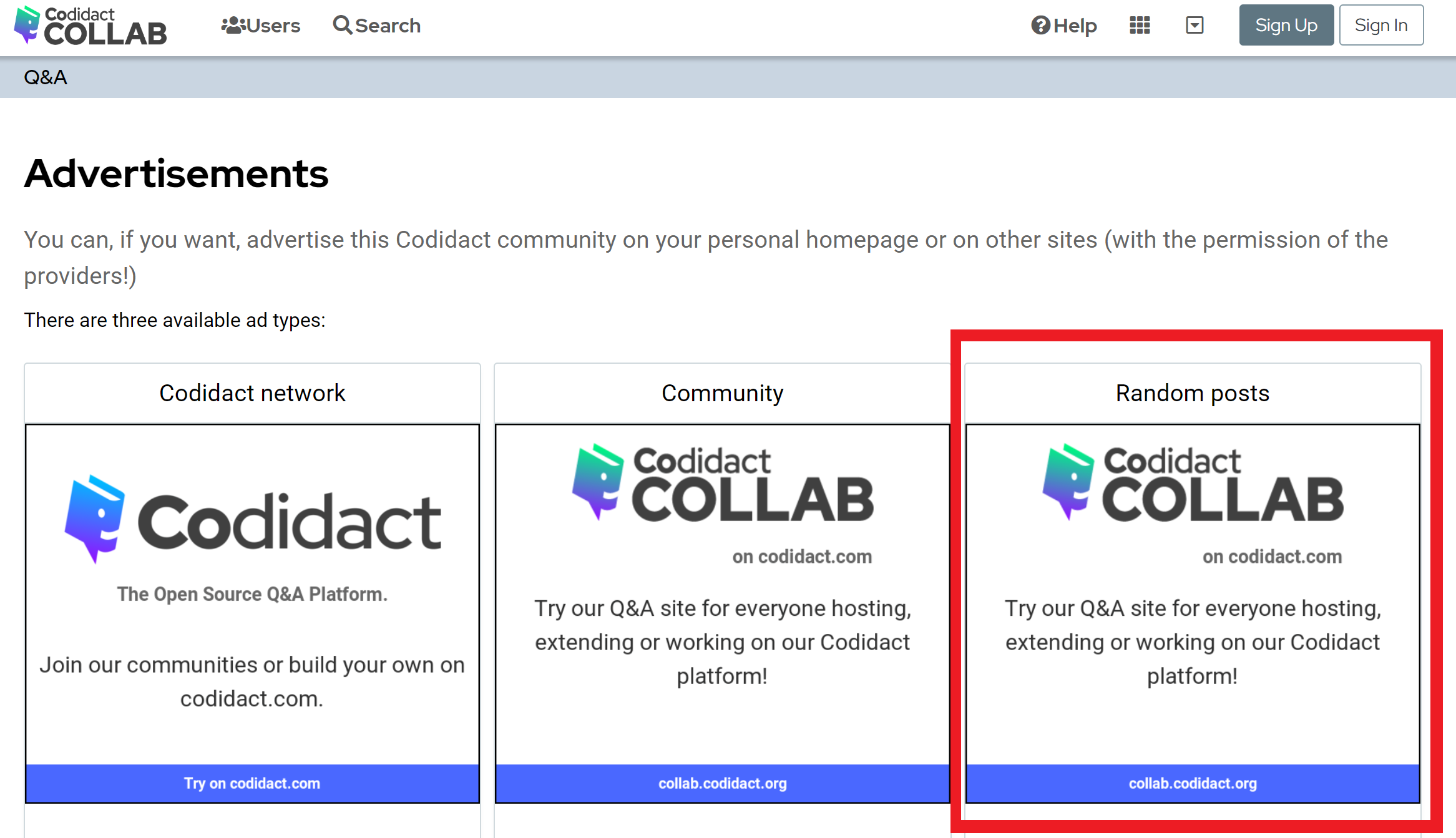
- </details>
- <details>
- <summary>"Random from Category" advertisement template</summary>
- While this doesn't have a preview, it does have instructions on how to use it. They say:
- > _Replace X with the category ID_
- In the provided image link:
- > https://collab.codidact.org/ca/category/X.png
- Codidact Collab has a [Q&A Category](https://collab.codidact.org/categories/56) whose "Category ID" seems to be `56`.
- Replacing "X" with "56" in the image URL makes it `https://collab.codidact.org/ca/category/56.png`.
- But loading that image results in a 404 (here is a screenshot):
- 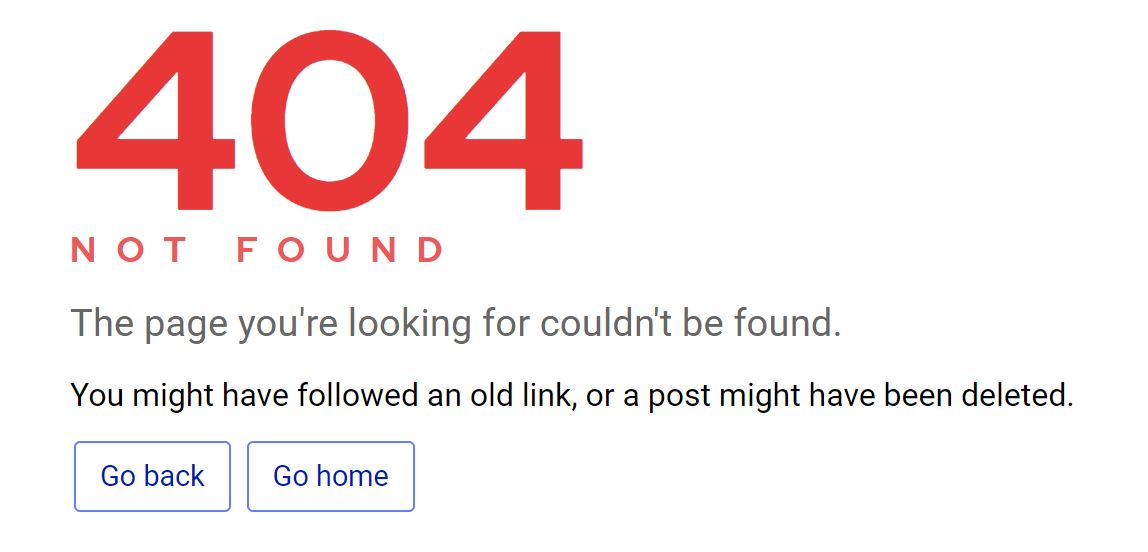
- </details>
- ---
- **Update:** Same with Outdoors, Photography, Scientific Speculation, Cooking, Judaism, Languages & Linguistics
#7: Post edited
- On the [advertisement page](https://collab.codidact.org/ca) of [Codidact Collab](https://collab.codidact.org/), there are five types of advertisement templates available:
- 1. Codidact network
- 2. Community
- 3. Random posts
- 4. Specific post
- 5. Random from Category
- This specific post is about number 3 (Random posts) and number 5 (Random from Category)
- <details>
- <summary>"Random posts" advertisement template</summary>
- On the preview itself, we can see that instead of showing a random post, the image just shows the "Community" ad.
- Here is a screenshot (the erroneous part is marked inside a red rectangle):
- 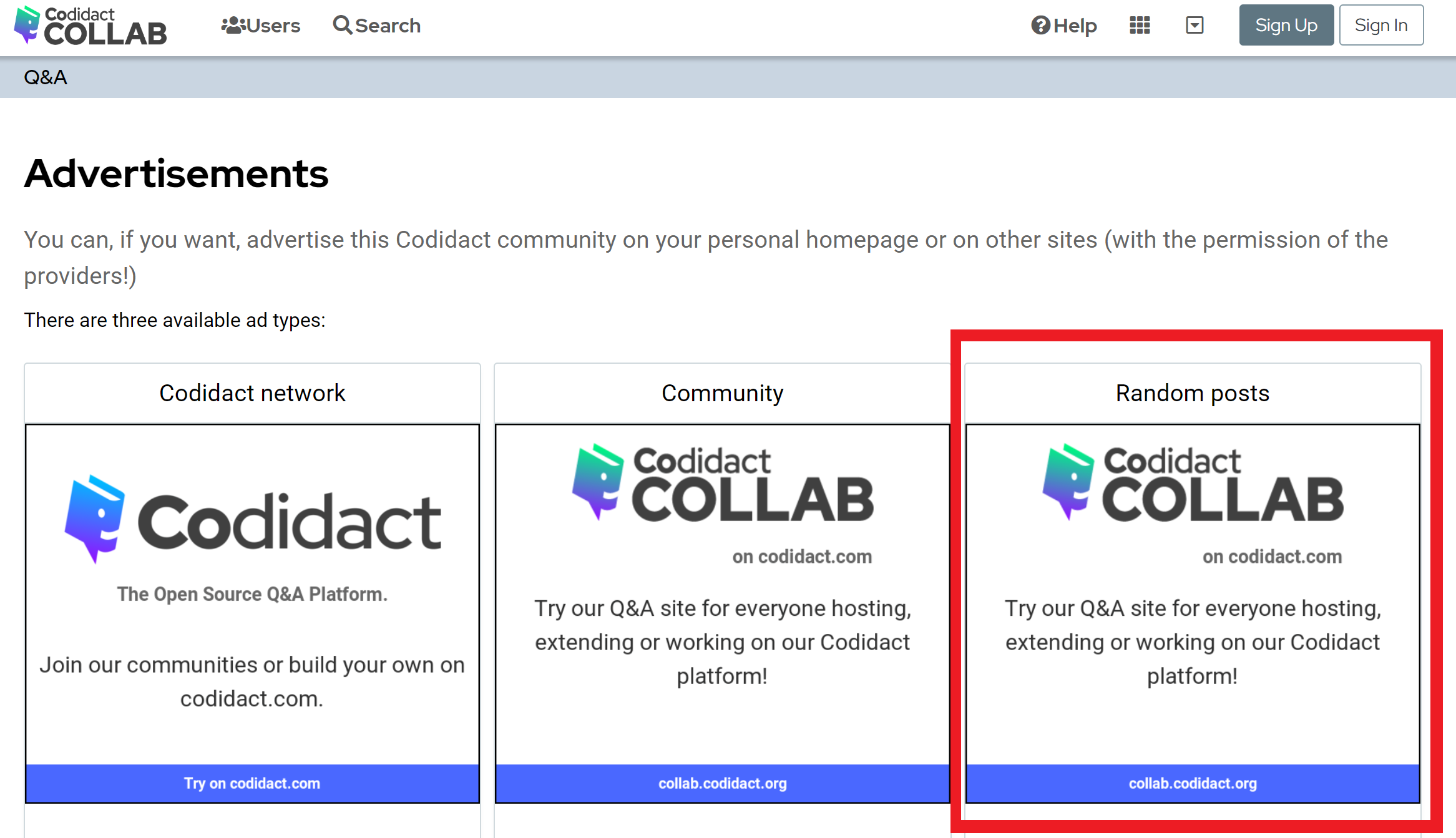
- </details>
- <details>
- <summary>"Random from Category" advertisement template</summary>
- While this doesn't have a preview, it does have instructions on how to use it. They say:
- > _Replace X with the category ID_
- In the provided image link:
- > https://collab.codidact.org/ca/category/X.png
- Codidact Collab has a [Q&A Category](https://collab.codidact.org/categories/56) whose "Category ID" seems to be `56`.
- Replacing "X" with "56" in the image URL makes it `https://collab.codidact.org/ca/category/56.png`.
- But loading that image results in a 404 (here is a screenshot):
- 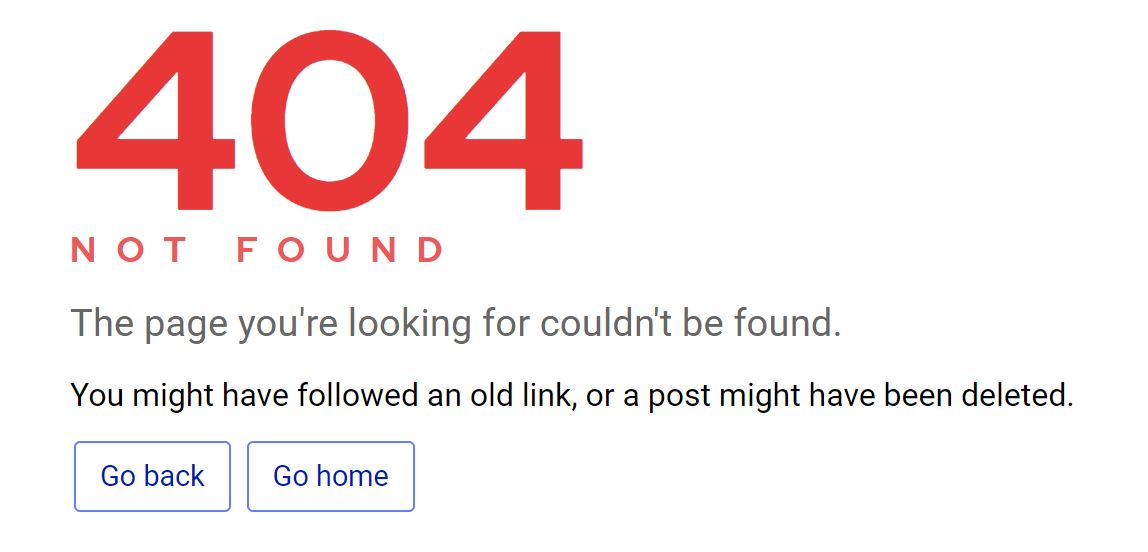
- </details>
- ---
**Update:** Same with Outdoors, Photography, Scientific Speculation, Cooking
- On the [advertisement page](https://collab.codidact.org/ca) of [Codidact Collab](https://collab.codidact.org/), there are five types of advertisement templates available:
- 1. Codidact network
- 2. Community
- 3. Random posts
- 4. Specific post
- 5. Random from Category
- This specific post is about number 3 (Random posts) and number 5 (Random from Category)
- <details>
- <summary>"Random posts" advertisement template</summary>
- On the preview itself, we can see that instead of showing a random post, the image just shows the "Community" ad.
- Here is a screenshot (the erroneous part is marked inside a red rectangle):
- 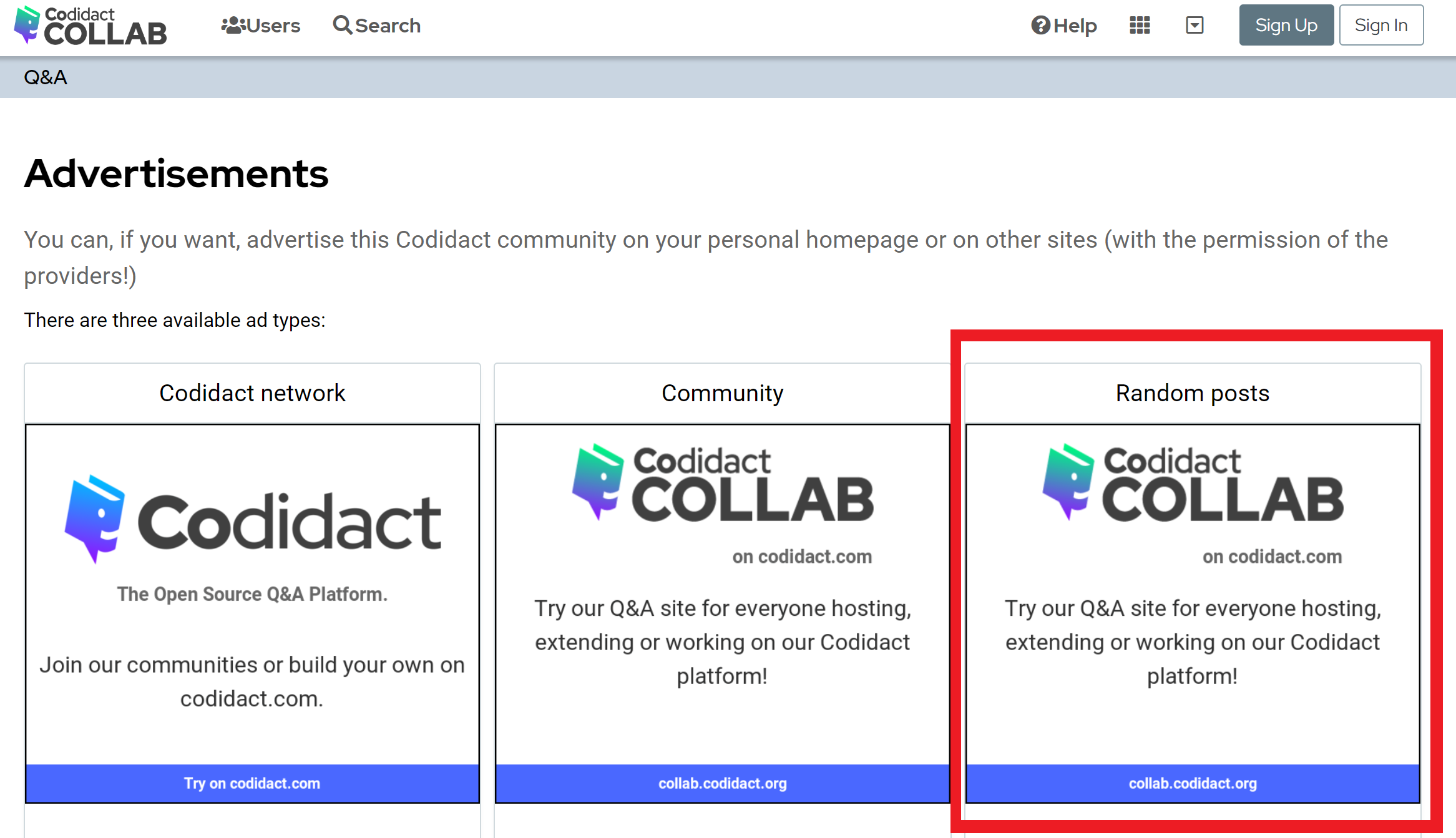
- </details>
- <details>
- <summary>"Random from Category" advertisement template</summary>
- While this doesn't have a preview, it does have instructions on how to use it. They say:
- > _Replace X with the category ID_
- In the provided image link:
- > https://collab.codidact.org/ca/category/X.png
- Codidact Collab has a [Q&A Category](https://collab.codidact.org/categories/56) whose "Category ID" seems to be `56`.
- Replacing "X" with "56" in the image URL makes it `https://collab.codidact.org/ca/category/56.png`.
- But loading that image results in a 404 (here is a screenshot):
- 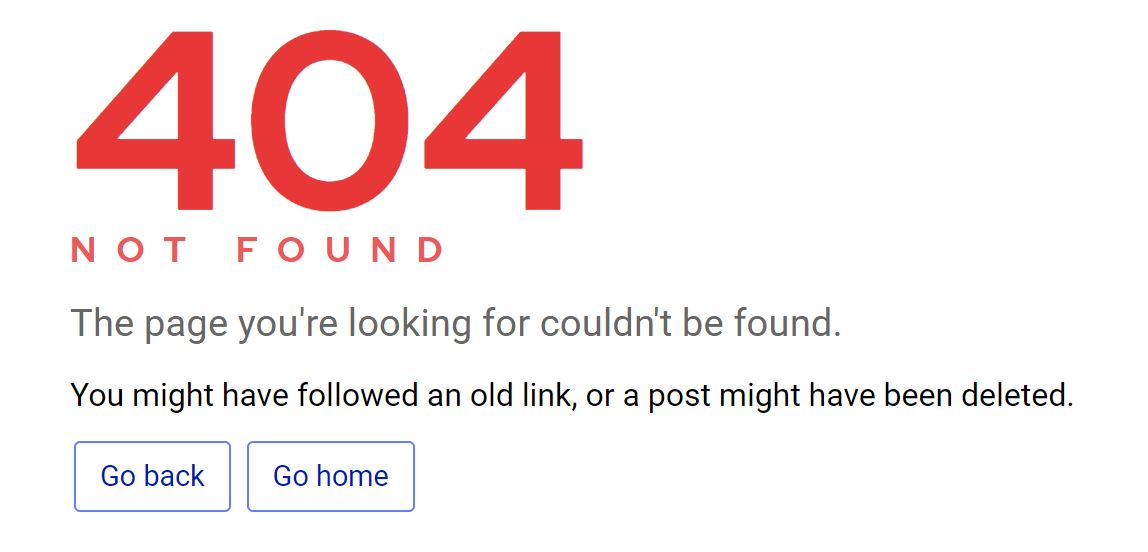
- </details>
- ---
- **Update:** Same with Outdoors, Photography, Scientific Speculation, Cooking, Judaism
#6: Post edited
- On the [advertisement page](https://collab.codidact.org/ca) of [Codidact Collab](https://collab.codidact.org/), there are five types of advertisement templates available:
- 1. Codidact network
- 2. Community
- 3. Random posts
- 4. Specific post
- 5. Random from Category
- This specific post is about number 3 (Random posts) and number 5 (Random from Category)
- <details>
- <summary>"Random posts" advertisement template</summary>
- On the preview itself, we can see that instead of showing a random post, the image just shows the "Community" ad.
- Here is a screenshot (the erroneous part is marked inside a red rectangle):
- 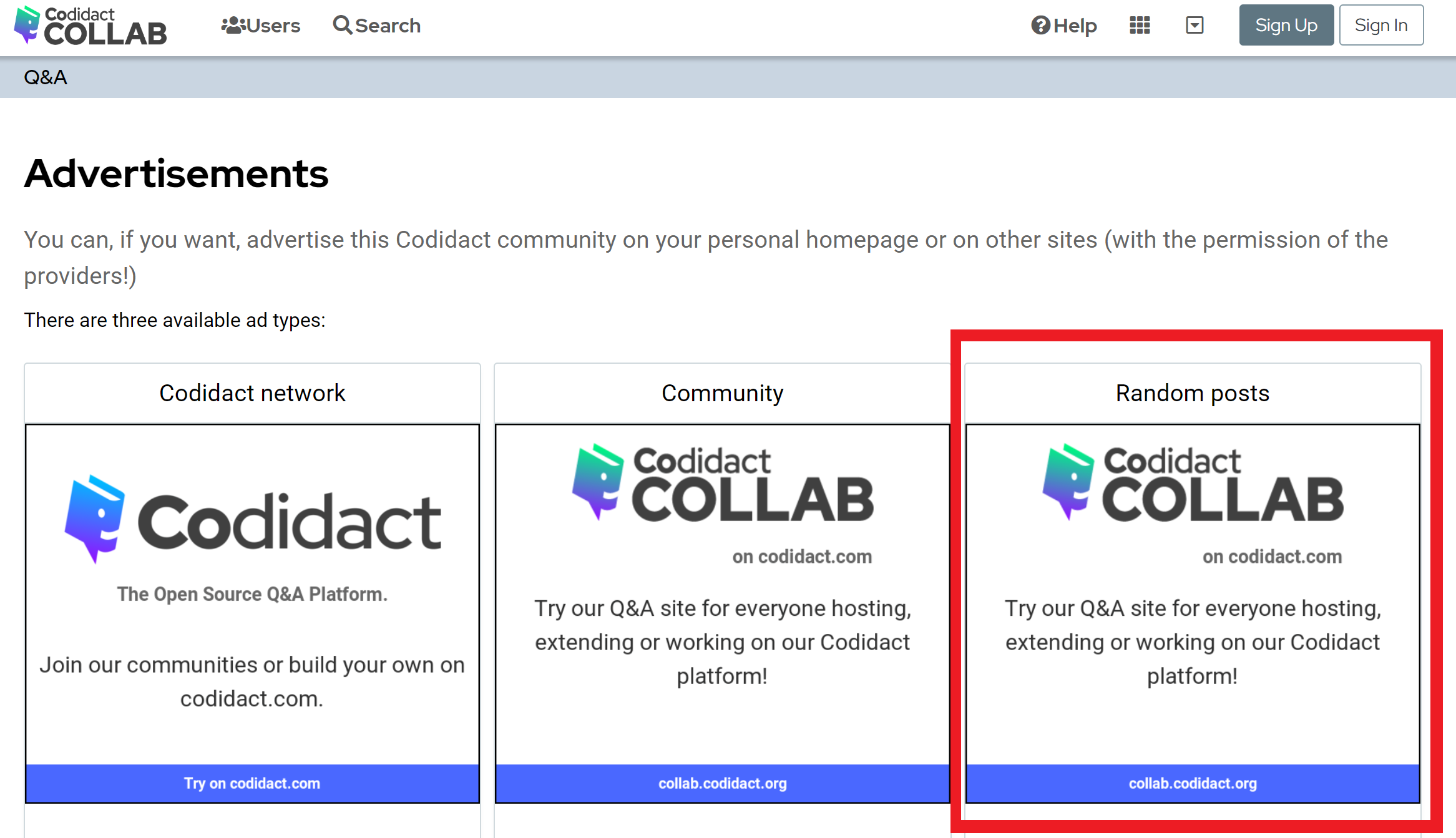
- </details>
- <details>
- <summary>"Random from Category" advertisement template</summary>
- While this doesn't have a preview, it does have instructions on how to use it. They say:
- > _Replace X with the category ID_
- In the provided image link:
- > https://collab.codidact.org/ca/category/X.png
- Codidact Collab has a [Q&A Category](https://collab.codidact.org/categories/56) whose "Category ID" seems to be `56`.
- Replacing "X" with "56" in the image URL makes it `https://collab.codidact.org/ca/category/56.png`.
- But loading that image results in a 404 (here is a screenshot):
- 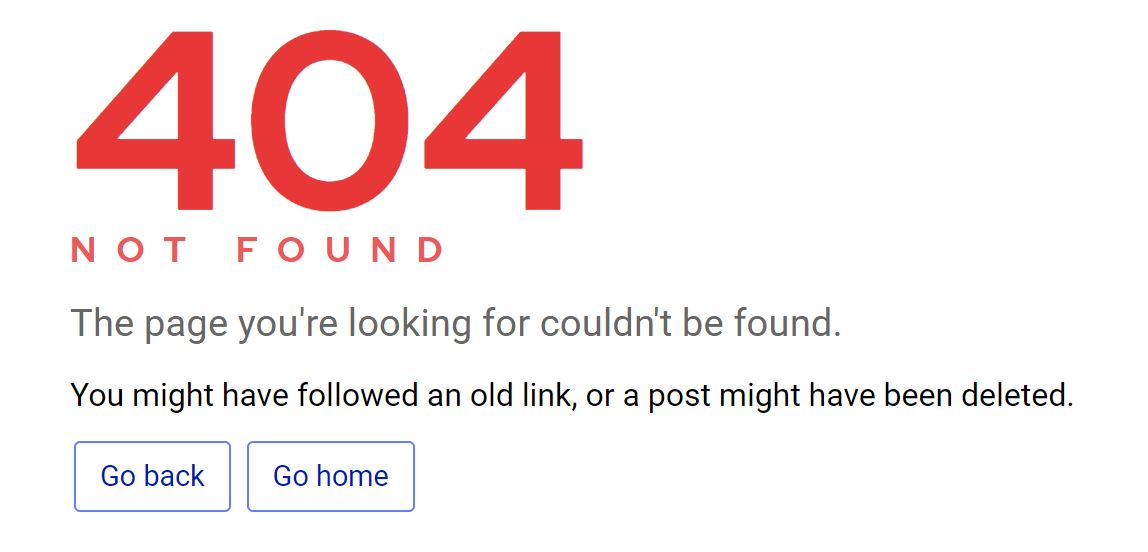
- </details>
- ---
**Update:** Same with Outdoors, Photography, Scientific Speculation
- On the [advertisement page](https://collab.codidact.org/ca) of [Codidact Collab](https://collab.codidact.org/), there are five types of advertisement templates available:
- 1. Codidact network
- 2. Community
- 3. Random posts
- 4. Specific post
- 5. Random from Category
- This specific post is about number 3 (Random posts) and number 5 (Random from Category)
- <details>
- <summary>"Random posts" advertisement template</summary>
- On the preview itself, we can see that instead of showing a random post, the image just shows the "Community" ad.
- Here is a screenshot (the erroneous part is marked inside a red rectangle):
- 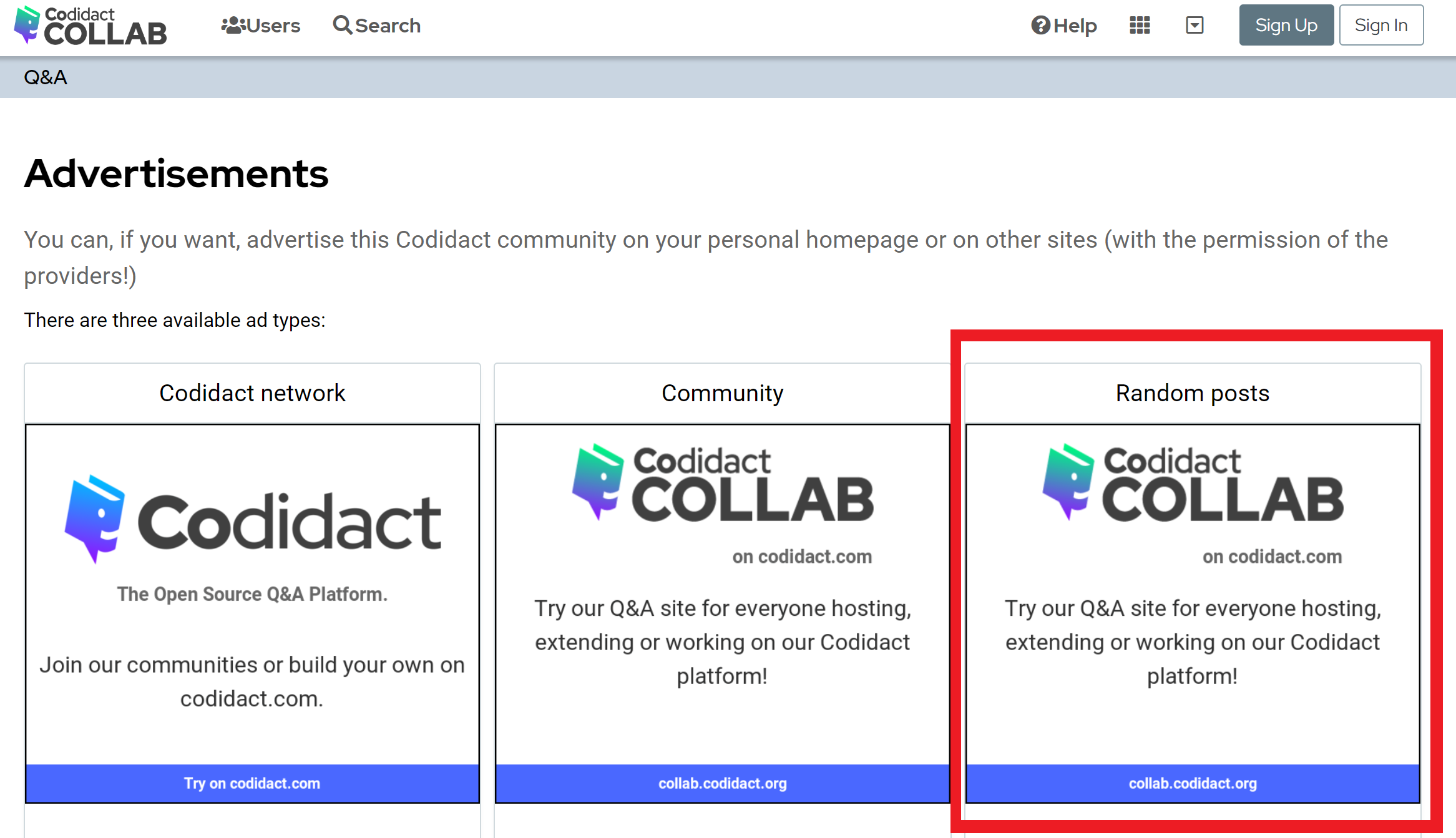
- </details>
- <details>
- <summary>"Random from Category" advertisement template</summary>
- While this doesn't have a preview, it does have instructions on how to use it. They say:
- > _Replace X with the category ID_
- In the provided image link:
- > https://collab.codidact.org/ca/category/X.png
- Codidact Collab has a [Q&A Category](https://collab.codidact.org/categories/56) whose "Category ID" seems to be `56`.
- Replacing "X" with "56" in the image URL makes it `https://collab.codidact.org/ca/category/56.png`.
- But loading that image results in a 404 (here is a screenshot):
- 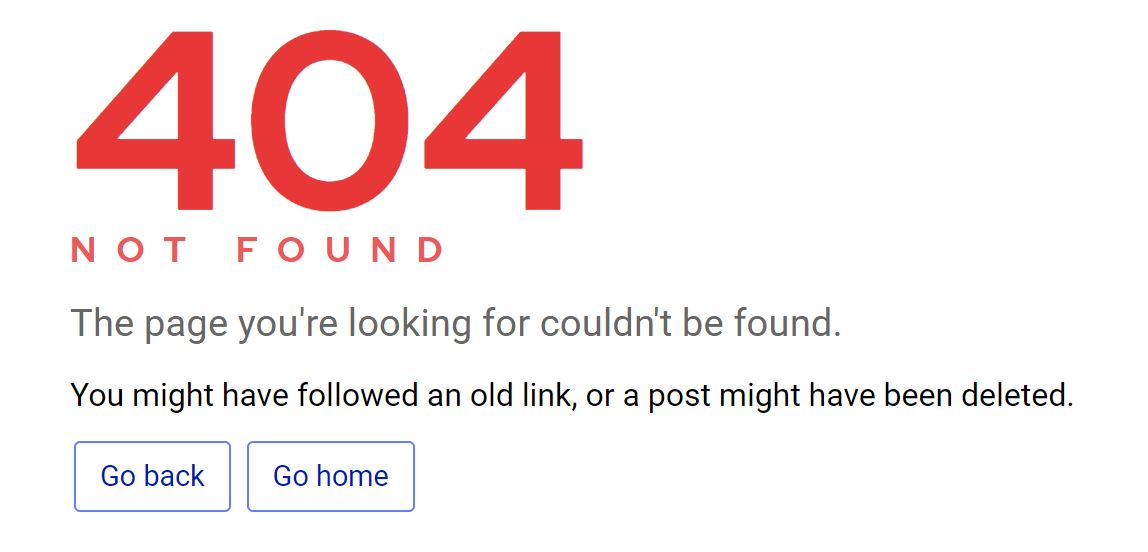
- </details>
- ---
- **Update:** Same with Outdoors, Photography, Scientific Speculation, Cooking
#5: Post edited
- On the [advertisement page](https://collab.codidact.org/ca) of [Codidact Collab](https://collab.codidact.org/), there are five types of advertisement templates available:
- 1. Codidact network
- 2. Community
- 3. Random posts
- 4. Specific post
- 5. Random from Category
- This specific post is about number 3 (Random posts) and number 5 (Random from Category)
- <details>
- <summary>"Random posts" advertisement template</summary>
- On the preview itself, we can see that instead of showing a random post, the image just shows the "Community" ad.
- Here is a screenshot (the erroneous part is marked inside a red rectangle):
- 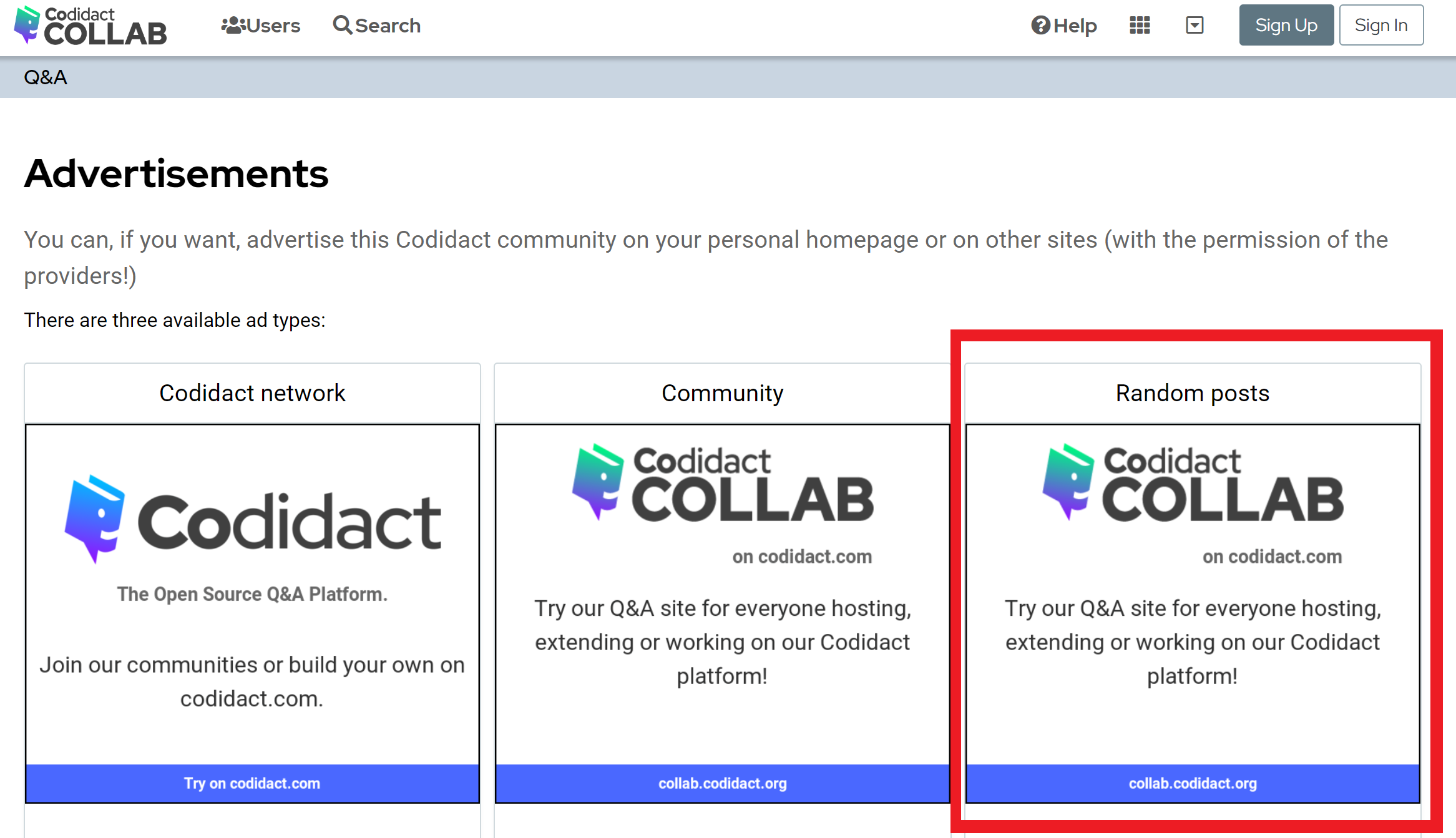
- </details>
- <details>
- <summary>"Random from Category" advertisement template</summary>
- While this doesn't have a preview, it does have instructions on how to use it. They say:
- > _Replace X with the category ID_
- In the provided image link:
- > https://collab.codidact.org/ca/category/X.png
- Codidact Collab has a [Q&A Category](https://collab.codidact.org/categories/56) whose "Category ID" seems to be `56`.
- Replacing "X" with "56" in the image URL makes it `https://collab.codidact.org/ca/category/56.png`.
- But loading that image results in a 404 (here is a screenshot):
- 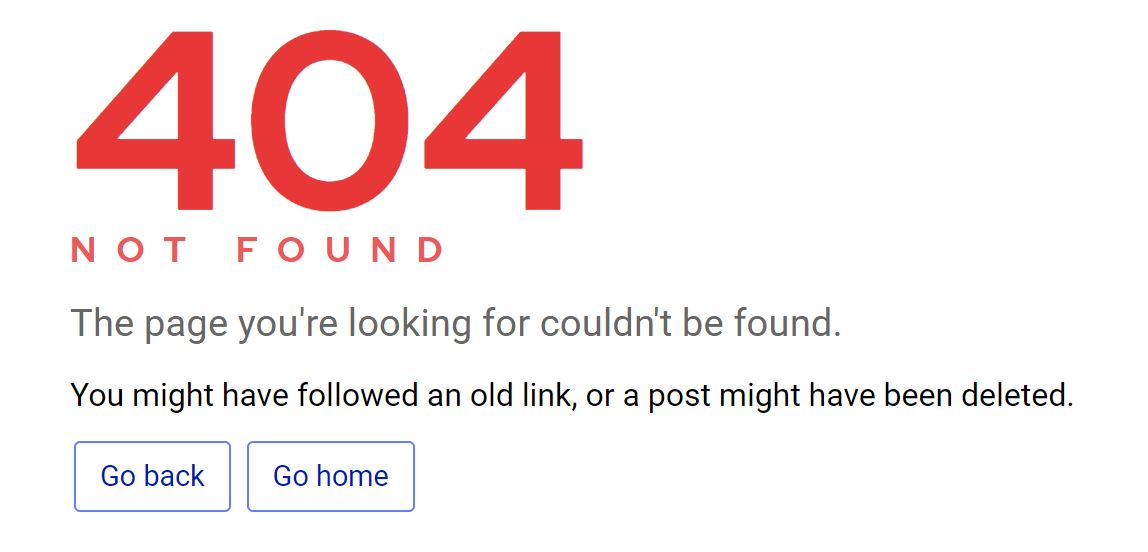
- </details>
- ---
**Update:** Same with Outdoors, Photography
- On the [advertisement page](https://collab.codidact.org/ca) of [Codidact Collab](https://collab.codidact.org/), there are five types of advertisement templates available:
- 1. Codidact network
- 2. Community
- 3. Random posts
- 4. Specific post
- 5. Random from Category
- This specific post is about number 3 (Random posts) and number 5 (Random from Category)
- <details>
- <summary>"Random posts" advertisement template</summary>
- On the preview itself, we can see that instead of showing a random post, the image just shows the "Community" ad.
- Here is a screenshot (the erroneous part is marked inside a red rectangle):
- 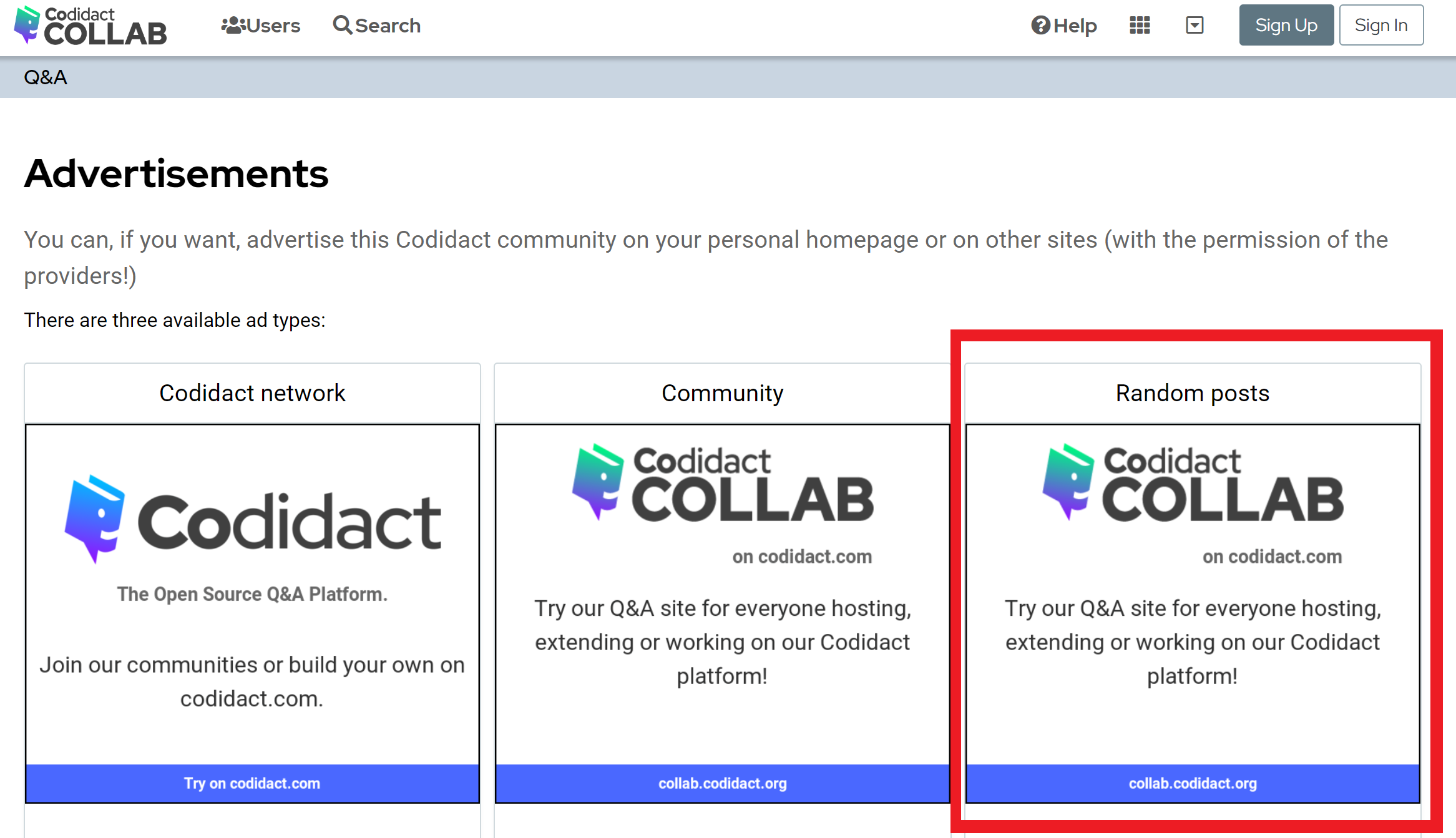
- </details>
- <details>
- <summary>"Random from Category" advertisement template</summary>
- While this doesn't have a preview, it does have instructions on how to use it. They say:
- > _Replace X with the category ID_
- In the provided image link:
- > https://collab.codidact.org/ca/category/X.png
- Codidact Collab has a [Q&A Category](https://collab.codidact.org/categories/56) whose "Category ID" seems to be `56`.
- Replacing "X" with "56" in the image URL makes it `https://collab.codidact.org/ca/category/56.png`.
- But loading that image results in a 404 (here is a screenshot):
- 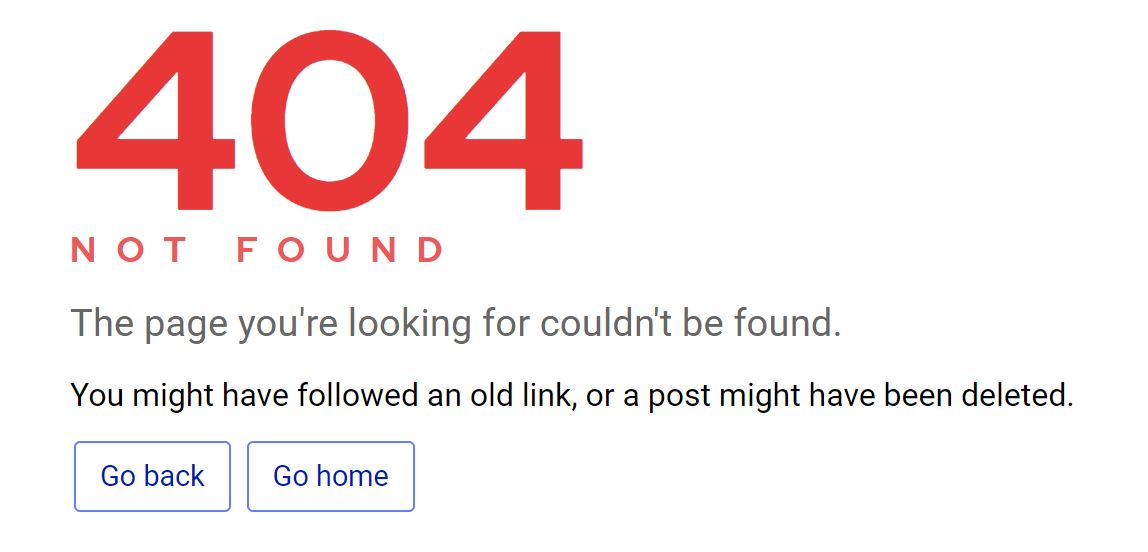
- </details>
- ---
- **Update:** Same with Outdoors, Photography, Scientific Speculation
#4: Post edited
- On the [advertisement page](https://collab.codidact.org/ca) of [Codidact Collab](https://collab.codidact.org/), there are five types of advertisement templates available:
- 1. Codidact network
- 2. Community
- 3. Random posts
- 4. Specific post
- 5. Random from Category
- This specific post is about number 3 (Random posts) and number 5 (Random from Category)
- <details>
- <summary>"Random posts" advertisement template</summary>
- On the preview itself, we can see that instead of showing a random post, the image just shows the "Community" ad.
- Here is a screenshot (the erroneous part is marked inside a red rectangle):
- 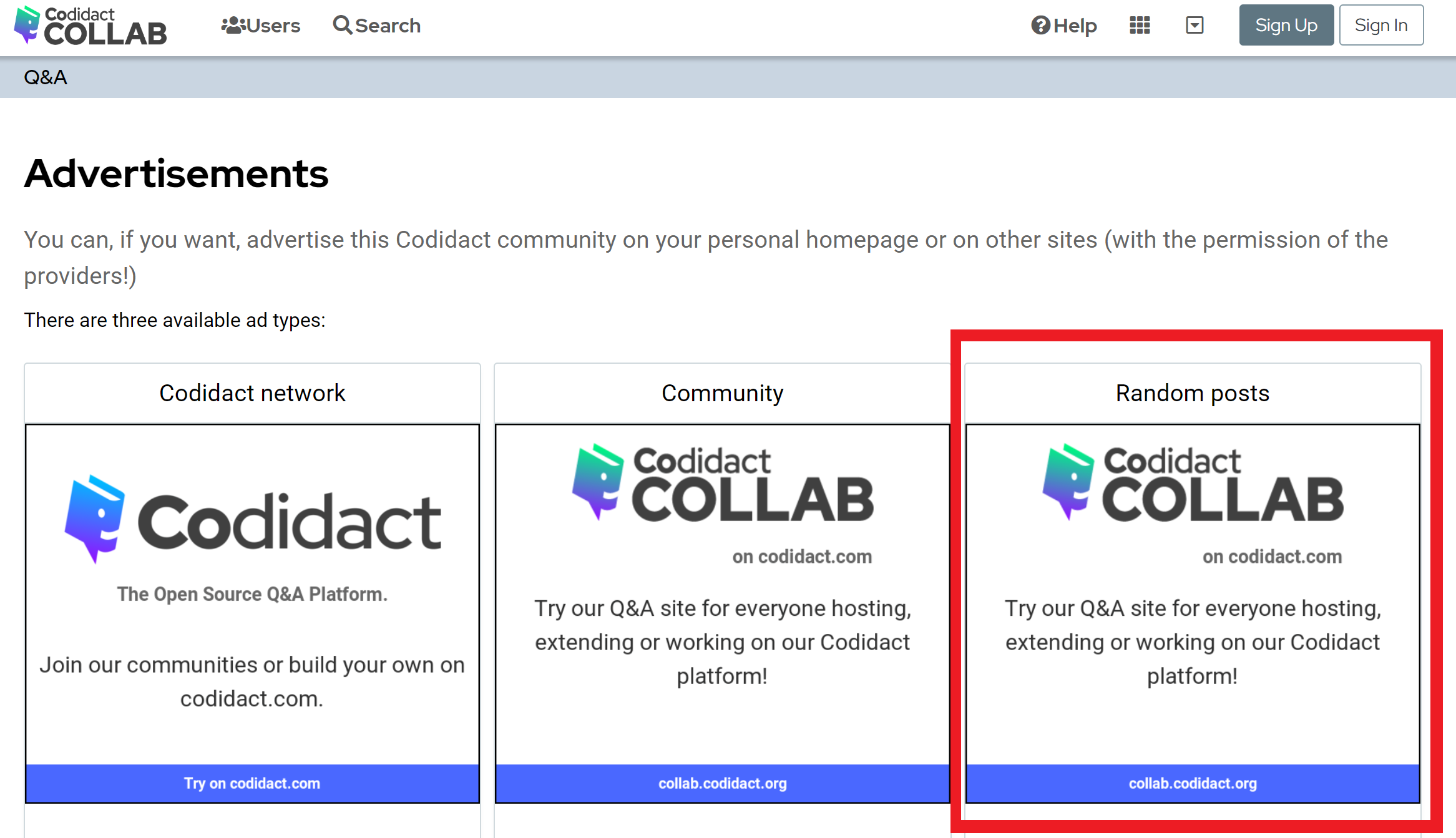
- </details>
- <details>
- <summary>"Random from Category" advertisement template</summary>
- While this doesn't have a preview, it does have instructions on how to use it. They say:
- > _Replace X with the category ID_
- In the provided image link:
- > https://collab.codidact.org/ca/category/X.png
- Codidact Collab has a [Q&A Category](https://collab.codidact.org/categories/56) whose "Category ID" seems to be `56`.
- Replacing "X" with "56" in the image URL makes it `https://collab.codidact.org/ca/category/56.png`.
- But loading that image results in a 404 (here is a screenshot):
- 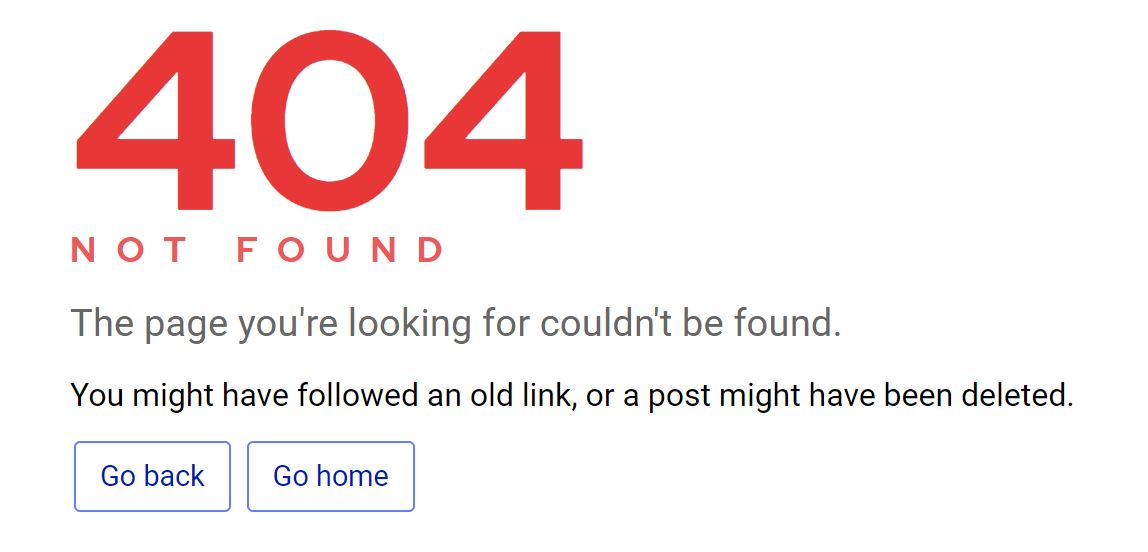
- </details>
- ---
**Update:** Same with [Outdoors](https://outdoors.codidact.com/ca)
- On the [advertisement page](https://collab.codidact.org/ca) of [Codidact Collab](https://collab.codidact.org/), there are five types of advertisement templates available:
- 1. Codidact network
- 2. Community
- 3. Random posts
- 4. Specific post
- 5. Random from Category
- This specific post is about number 3 (Random posts) and number 5 (Random from Category)
- <details>
- <summary>"Random posts" advertisement template</summary>
- On the preview itself, we can see that instead of showing a random post, the image just shows the "Community" ad.
- Here is a screenshot (the erroneous part is marked inside a red rectangle):
- 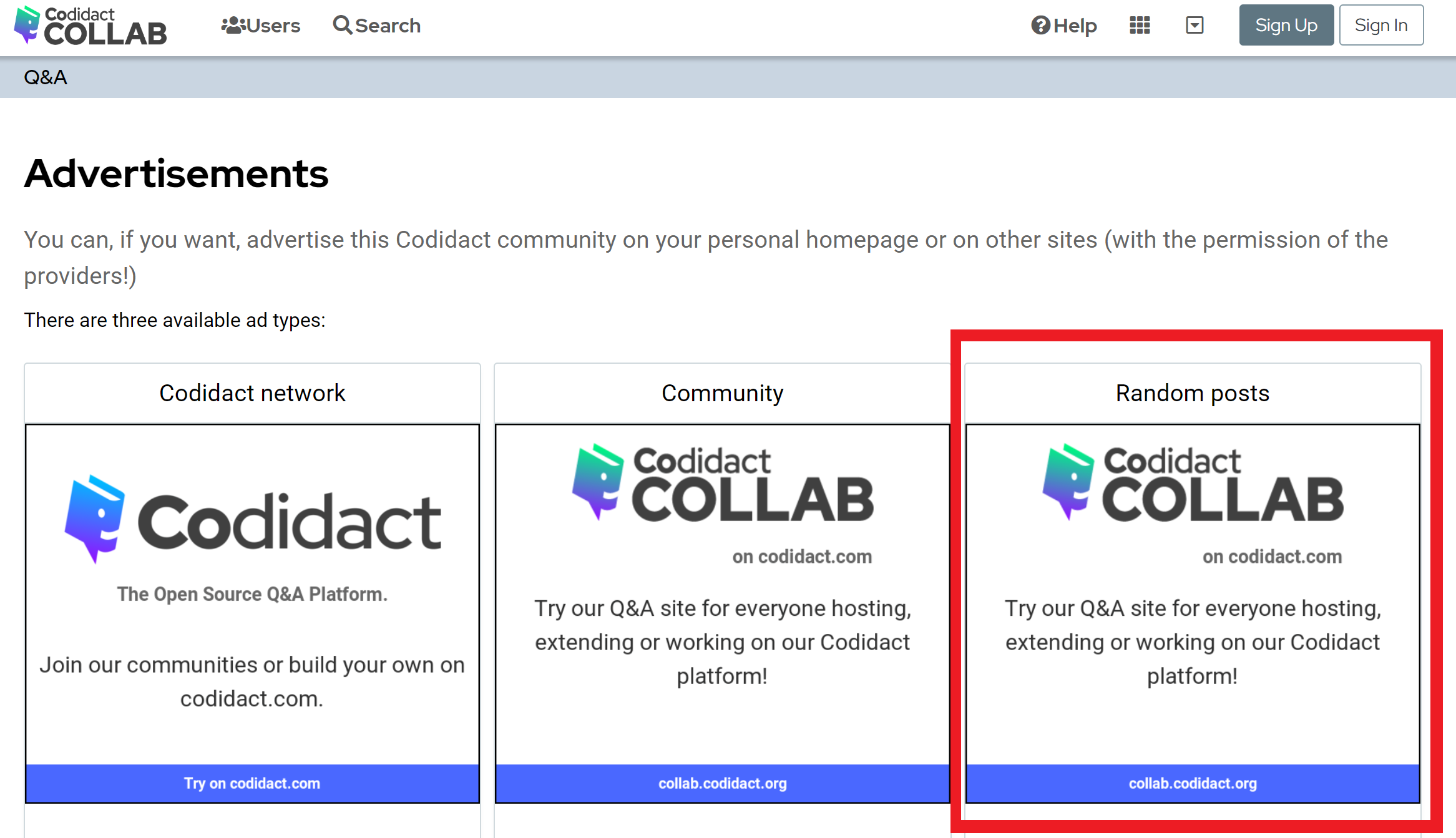
- </details>
- <details>
- <summary>"Random from Category" advertisement template</summary>
- While this doesn't have a preview, it does have instructions on how to use it. They say:
- > _Replace X with the category ID_
- In the provided image link:
- > https://collab.codidact.org/ca/category/X.png
- Codidact Collab has a [Q&A Category](https://collab.codidact.org/categories/56) whose "Category ID" seems to be `56`.
- Replacing "X" with "56" in the image URL makes it `https://collab.codidact.org/ca/category/56.png`.
- But loading that image results in a 404 (here is a screenshot):
- 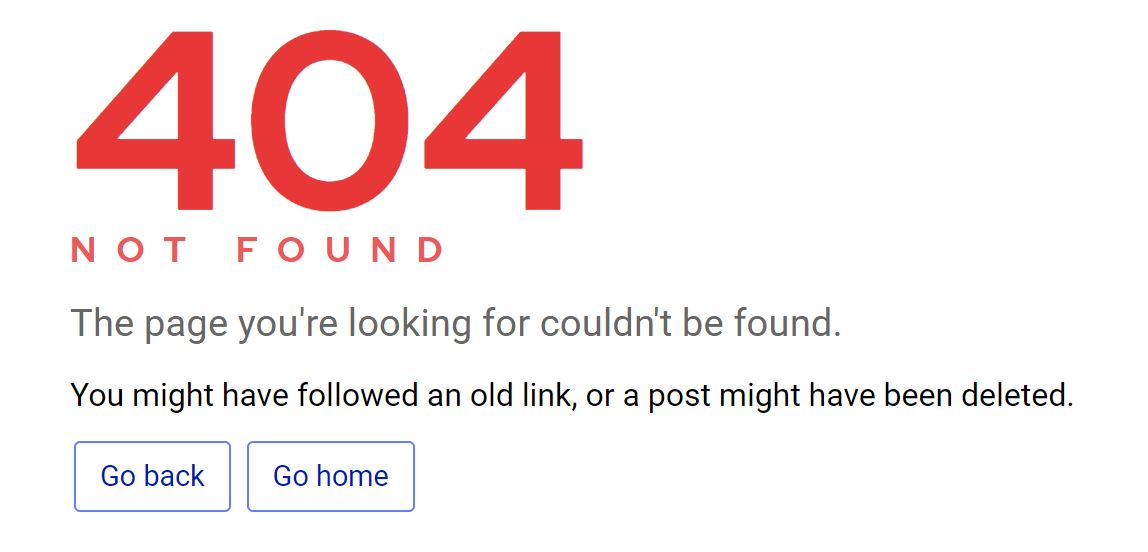
- </details>
- ---
- **Update:** Same with Outdoors, Photography
#3: Post edited
Broken advertisement templates on Codidact Collab
- Broken advertisement templates on Codidact sites
- On the [advertisement page](https://collab.codidact.org/ca) of [Codidact Collab](https://collab.codidact.org/), there are five types of advertisement templates available:
- 1. Codidact network
- 2. Community
- 3. Random posts
- 4. Specific post
- 5. Random from Category
- This specific post is about number 3 (Random posts) and number 5 (Random from Category)
- <details>
- <summary>"Random posts" advertisement template</summary>
- On the preview itself, we can see that instead of showing a random post, the image just shows the "Community" ad.
- Here is a screenshot (the erroneous part is marked inside a red rectangle):
- 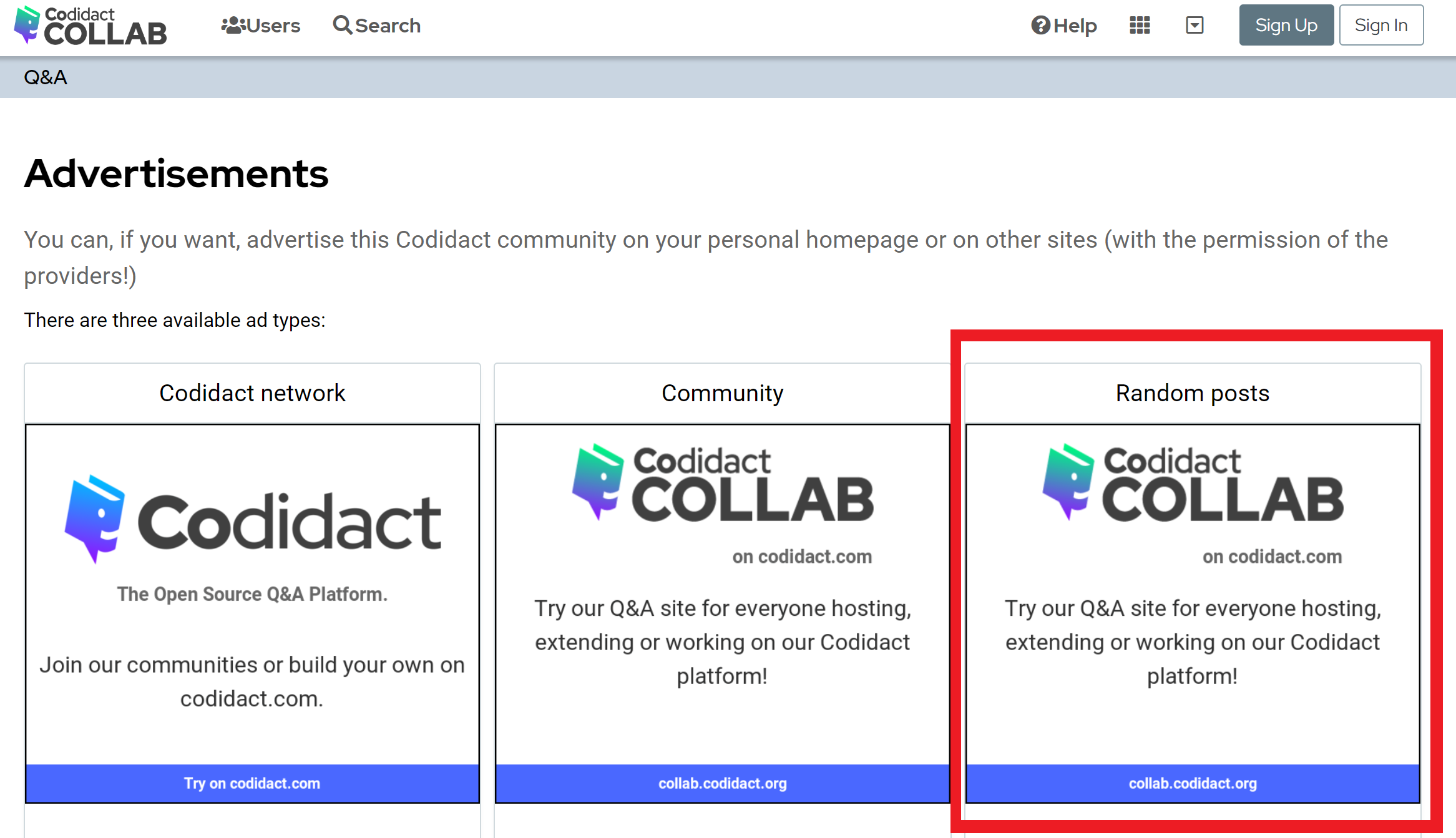
- </details>
- <details>
- <summary>"Random from Category" advertisement template</summary>
- While this doesn't have a preview, it does have instructions on how to use it. They say:
- > _Replace X with the category ID_
- In the provided image link:
- > https://collab.codidact.org/ca/category/X.png
- Codidact Collab has a [Q&A Category](https://collab.codidact.org/categories/56) whose "Category ID" seems to be `56`.
- Replacing "X" with "56" in the image URL makes it `https://collab.codidact.org/ca/category/56.png`.
- But loading that image results in a 404 (here is a screenshot):
- 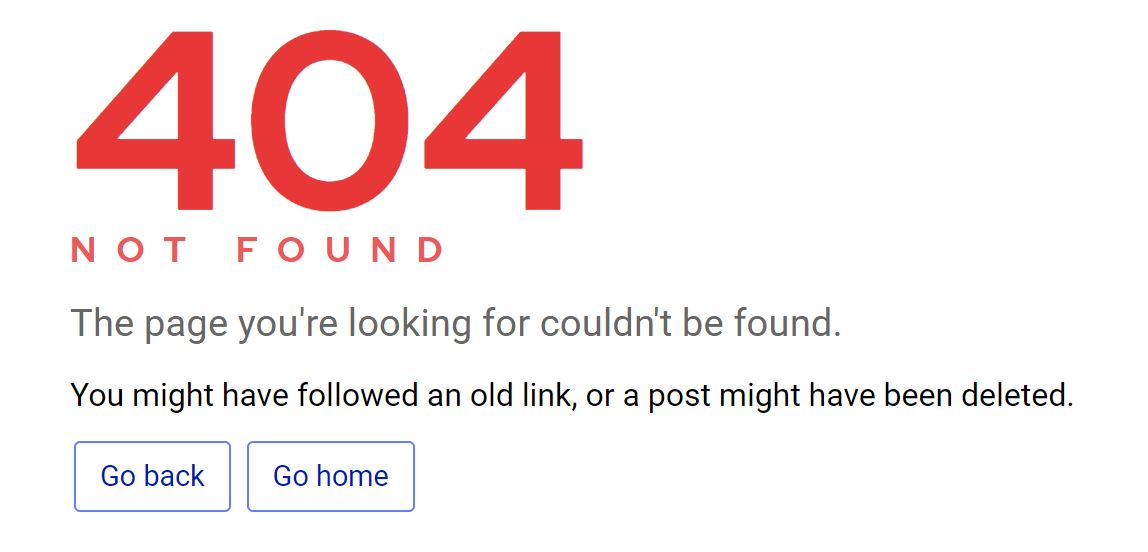
</details>
- On the [advertisement page](https://collab.codidact.org/ca) of [Codidact Collab](https://collab.codidact.org/), there are five types of advertisement templates available:
- 1. Codidact network
- 2. Community
- 3. Random posts
- 4. Specific post
- 5. Random from Category
- This specific post is about number 3 (Random posts) and number 5 (Random from Category)
- <details>
- <summary>"Random posts" advertisement template</summary>
- On the preview itself, we can see that instead of showing a random post, the image just shows the "Community" ad.
- Here is a screenshot (the erroneous part is marked inside a red rectangle):
- 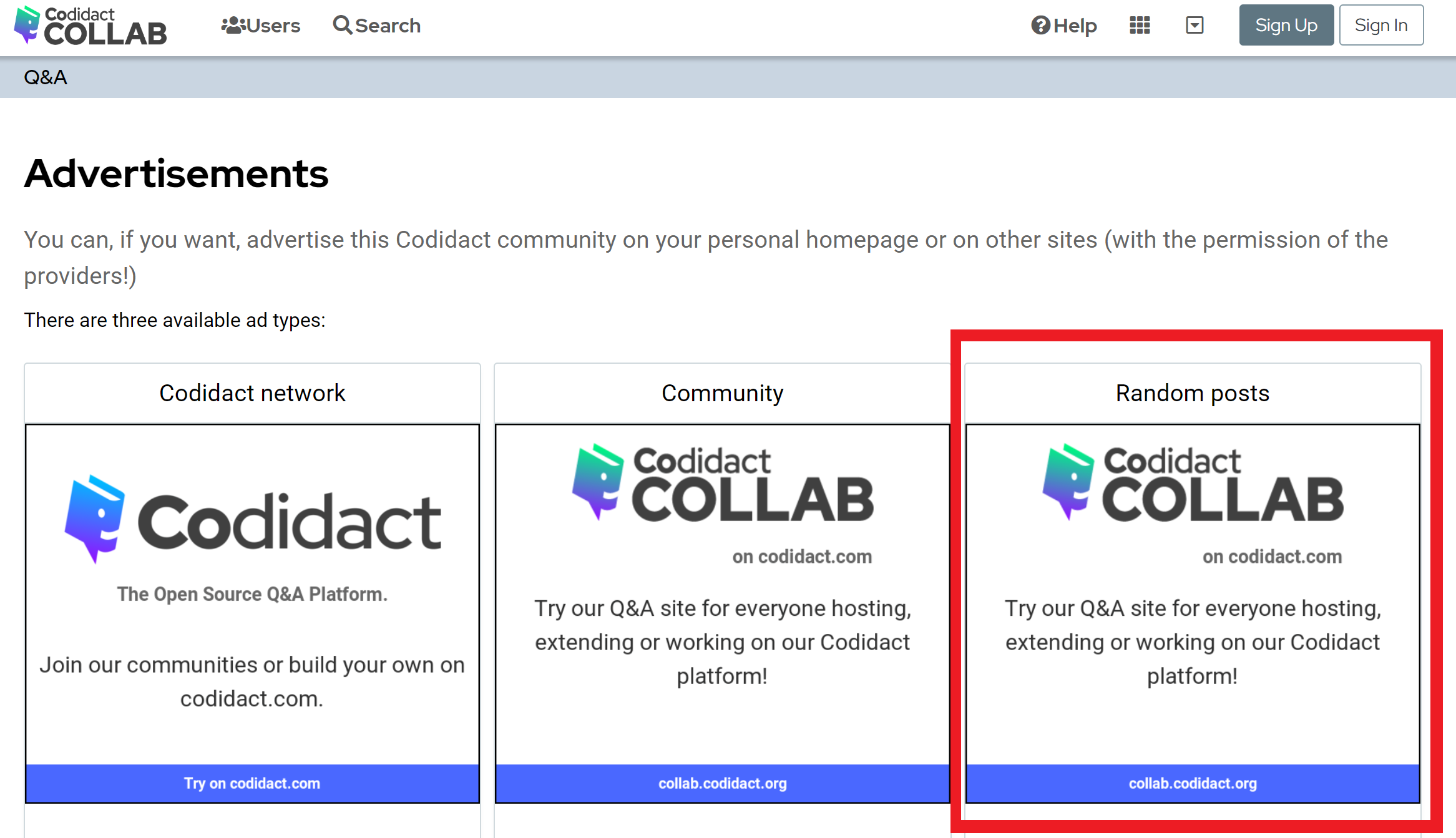
- </details>
- <details>
- <summary>"Random from Category" advertisement template</summary>
- While this doesn't have a preview, it does have instructions on how to use it. They say:
- > _Replace X with the category ID_
- In the provided image link:
- > https://collab.codidact.org/ca/category/X.png
- Codidact Collab has a [Q&A Category](https://collab.codidact.org/categories/56) whose "Category ID" seems to be `56`.
- Replacing "X" with "56" in the image URL makes it `https://collab.codidact.org/ca/category/56.png`.
- But loading that image results in a 404 (here is a screenshot):
- 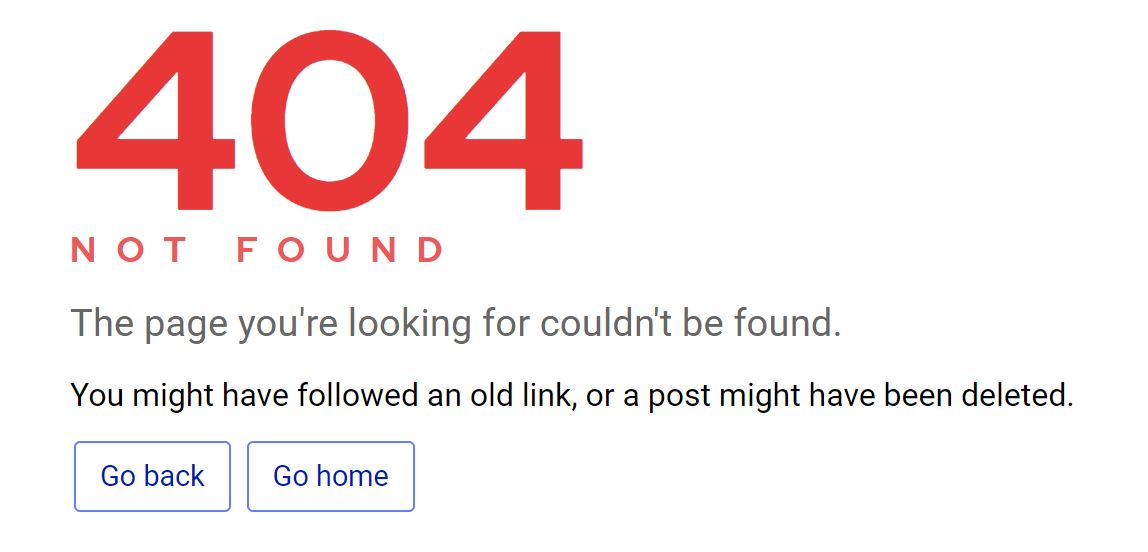
- </details>
- ---
- **Update:** Same with [Outdoors](https://outdoors.codidact.com/ca)
#1: Initial revision
Broken advertisement templates on Codidact Collab
On the [advertisement page](https://collab.codidact.org/ca) of [Codidact Collab](https://collab.codidact.org/), there are five types of advertisement templates available: 1. Codidact network 2. Community 3. Random posts 4. Specific post 5. Random from Category This specific post is about number 3 (Random posts) and number 5 (Random from Category) <details> <summary>"Random posts" advertisement template</summary> On the preview itself, we can see that instead of showing a random post, the image just shows the "Community" ad. Here is a screenshot (the erroneous part is marked inside a red rectangle): 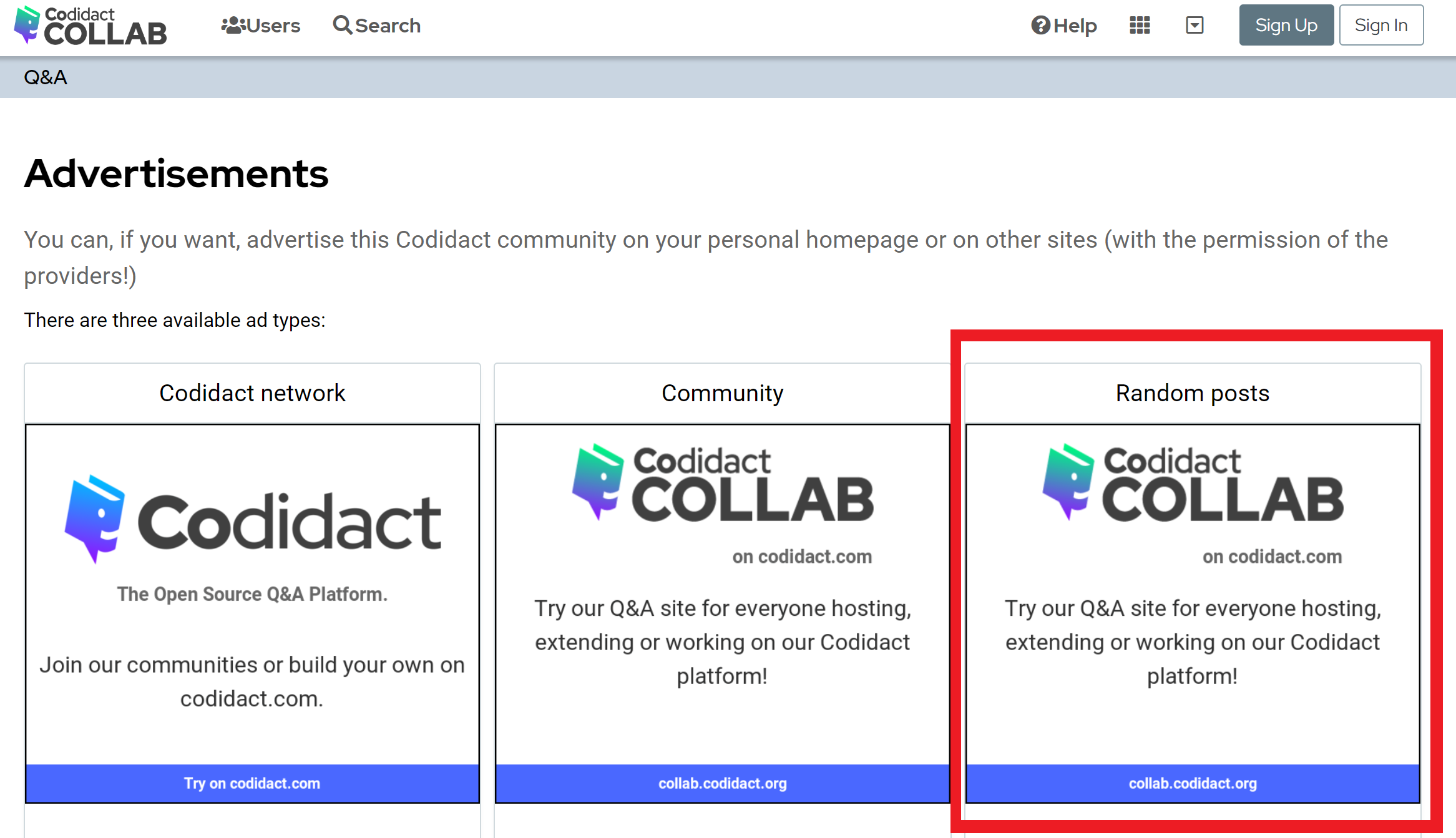 </details> <details> <summary>"Random from Category" advertisement template</summary> While this doesn't have a preview, it does have instructions on how to use it. They say: > _Replace X with the category ID_ In the provided image link: > https://collab.codidact.org/ca/category/X.png Codidact Collab has a [Q&A Category](https://collab.codidact.org/categories/56) whose "Category ID" seems to be `56`. Replacing "X" with "56" in the image URL makes it `https://collab.codidact.org/ca/category/56.png`. But loading that image results in a 404 (here is a screenshot): 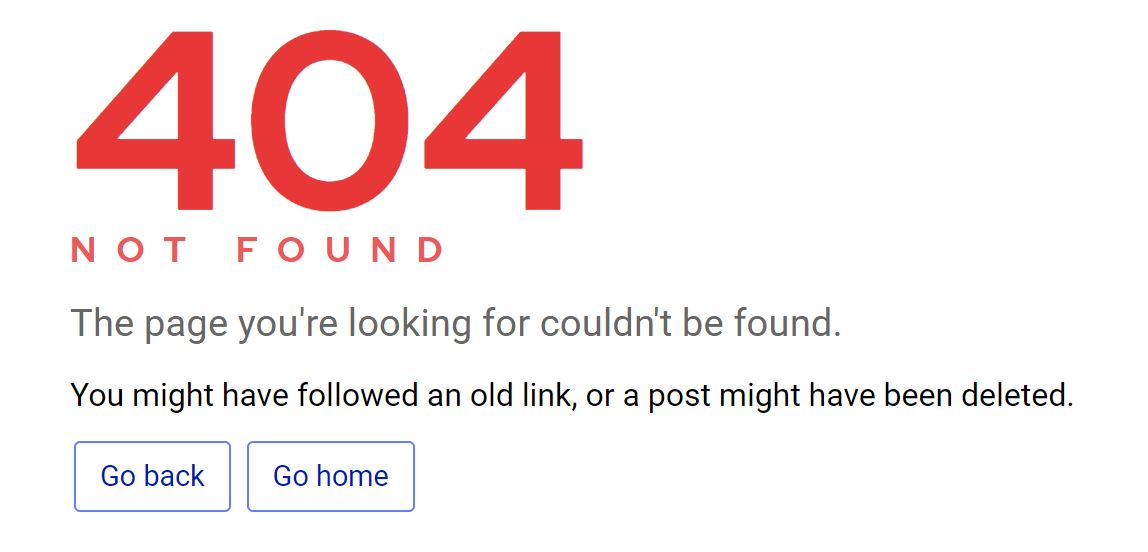 </details>


















