Welcome to Codidact Meta!
Codidact Meta is the meta-discussion site for the Codidact community network and the Codidact software. Whether you have bug reports or feature requests, support questions or rule discussions that touch the whole network – this is the site for you.
Comments on Optional frames, borders or shadow around images
Parent
Optional frames, borders or shadow around images
Sometimes, images found in posts blend with the background. That can certainly look better than an image that stands out from the surrounding page, but every now and then, standing out is just what is needed. This can often be the case with screenshots of Codidact itself, where it's confusing when looking at a post with such a screenshot in it, and it blends with the rest. Having a frame, border or shadow around these images, can provide necessary clarity, and helps set content apart, giving a better overview. My latest post turned out to be rather unpleasant to look at with two screenshots of another Codidact question, so I followed a suggestion to put them in citations, to get a border around them. That's better, but it doesn't look pretty. It's not what citations exist for, so having another way to specify either a border or a shadow behind the image, would be nice. We don't necessarily need two options for either a border or shadow; we can decide on one of them.
I'm not sure what the best way to support this is, so I'm leaving suggestions for that up to answers.
Images should not be forced to have borders. If you are posting a diagram, for example, then it is already visually dif …
9mo ago
We've updated the help here on Meta -- where most cases of potential confusion will arise -- to include the tip about us …
5mo ago
I prefer no border for general images I would not want every image to be surrounded by a border. Images are added for …
9mo ago
Edit: withdrawn. There are issues with this approach, including the possibility of introducing technical inaccuracies ( …
9mo ago
Post
Images should not be forced to have borders. If you are posting a diagram, for example, then it is already visually different from the rest of the post and the border may be confused as part of the diagram or add visual clutter. A border is usually unnecessary and would detract from photographs.
On the other hand, there are cases where visually setting off the image from the post is useful, as you show in your questions. I'm no HTML expert so I don't know how possible this is. A tag that works like <blockquote> but with a simpler and thinner border would solve the problem. It might be called <box> or something (again, no HTML expert here).



















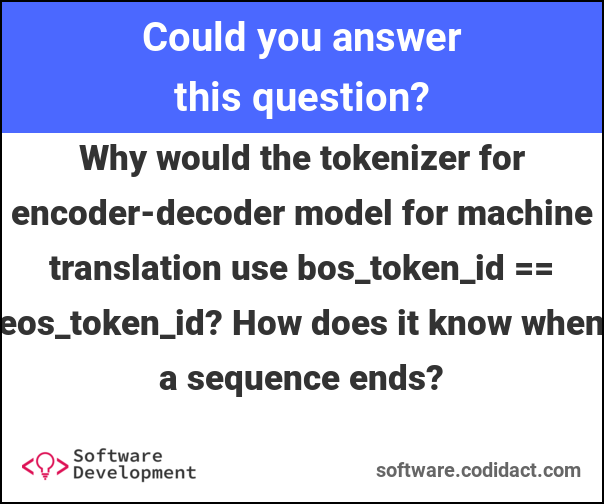

1 comment thread