Welcome to Codidact Meta!
Codidact Meta is the meta-discussion site for the Codidact community network and the Codidact software. Whether you have bug reports or feature requests, support questions or rule discussions that touch the whole network – this is the site for you.
Comments on Do not close the notification menu when a notification's item is opened in another tab
Post
Do not close the notification menu when a notification's item is opened in another tab
Currently, acting on a notification's item closes the notification menu, which makes it impossible to open all notifications in new tabs without having to reopen the notification menu.
The only way to open the item without having the menu closed, is to right-click on the link to bring up the context menu, and choose to open it in another tab. That however, means the notification does not get marked as read, thus requiring even more steps. Holding down CTRL or CMD when clicking on it (which the browser interprets as opening in a new tab), does mark it as read, but also leads to closure of the menu.



















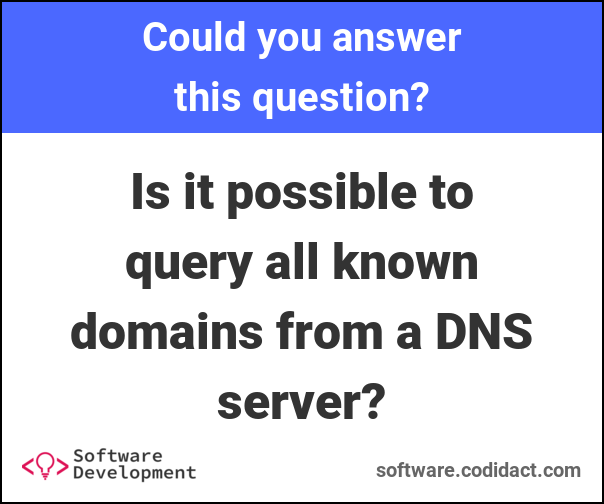

2 comment threads