Welcome to Codidact Meta!
Codidact Meta is the meta-discussion site for the Codidact community network and the Codidact software. Whether you have bug reports or feature requests, support questions or rule discussions that touch the whole network – this is the site for you.
Comments on Notification dropdown doesn't consistently change items from "unread" to "read"
Post
Notification dropdown doesn't consistently change items from "unread" to "read"
It appears to me that the notification system is not consistently marking as "read" something I've clicked on. Sometimes it does, sometimes it doesn't. I've been trying to run some tests to see if there's a pattern, but I've not had enough of different types of notifications to see a pattern (and don't think I will).
For example, it doesn't appear to matter if it's a notification for an answer or comment. It doesn't appear to matter if it's on the same page I'm currently viewing or not.
However, when it fails, it fails spectacularly. I can click on the notification link over and over from different starting points and it will continue to claim to be "unread."
I'll continue to watch what's happening to see if I can detect a repeatable pattern. And the next time it happens at all, rather than clearing it out in frustration, I'll leave it in place and drop a note against this post to let someone know there's one in my queue they can look at.



















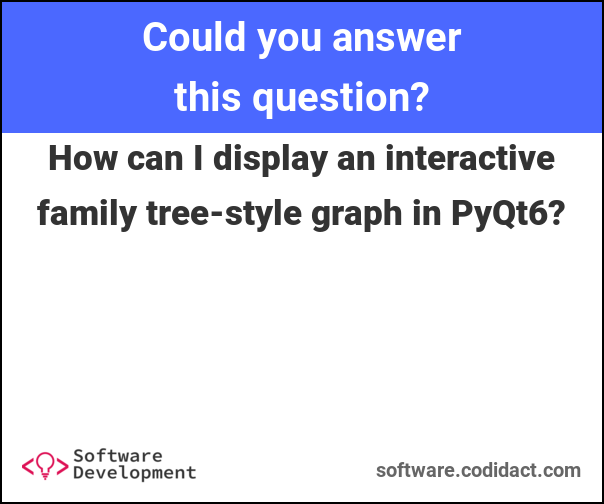

2 comment threads