Welcome to Codidact Meta!
Codidact Meta is the meta-discussion site for the Codidact community network and the Codidact software. Whether you have bug reports or feature requests, support questions or rule discussions that touch the whole network – this is the site for you.
Comments on Echo of typing in posts is *very* slow.
Post
Echo of typing in posts is *very* slow.
I was just writing an answer on the EE site, and what was shown in the edit window (not even the preview) was way behind my typing. This made it very tedious, to the point of being unusable. I was going to write more, but gave up.
In one case I timed it, and it took 5 seconds for what I typed to show up. I also noticed that the fan on my laptop was running fast, so something was eating lots of processor cycles.
It's not doing it here right now, so that may mean it's site-dependent. Something changed within the last day on the EE site that makes writing posts nearly impossible, although it's fine here.
Response to comments
It's unlikely that anything changed within the last day, as we haven't touched the code at all in the last three days or so
Hmm. I've been using Edge on the same Win10 laptop all along. I suppose Microsoft could have updated something on me. (I hate how they do that, and you can't shut it off)
Were you using MathJax?
No. Also the delay was right in the edit window itself. The preview was probably delayed too, but a few seconds there doesn't really matter.
The post I was typing was this answer. It does contain an image, but the slow echoing of characters started from the beginning, before I added the image. It is interesting to note that some people can't see the image. I can see it with Edge and IE, but Firefox users apparently can't. Maybe that's a clue.
Response 2
you mean that when you pressed a key it didn't appear in the text box itself?
Exactly. I'm not talking about the preview below the edit box. I would type and see nothing for a few seconds, then suddenly the last half line of text I typed appeared, then this would repeat.
I wasn't even looking at the preview. Perhaps I should have to help diagnose this, but at the time I didn't think of that. In fact, I deliberately scrolled the browser window so that the preview was hidden. It's rather distracting the way it jumps up and down since that "Draft saved" stuff was implemented.
Can you try the exact same thing in Chrome or Firefox?
I just checked, and I have neither of those installed on this machine. I realize IE is old (although it works fine with most web sites), but Edge is a current and supported browser. You can't just tell people that the site doesn't work with the browser that came with their computer.
Added 3
I went to the answer where I originally had the problem, to see if I could get more detail on the symptoms. However, now the problem is gone. WTF?
I'm using the same browser on the same laptop as this morning. I can't think of what is different. The only other program that I directly ran on the machine in either case was a CMD.EXE shell window that was just sitting at a prompt.
I'll report here if I run across this bizarre symptom again in the future. Let me know if there is anything in particular you want me to try or look at if it happens again.



















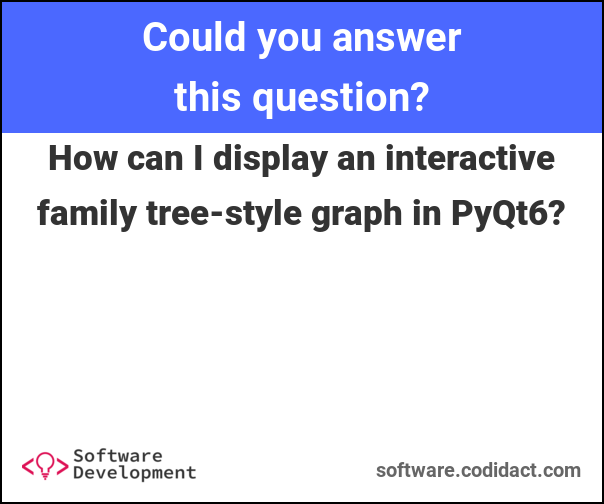

1 comment thread