Welcome to Codidact Meta!
Codidact Meta is the meta-discussion site for the Codidact community network and the Codidact software. Whether you have bug reports or feature requests, support questions or rule discussions that touch the whole network – this is the site for you.
Very narrow blank option in Default license drop down list
The drop down list of options for "Default license" in the "Community Preferences" section of the "Preferences" tab on the user profile page does not appear to have the option of returning to blank. The only visible options are licenses, or "No default (make me choose)". This seems like a problem if someone changes their mind and wants to change back to blank to just use the site and category defaults.
However, there is the option to go back to blank, it's just much less tall because of not containing any text to make it taller. It is a very narrow option that can be selected by mouse with a steady hand, or much more easily by using the cursor (arrow) keys on the keyboard:
This could be improved in one of two ways:
- Make the height of the blank option the same as the other options
- Explicitly label the default option, rather than leaving it blank
Personally I would prefer the explicit label, so that even before a user has ever changed this preference it states clearly what will happen by default, and when changing back it is clear which one to choose (rather than having to wonder whether blank is what they want).
An example wording:
Use site and category defaults



















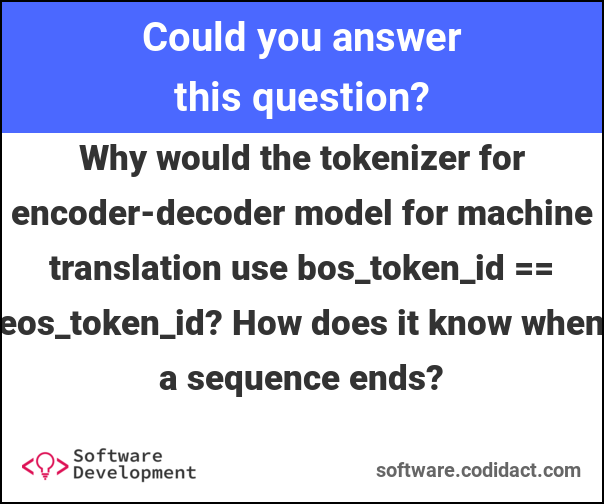

0 comment threads