Welcome to Codidact Meta!
Codidact Meta is the meta-discussion site for the Codidact community network and the Codidact software. Whether you have bug reports or feature requests, support questions or rule discussions that touch the whole network – this is the site for you.
Comments on Allow including larger images
Parent
Allow including larger images
Many images and screenshots captured today, are larger than 2 MB, the max allowed size on Codidact. This means users will regularly run into a barrier when attempting to upload images to their posts (or profile). Just now, I wanted to create a new post, which would benefit from some screenshots, however, that process was more complicated than it should have to be, because I was denied uploading the screenshots, as they were too large. I can still upload them, but I'll have to go compress them first. Codidact should accept images with a larger file size more reasonable today.
Post
The maximum size limit should not get in the way of legitimate and properly edited images. A 1920 x 1080 screen has 2.1 MPixels. Just about any compression algorithm should be able to get that down to 2 MB without losing any real information, especially considering that large areas of most screens are flat colors.
However, posting a shot of your entire screen should be exceedingly rare. We probably don't need to see all the windows on the screen, the window borders, etc. People should be taking some care to trim and resize any image posted here so that it shows what it needs to without wasted space, and not cause wasted time by those trying to interpret the image. If a size limit prohibits lazy screen shot dumping, that's a Good Thing.
Properly trimming, sizing, and editing an image is no different from properly editing and proofreading the words of a post. A post is written once, then read multiple times. It makes sense to spend the extra effort once to make it easy to read the multiple times. Not putting the effort in can be seen as rude and will usually attract well-deserved downvotes.
Added
A great example of what we don't want just popped up. See the image in THIS question. No attempt was made for even basic trimming, to the point where the stuff at the bottom actually adds confusion to the question. That image was posted at 2083 x 1461 pixels, although it ultimately only got displayed at 640 or so pixels across.
If the system didn't accept the image as-is and the user was forced to edit it, we probably would have gotten a better result. Maybe we need a pixel size limit too, not just a storage limit.



















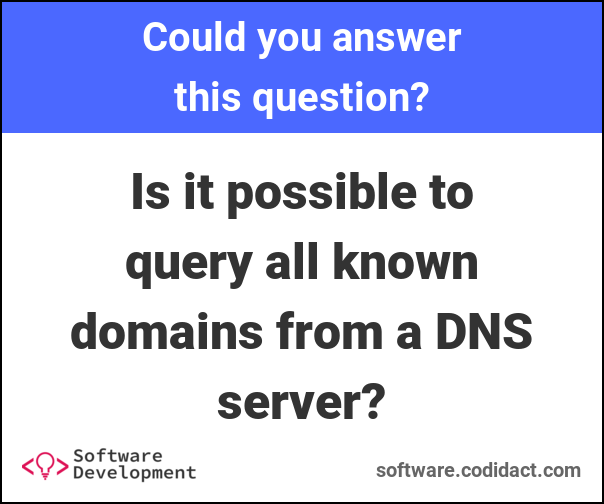

4 comment threads