Welcome to Codidact Meta!
Codidact Meta is the meta-discussion site for the Codidact community network and the Codidact software. Whether you have bug reports or feature requests, support questions or rule discussions that touch the whole network – this is the site for you.
Comments on A letter didn't bold in suggested edit page
Post
A letter didn't bold in suggested edit page
Okay, you're probably confused. Let me explain. I use the web browser Chrome to use Codidact and would find something off about the letter "M" in the formatting box. In other words, it looks like it got bolded for some odd reason.
Here's more proof why it's likely. If you go to certain places where the text of the formatting sandbox is bolded, like suggested edits, "M" itself isn't bolded.
Here's one with both types of "M"s:
There's also more broken bolding of characters, but "M" is the most irritating to look at for me, so I'll leave the explanation there. Can this please be fixed?



















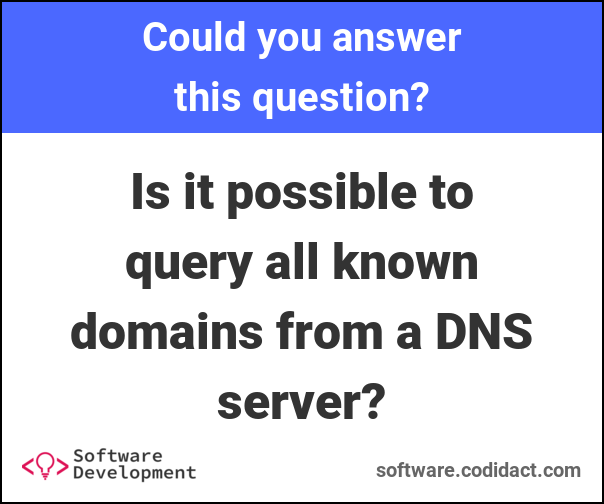

2 comment threads